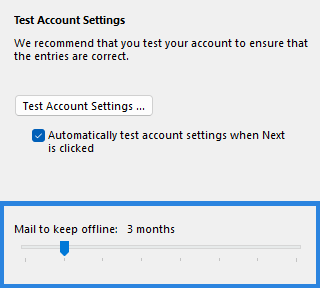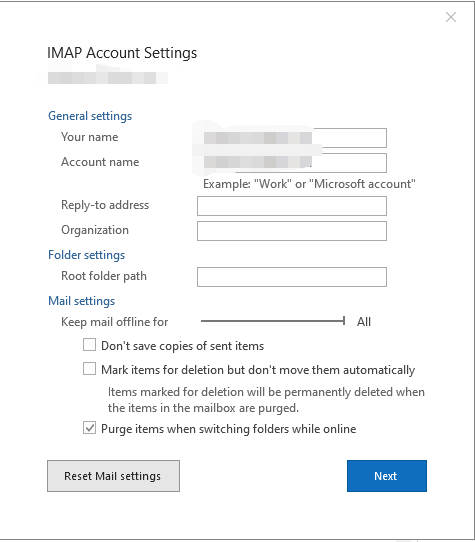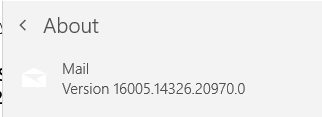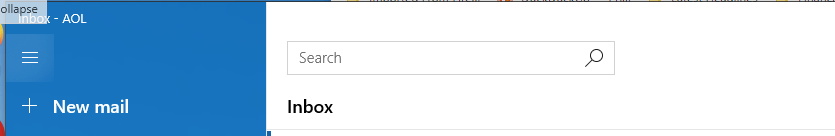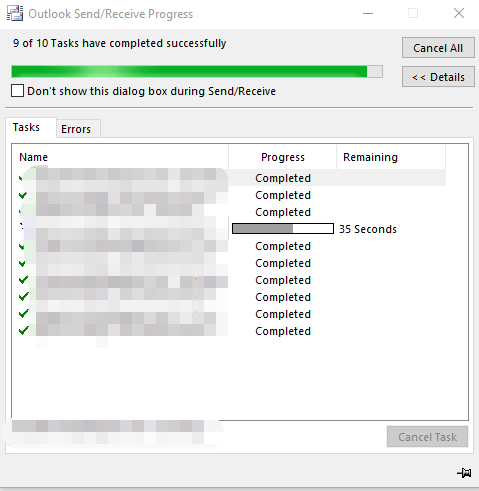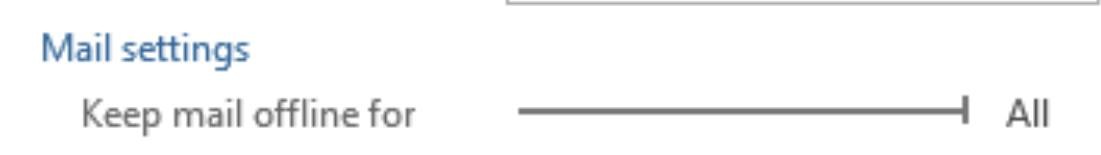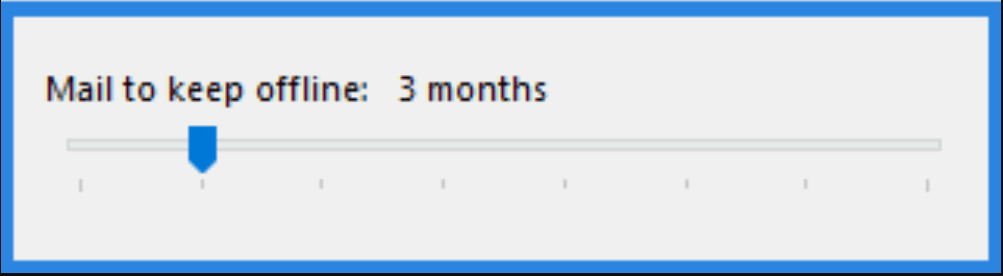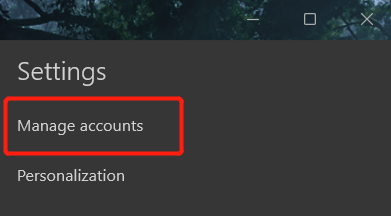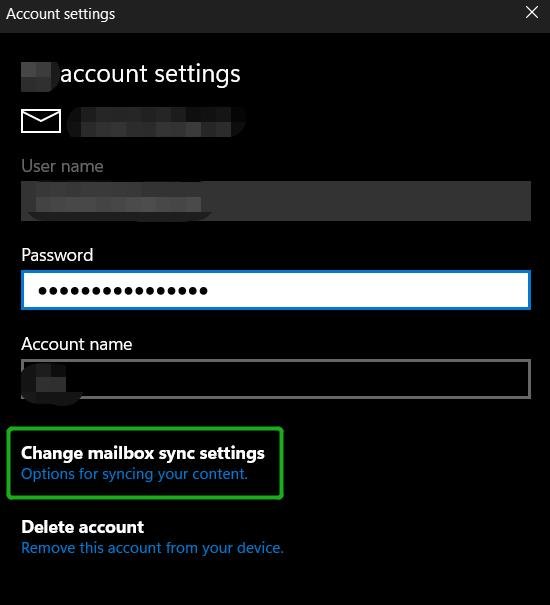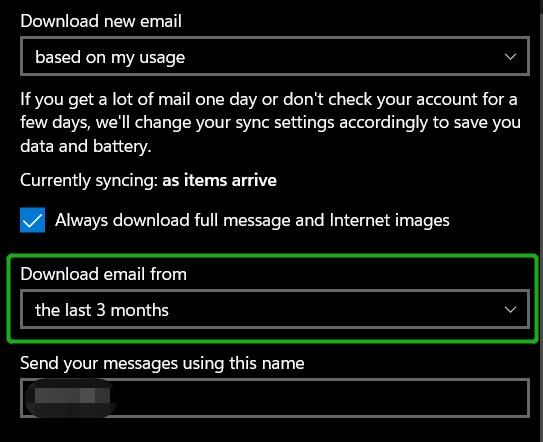About two weeks ago Outlook started dumping old AOL emails into my inbox. So far they have all been from 2020. It seems to happen every time Outlooks synchronizes the Inbox with the AOL inbox. I also have two gmail email accounts in Outlook, but neither of them do this, so seems to be something unique to AOL. Not sure if it's an Outlook problem or an AOL problem...
To protect your account and its contents, neither Microsoft moderators here in the Community, nor our support agents are allowed to send password reset links or access and change account details. We recommend checking out the following resources for help in regaining access to your account:
.
- ▪ Help with the Microsoft account recovery form
- .
- ▪ How to recover a hacked or compromised Microsoft account
.For all other Microsoft account sign-in issues, use the Sign-in helper tool.
January 15, 2025
Hello! Are you trying to sign in or recover access to your Microsoft account?
.
To protect your account and its contents, neither Microsoft moderators here in the Community, nor our support agents are allowed to send password reset links or access and change account details. We recommend checking out the following resources for help in regaining access to your account:
.
- ▪ Help with the Microsoft account recovery form
- .
- ▪ How to recover a hacked or compromised Microsoft account
.For all other Microsoft account sign-in issues, use the Sign-in helper tool.
January 10, 2025
Outlook Top Contributor:
Outlook dumps old emails into Inbox
Report abuse
Thank you.
Reported content has been submitted
Hi Dwight A
Thank you for choosing Microsoft Community.
Based on your description, don't worry, we can work together to get closer to the answer.
From the /Outlook for Windows/ category you posted, we know your problem is "AOL account on top of Outlook account is syncing old mail to inbox". Please feel free to correct me if my understanding is wrong. I know that sometimes troubleshooting can take a while and the fact that the problem has not been resolved can be frustrating.
We can fully understand how you feel. Due to the limited information and the many reasons for the problem, we may need more details from you.
Open Outlook >> Click File >> Select Accounts Settings >> Select Account Settings from the drop-down list >> Double-click the AOL account >> Check whether the Mail to keep offline has been changed, as shown in the figure:
Note:If it is dragged to three months, only the emails of the last three months will be synced
According to what you mentioned "currently only appears in your AOL account, while other Gmail accounts are normal" , can you please try to configure your AOL account in Windows Mail App, if the AOL account configured on Windows Mail App also occurs an issue with old mail syncing to the inbox, then we may need to trace the reason back to the AOL service provider itself. then contact AOL to report the issue and ask them to investigate it further.
Please feel free to let me know if you got any further updates, thanks.
Best regards,
Chandy|Microsoft Community Support Specialist
-----------------------
* Beware of scammers posting fake support numbers here.
Report abuse
Thank you.
Reported content has been submitted
Was this reply helpful?
Sorry this didn't help.
Great! Thanks for your feedback.
How satisfied are you with this reply?
Thanks for your feedback, it helps us improve the site.
How satisfied are you with this reply?
Thanks for your feedback.
Here are my current settings:
I think the below is the Windows Mail App (?). I don't see any erroneous emails in that inbox. Nor do I get them on my iPhone email app.
It also seems to happen when 'Synchronizing subscribed folders' to my AOL account...
Report abuse
Thank you.
Reported content has been submitted
Was this reply helpful?
Sorry this didn't help.
Great! Thanks for your feedback.
How satisfied are you with this reply?
Thanks for your feedback, it helps us improve the site.
How satisfied are you with this reply?
Thanks for your feedback.
Hi Dwight A
Thanks for the clarification. Based on the screenshots you provided, we recommend that you check the sync settings
On Outlook for Windows, check the slider settings here, you have dragged the slider to the far right, which will sync all your mail. as the picture shows:
This is my Outlook settings, only set to sync emails for three months
In the meantime, try checking your Windows Mail App's settings
Click the small gear (Settings) in the lower left corner >> select Manage accounts in the pop-up window >> as shown:
Enter the next interface and select Change mailbox sync settings >> As shown in the figure:
Then check the relevant settings, if you select the last 3 months, only recent emails will be synchronized, as shown in the figure:
In the same way, you also need to check the corresponding synchronization time settings on the iPhone mail application, which it is not relevant with the " 'Synchronizing subscribed folders' to my AOL account... " you mentioned.
The Outlook settings on the PC client will not affect the phone mail sync settings,these synchronizations are based on the settings of the local application
If you have any other questions, please feel free to let me know
Report abuse
Thank you.
Reported content has been submitted
Was this reply helpful?
Sorry this didn't help.
Great! Thanks for your feedback.
How satisfied are you with this reply?
Thanks for your feedback, it helps us improve the site.
How satisfied are you with this reply?
Thanks for your feedback.
Well - moving the slider certainly affects the process. I changed it to 3 months. The following sync now dumped a bunch of emails in my inbox from 6/16/22. I now changed to slider to 1 month (lowest setting available...). We'll see what happens now...
Report abuse
Thank you.
Reported content has been submitted
Was this reply helpful?
Sorry this didn't help.
Great! Thanks for your feedback.
How satisfied are you with this reply?
Thanks for your feedback, it helps us improve the site.
How satisfied are you with this reply?
Thanks for your feedback.
Hi Dwight A
Yes, your understanding is correct.
If you need to recalibrate the current client's mail, you can try to reconfigure your IMAP account, and then select the time you want in the slider synchronization time.
Please don't worry, as long as the mail still exists on the server side, the reconfiguration will not affect your mail data.
Report abuse
Thank you.
Reported content has been submitted
Was this reply helpful?
Sorry this didn't help.
Great! Thanks for your feedback.
How satisfied are you with this reply?
Thanks for your feedback, it helps us improve the site.
How satisfied are you with this reply?
Thanks for your feedback.
I moved the slide in Outlook down to the lowest setting (one month) and that seems to have fixed the problem. Strange how it just started happening a few weeks ago; wonder if some Microsoft update reset / changed the slider settings (?) since I never even knew about them before to mess with them...?
Thanks
Report abuse
Thank you.
Reported content has been submitted
Was this reply helpful?
Sorry this didn't help.
Great! Thanks for your feedback.
How satisfied are you with this reply?
Thanks for your feedback, it helps us improve the site.
How satisfied are you with this reply?
Thanks for your feedback.
Good day! Dwight A
After a round of investigation, the recent Windows KB updates and Office version updates do not seem to have any known problems for Outlook and Windows Mail. See the following release channels for details:
Update history for Microsoft 365 Apps (listed by date) - Office release notes | Microsoft Docs
Windows 10 - release information | Microsoft Docs
Windows 11 - release information | Microsoft Docs
The synchronization time slider was set when configuring the mailbox, and the application itself will not modify the user's settings. It is possible that others or you have dragged these sliders when viewing them unintentionally.
Hope it helps! If any update, welcome to share with us.
Report abuse
Thank you.
Reported content has been submitted
Was this reply helpful?
Sorry this didn't help.
Great! Thanks for your feedback.
How satisfied are you with this reply?
Thanks for your feedback, it helps us improve the site.
How satisfied are you with this reply?
Thanks for your feedback.
Question Info
Last updated October 10, 2023 Views 143 Applies to: