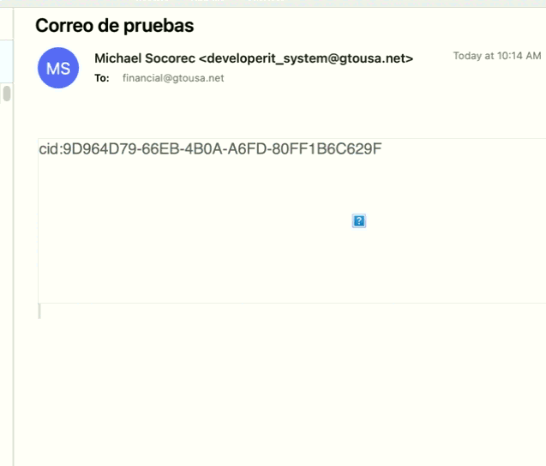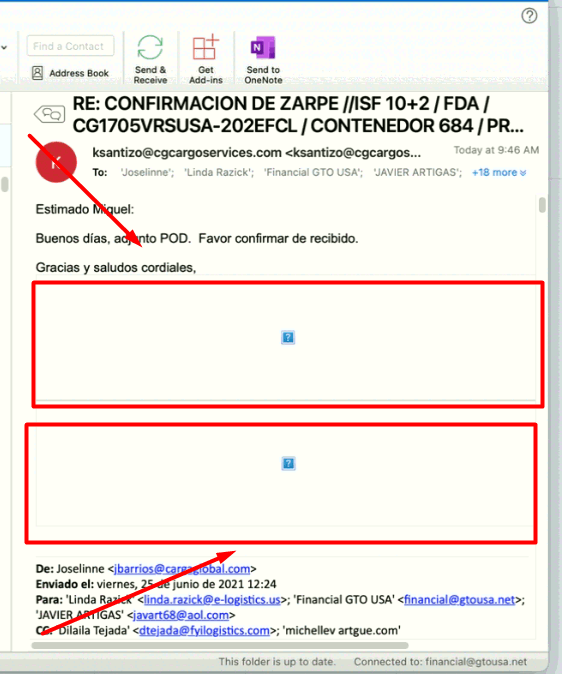Today I find a problem in Outlook because it does not allow me to see the attachments that are sent to me, it shows me a blue icon with a question mark "?" and at the top the following text cid: 9D964D79-66EB-4B0A-A6FD ...
I've been trying to solve it for some time but I can't find the problem, the version I have is, microsoft Outlook for mac v16.50 with office 365 license
Could you help me