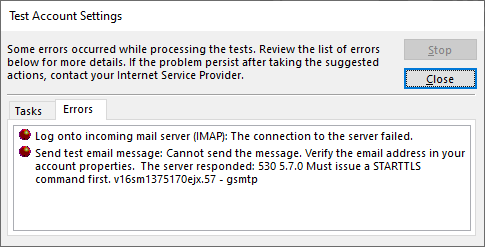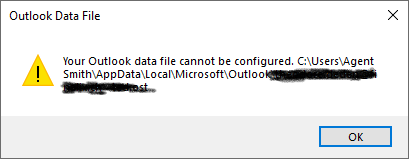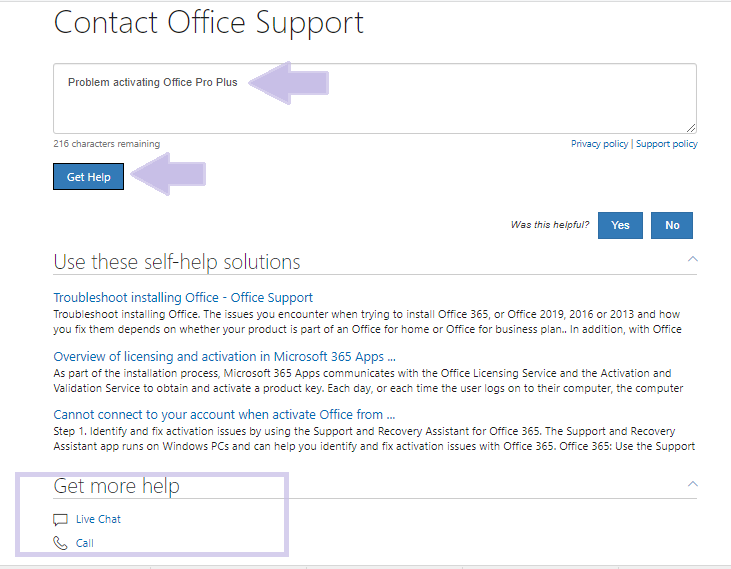I have been using Outlook with my Gmail account for some time. Never had any problems, until... I decided to change my password for my Gmail account.
Using Account Settings ->Manage Profiles -> Email accounts I was able to enter my new password, but still had trouble. So, I enabled 2FA and entered the App Password. Now the test runs fine on the account and I can see the test email sent when I log into Gmail in a browser. But in Outlook, every time a sync is attempted, it prompts me to login to Google in a small popup window - problem is, it repeatedly asks for an "Email address or Telephone number" and never gives me the opportunity to enter my password. Eventually I get tired of entering my email address and having nothing happen, and so I click the X a few times to get out.
All my other (non-gmail) accounts are fine, among them a M365 enterprise email and a couple of imap/pop email addresses.
I thought this could be a cookie issue, so I changed my default browser to Edge and explicitly allowed cookies from gmail.com, googlemail.com and google.com in Edge. Still no luck. I also tried changing the server settings from mail.gmail.com to mail.googlemail.com, also no luck. I also tried logging into google in my browser before attempting the sync in Outlook. Nothing doing.
I am frustrated and angry at the crappy design here that depends on pop-ups that are no longer working. The fact that the test email goes through tells me that this should be working based on my settings but for some reason Outlook is not using the settings I have given it.
I have done a lot of web searching but I keep running into similar, but not identical issues. Again, the problem is that when syncing, I get a window to enter my email address, but when I click "next" expecting to enter my password, the field is cleared and it is asking again for my email address or telephone number. What is going on here?!? Any help would be appreciated.