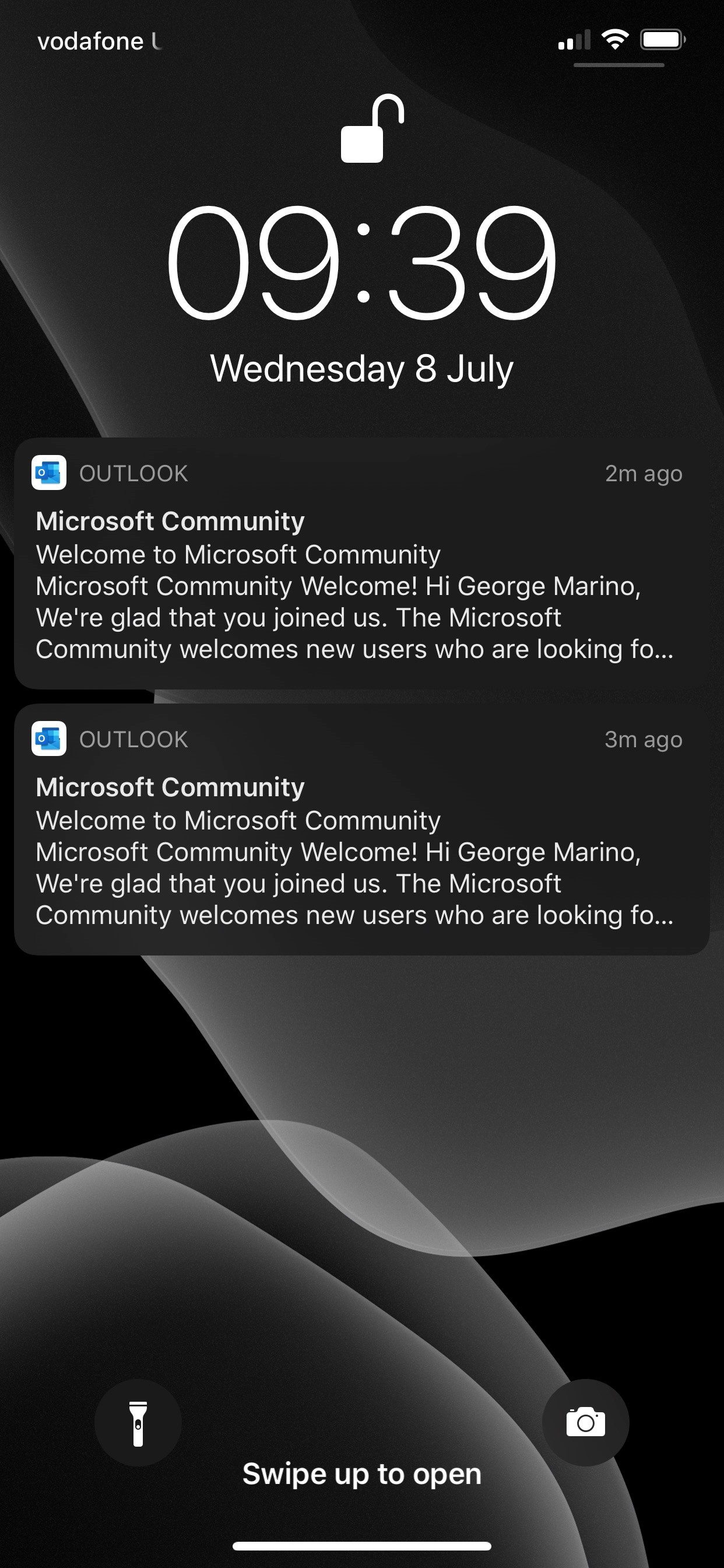Hi everyone,
Hopefully someone can help.
Every time I receive an email, the outlook app sends me two notifications, as if I've received two emails. I'd like only one notification per email.
I have no clue why this is happening, I've got the latest version of the Outlook app, on an iPhone 11 Pro Max.
Look forward to resolving this with someones help!
EDIT: Here's a screenshot to show you what it's like for the one email I got when I signed up to this site.