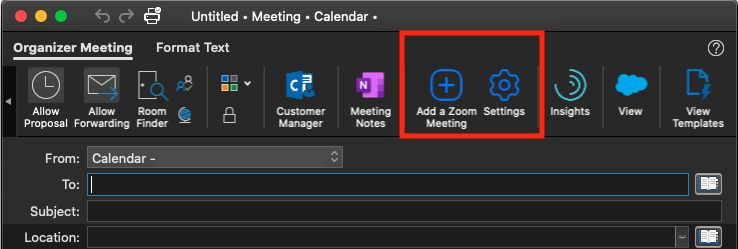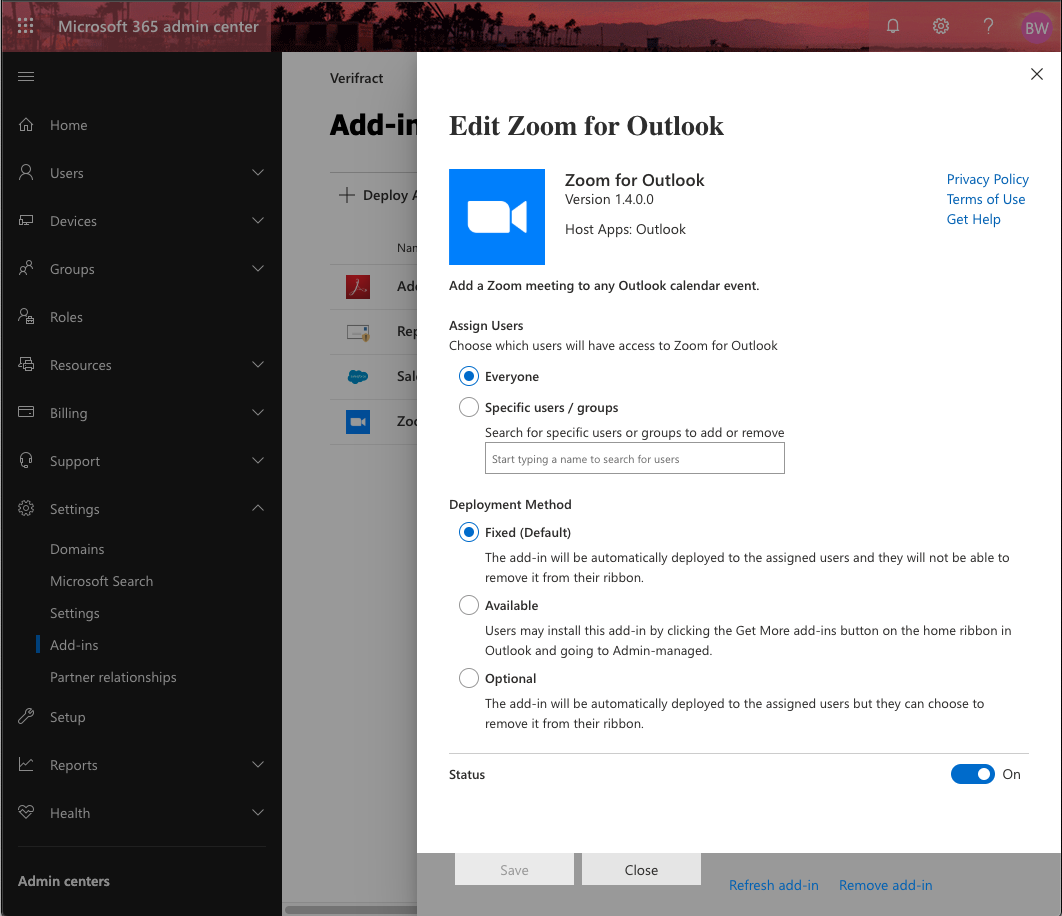All of a sudden my Zoom plugin that was installed via 'Add-Ins' in Microsoft Outlook (Version 16.34 (20020900)) has disappeared and I'm no longer able to schedule Zoom meetings.
The oddest part is that the 'Add-Ins' button is also missing so I cant add/edit any Add-Ins.
I've checked with all other members of my organization and they are now having this issue.
EDIT: I can still schedule Zoom Meetings via the plugin in Outlook Web
How do I get this fixed on Outlook for Mac?