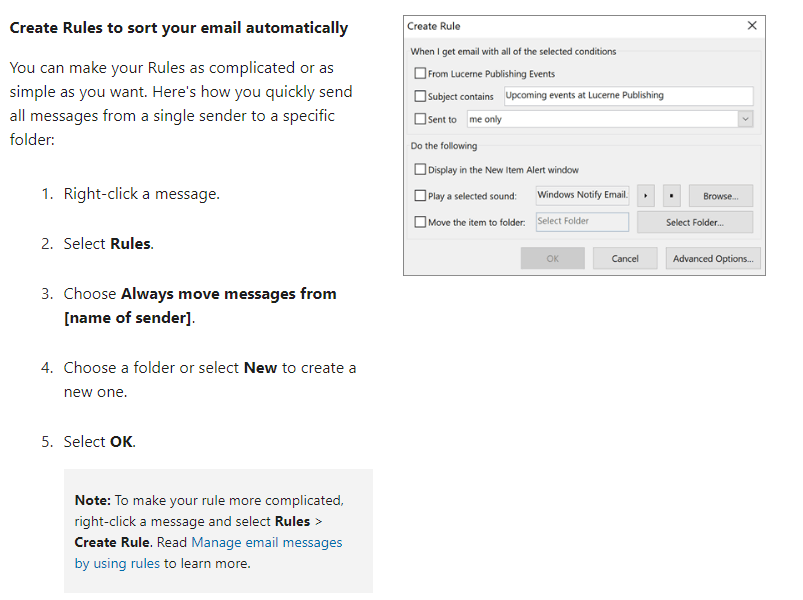Dear Jennifer Bristow:
Good day! Thanks for posting to Microsoft Community.
As per your description, I understand that you are facing issue with invalid rules created on shared inbox. In general, rule will work for incoming emails and the emails that have already existed in mailbox.
If the rule you created cannot affect email in your inbox folder, before moving forward, to give feasible solution and better understand the issue, may l collect below information from you? Thank you so much.
What kind of rule did you create? If you have any time, would you mind sharing with us that rule, such as screenshot or text only? Manage email messages by using rules - Microsoft Support Inbox rules in Outlook Web App - Microsoft Support
What kind of shared inbox are you using? Shared mailbox or any other? About shared mailboxes - Microsoft 365 admin | Microsoft Learn
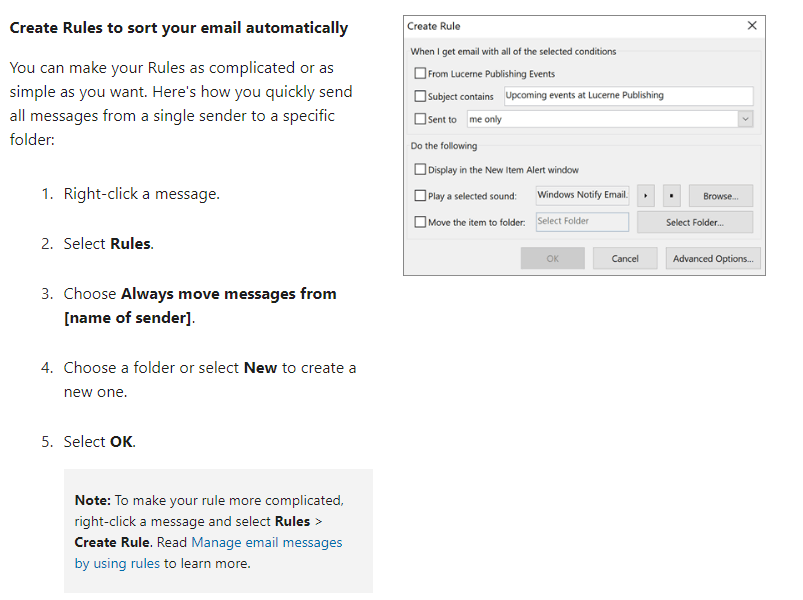
Note: If you would post any screenshot here, please kindly remove personal information.
Thank you for giving requested information. Wish you a healthy and happy new year!
Sincerely,
Tammy | Microsoft Community Moderator.