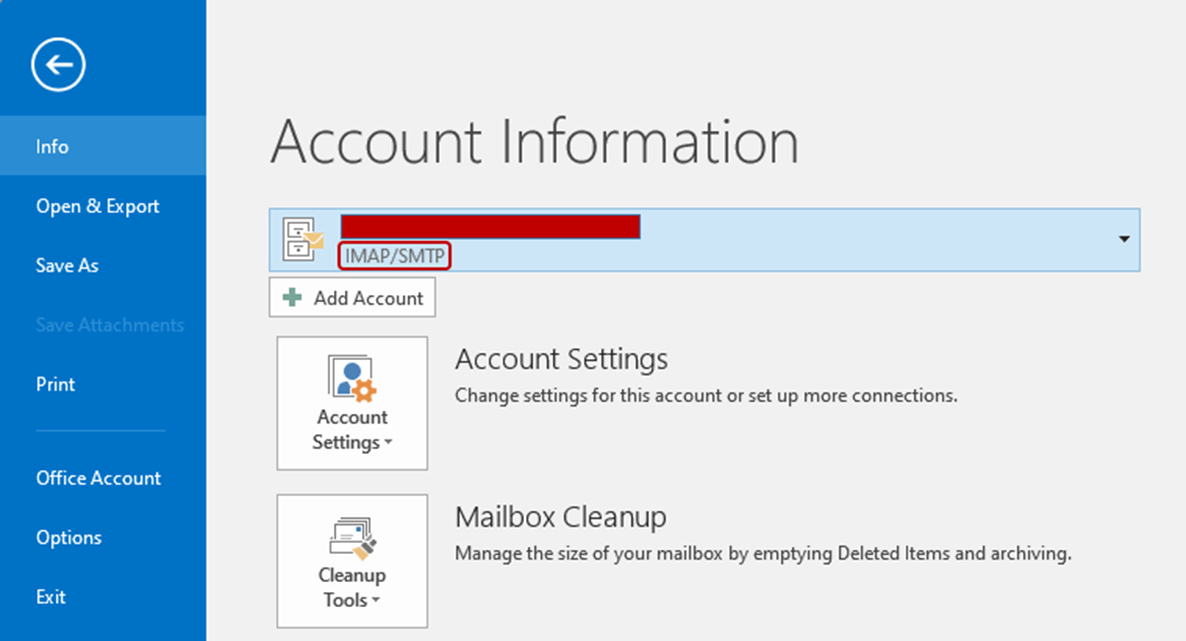Hi Joel Nahum!
Thanks for reaching out to our Microsoft Community Forum and please accept our sincerest hope that all is well.
From the description you provided it seems you've suddenly stopped receiving emails in your email account that was issued by your organization. In addition, the issue seems to affect only people from outside your organization.
That's uncomfortable situation to be in so let us work together as a team to get to the bottom of this issue of yours. And to start things off I need to ask:
1) What version of Outlook are you using? I specifically need the Product name and Version number as highlighted in our About Office: What version of Office am I using? guide and photo below.

2) What email account are you having an issue with? You don't have to tell me the actual email account. I just need to know if it's @Outlook.com or @Gmail.com or @Yahoo.com or something else.
3) What email protocol are you using with the email account you added in Outlook? Post Office Protocol 3 (POP3)? Internet Message Access Protocol (IMAP)? Microsoft Exchange? To know which protocol you’re using from Outlook, click the File tab, you’ll get a window similar to the photo below. The item highlighted in red is the protocol which in this case is IMAP.
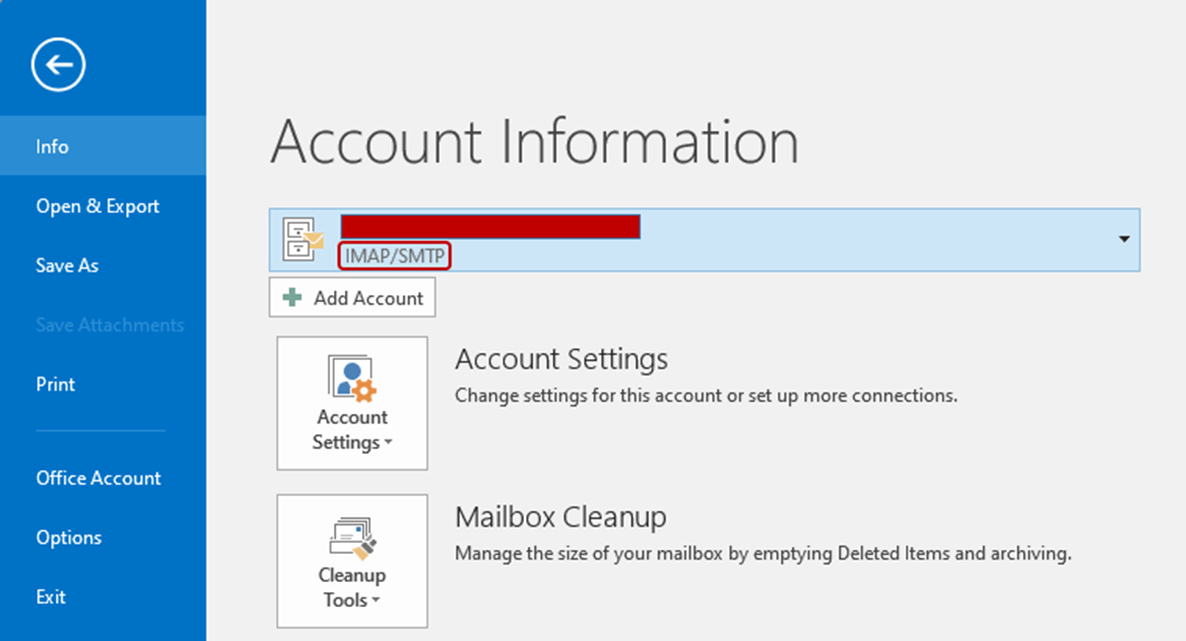
4) How long have you had this issue? Days? Weeks? Months?
5) Also, since this your organization's email account have you contacted the IT department? What did they have to say about this issue of yours?
Hope to hear from you soon.
Respectfully,
Glenn Rue
Consumer M365 Forum Moderator
Microsoft Community