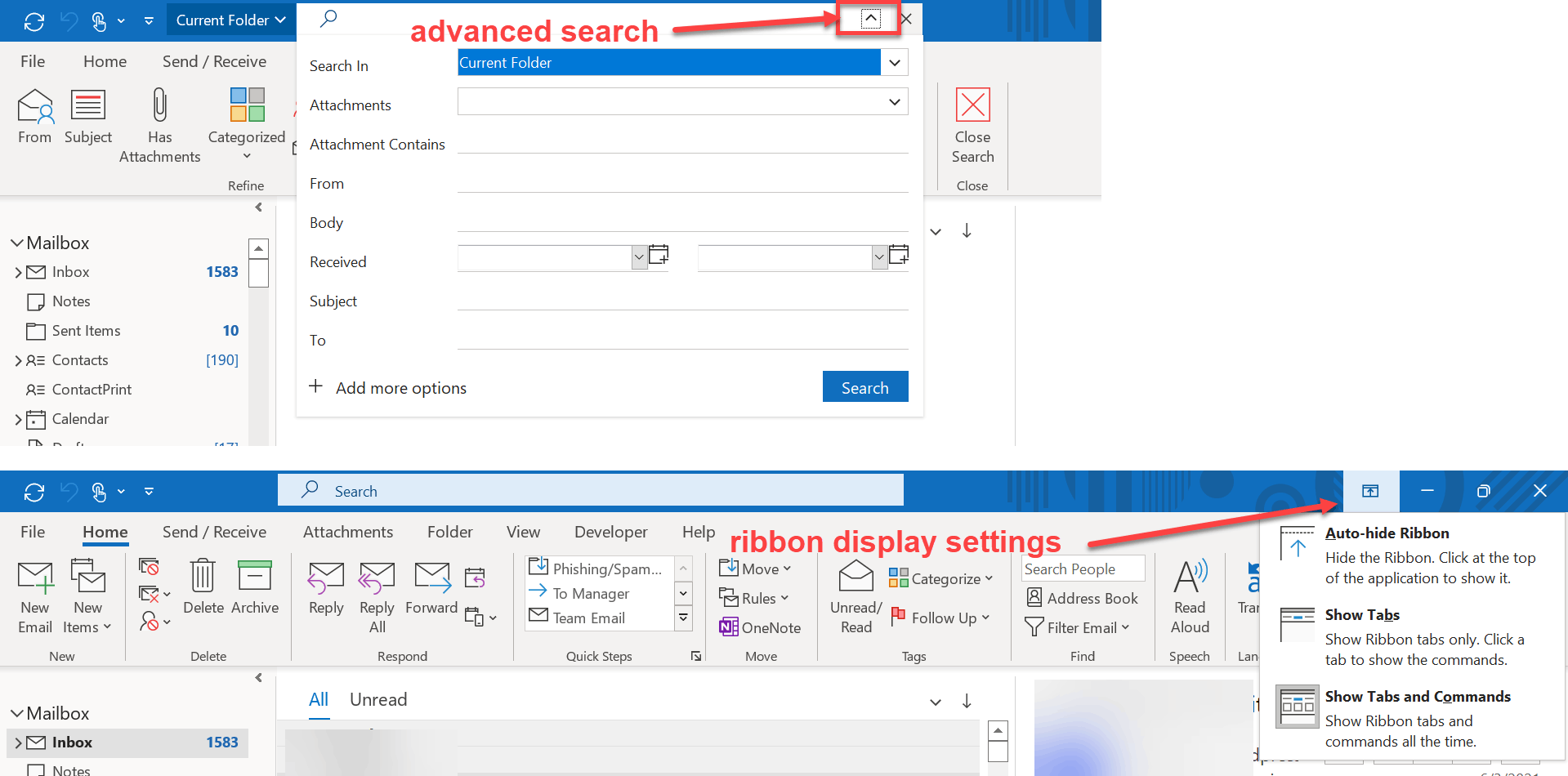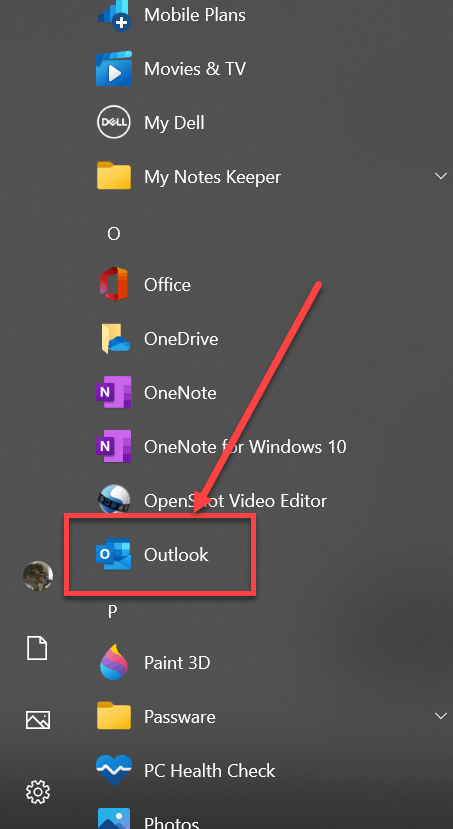I can type in the search bar within outlook 365, but there is no advanced search option. How do I do this? In the old outlook I could search by date or many other items. How do I do this in 365?
Second - how do I get the ribbon back in outlook 365 and the calendar, I find I am way less productive with this new version.
Thanks!