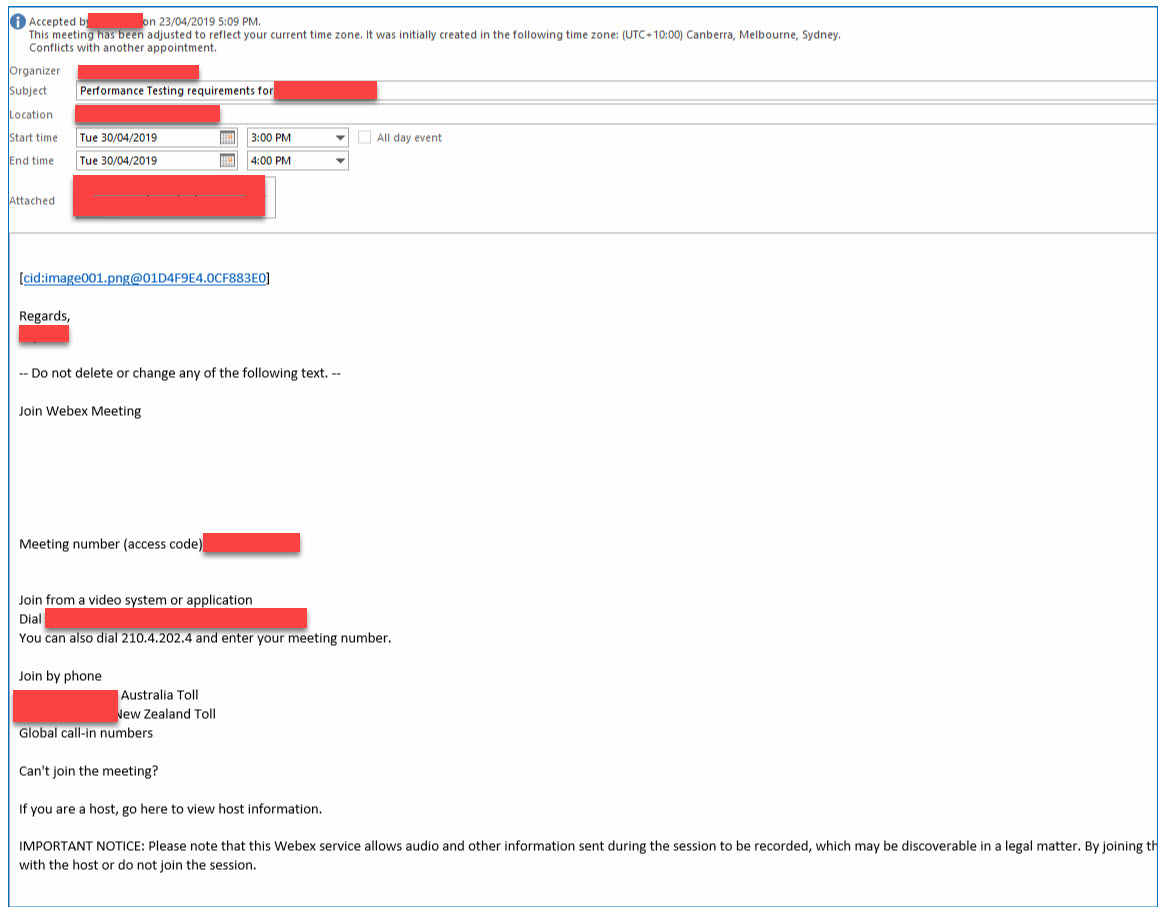We have an issue that when we received a meeting invites from our client that was send using Skype for Business we can see the invites in correct HTML format on message but once we accept the meeting and go to the Calendar and open that specific meeting the format is on plain text. Also, when we forward the meeting invites to another user. Once, we hit forward the HTML format is gone and it converts to plain text.
Please note that we are using the Office 365 version of 2019 and this sames issue happens on Outlook 2016. We are using G Suite Sync to sync our emails to Outlook.
Any help is appreciated.
***Moved from Outlook / Windows 10 / Office 2019***