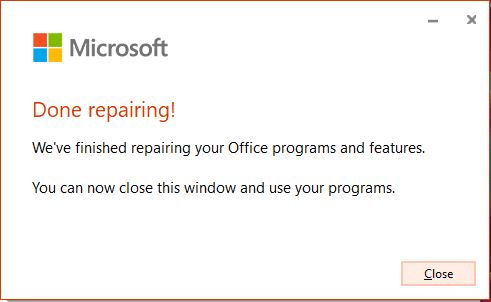Hi dlin95123,
Thanks for the quick response!
I'd like you to try the instructions below as well.
Note: As you can see these settings are only available in Outlook webmail but, we'll test these settings to see if they work with your Outlook app Calendar.
1. Go to Outlook.com and Sign in to your Email Account.
2. Click on the Settings icon located near the top-right corner of your screen and click on View all Outlook settings option in the drop-down menu.

3. On the next screen, click on Calendar > Events from email in the left panes. In the right-pane, clear or uncheck Automatically add events to my calendar from email option.

4. Click on the Save button to save these changes to your Email Account.
The other option is to use the Mail scanning feature in such a way that only selected events are added to your Calendar.
This can be achieved by checking only a few selected events in Outlook settings and unchecking all other unwanted items.

If the issue still persist we could try performing a quick repair on your outlook app.
here's how:
1. Right click on the Start button, typically found at the lower left corner of the screen, then click on Apps and Features.

2. Locate the Office software in the list of apps, typically listed under Microsoft Office 365 or Office 2019. Click on the Office app and select Modify.

3. Select either option 1 of a Quick Repair or option 2 of an Online Repair, then click on Repair. The online repair is generally a more in depth and longer process.

4. On the verification window, select Repair to begin the process.


5. When finished, the Office program will give a completion message.
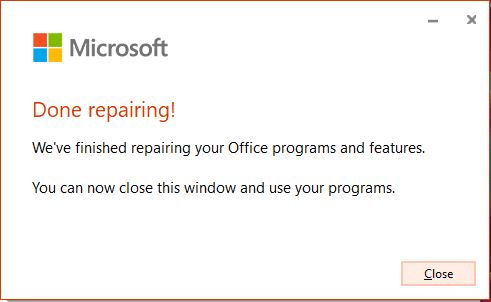
6. You can now reopen your programs. If you tried a Quick repair and it didn't work, try the online repair. If that also fails, you may need to uninstall and re-install Office.
I'll just leave link this link for additional options you can try: Repair an Office application (microsoft.com)
Hope this helps,
Sincerely,
Sun Khou
Consumer M365 Forum Moderator
Microsoft Community