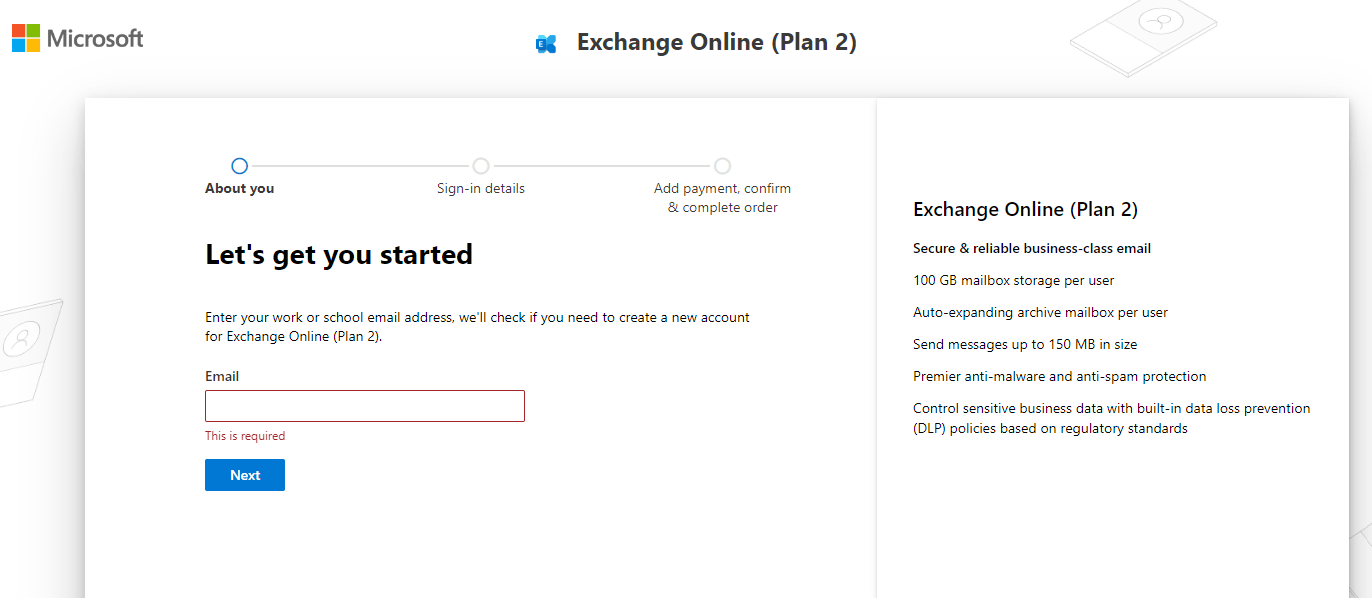Increase mailbox size in Microsoft 365
There are two ways to increase the max mailbox size for a user:
Assign an Exchange Online Plan 2 license to the mailbox. This will increase the mailbox storage limit from 50 GB to 100 GB.
Enable Exchange Online Archiving. Depending on your Microsoft 365 license, this will either give you additional 50 GB of space or nearly unlimited space with the auto-expanding archiving feature.
Increasing the maximum quota is not the only way to make more space available in mailboxes. It’s like with your standard hard drives – you can either get a new, larger one, or free up some of the used space. Exchange Online allows you to use retention policies to either retain or delete data automatically, based on the criteria you specify.