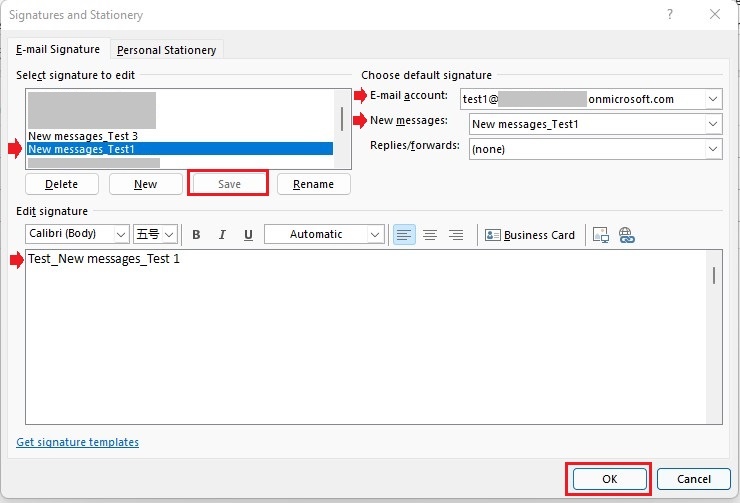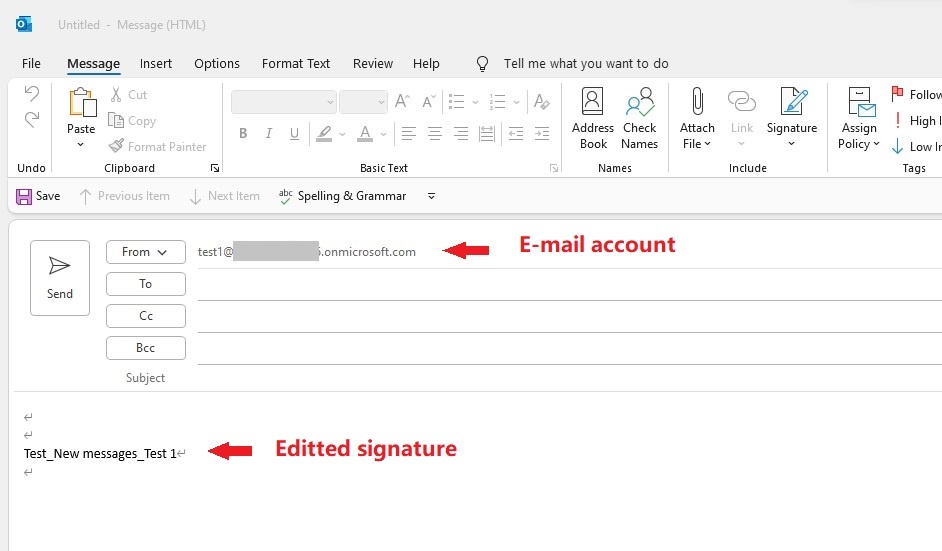Using 365 E3 I have a setup with 3 email accounts and a different signature applied to each account.
Account 1 uses Signature 1, no issue. This is the default mail account.
Account 2 uses Signature 2, no issue.
Account 3 uses Signature 3, instead of applying signature 3 it uses signature 1.
I have ran an office repair, I have setup a new outlook profile, removed everything out of the signature folder, I have used cached and non cached mode.
No matter what I try I cannot get Account 3 to use the correct signature. it always defaults back to signature 1.
I can manually add the signature in a new email but this is not an acceptable fix for this situation.
Any Ideas?