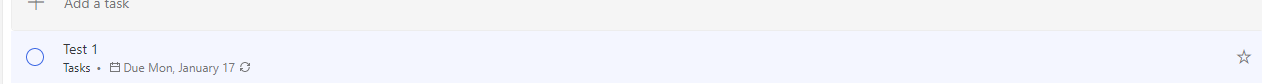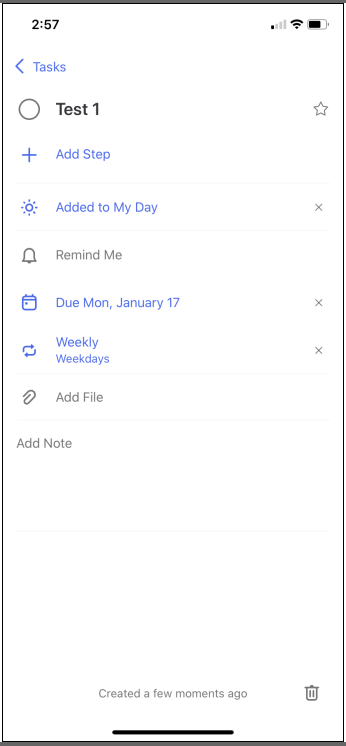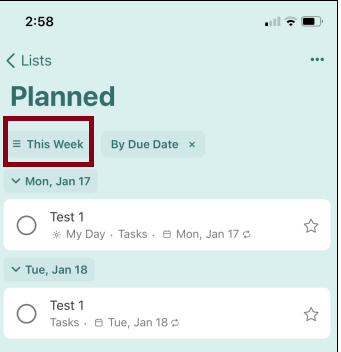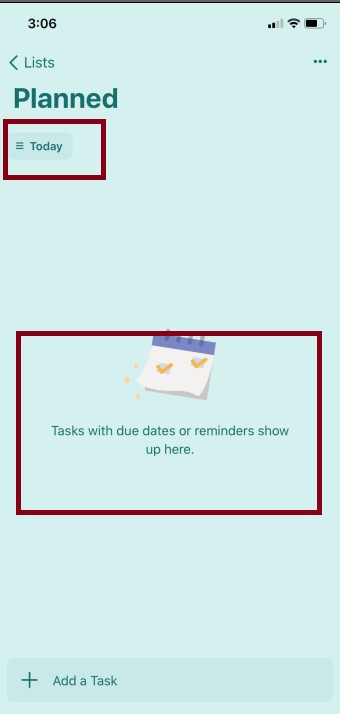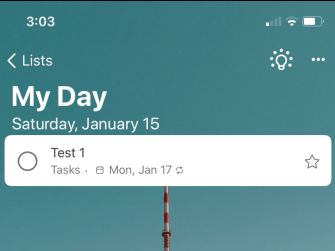Hi all,
I use Microsoft Outlook desktop app on my laptop. I use the task/to-do list to keep track of items that are important for me to remember. Many of them occur every weekday so I have a recurrence set up for the reminder to happen every weekday.
I sync the tasks with my iphone using microsoft to-do app. I don't use it much as most of my work is laptop based but it's nice to have things show up there too.
I find that since i've started to do that, some of my recurrences happen to get messed up. For example i have a reminder to "turn on daylight" every weekday at 8am.
Today in my outlook tast/to-do list, I noted that item is "scheduled" for Saturday at 8am.....it should not occur on a Saturday as that is not a weekday.
Any suggestions on set up that might solve this?
Thanks!
Dave