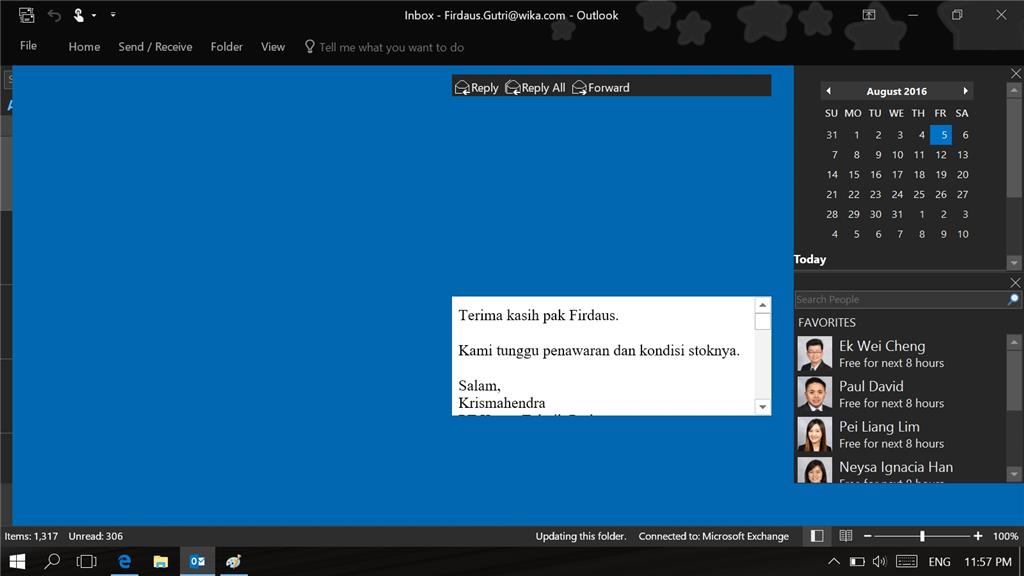I have this problem started when I got recent update of Windows 10 Pro
Some weird block pop up in Outlook 2016 (64 bit )/ 365 Home Edition.
I can not read the Inbox pane, due some block pattern covering the reading pane.
on the right pane - calendar is showing out below is the contact panel" but nothing I can do.
Already got new Windows Update today, update also the Office but problem still there.
it is not affect Excel, Words and Power Point,
Trying to switch to Office 2013 ( 64 bit ) / Office 365 Home Edition after un install Office 2016 , Outlook 2013 works fine.
Then I uninstall Office 2013, install office 2016 ( 64 bit ) , Outlook 2016 still got the same problem.
Really frustrated.
..