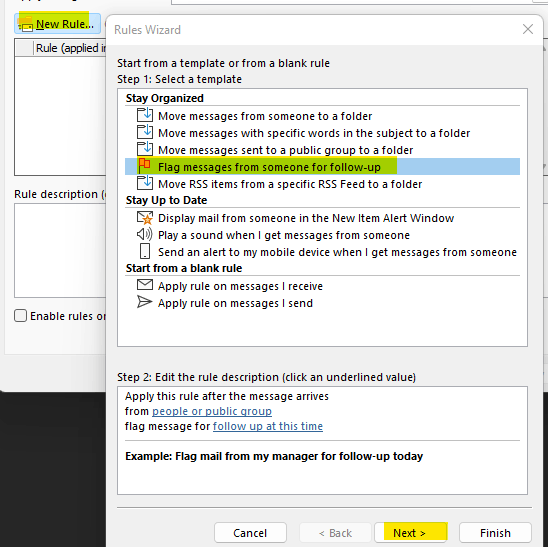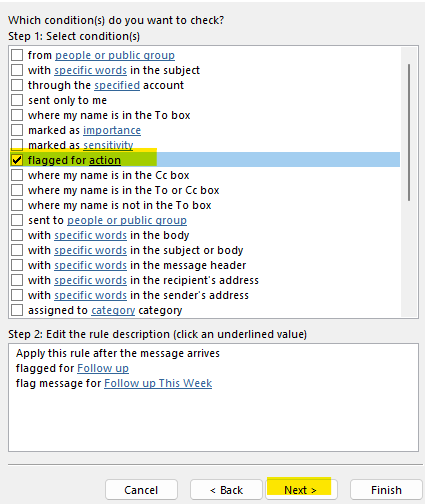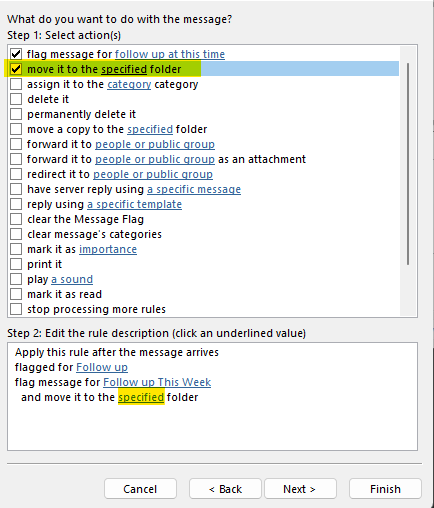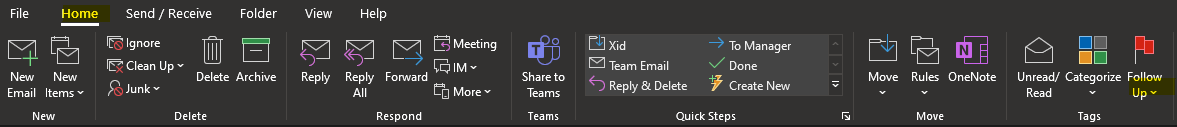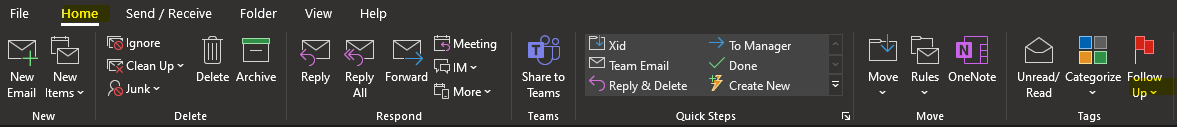Dear Simon,
Good day!
Thank you for posting to Microsoft Community. We are glad to assist.
As per your mentioned description about "Is there a way to automatically move an email that is marked as waiting reply when it's replied to in Outlook?". after through research and consulting, I found that currently there is no rule in outlook to automatically move emails that have been replied to into a folder or the rule to automatically remind me when an email hasn't been replied. However, there is outlook rule to move email which needs follow into a folder which is the following.
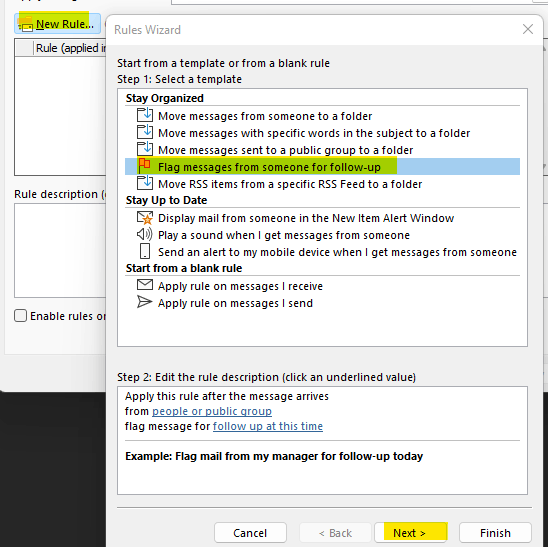
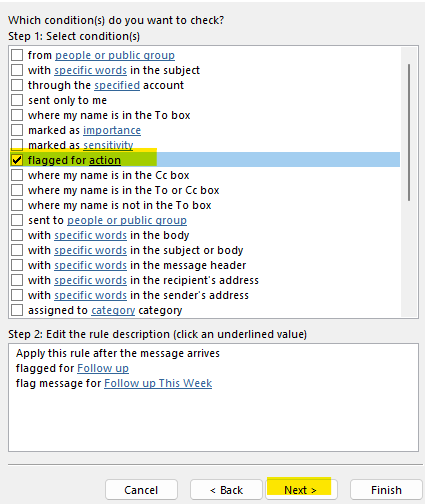
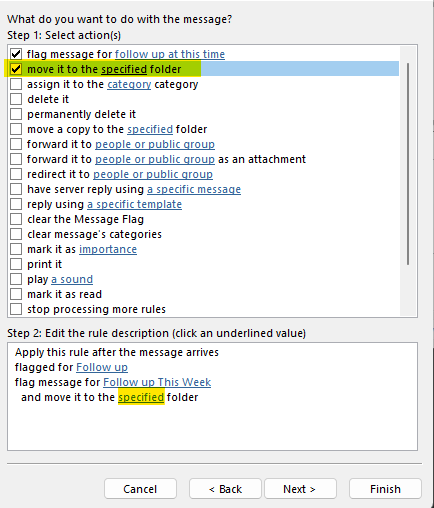
As a workaround: Flag the email you want to reply by clicking on the email then -->Home-->Follow-up-->Select anytime you wish to do follow-up.
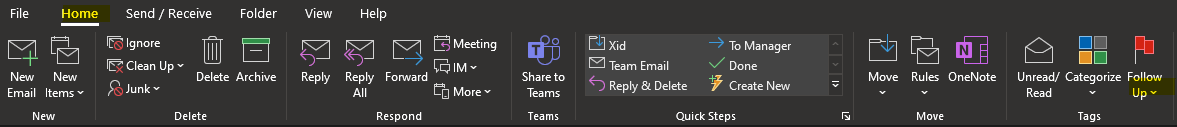

after reply to the message, you flagged kindly click on the email you replied then go to Home Ribbon--> Select Mark Complete flagged email which hasn't been replied will remain only.
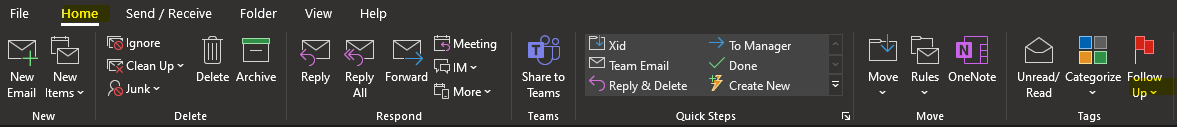

It’s been concluded that the feature you are inquiring about doesn't seem feasible. Please accept our apologies if we are unable to meet your requirements; nonetheless, we thank you for bringing this suggestion to our attention; we will definitely communicate your concerns to our Product Team, and possibly this will be included in future updates.
In the meantime, please provide feedback on this feature request by creating a new post in the Feedback Portal at https://feedbackportal.microsoft.com/feedback, Microsoft is committed to enhancing the customer experience by continually examining suggestions to include in the design and development of future product upgrades based on your suggestions. Hopefully your suggestion will help many other people in the future.
Customers’ feedbacks are always valuable for us. Your time and understanding will be greatly appreciated.
Have a nice day!
Best regards,
Inema | Microsoft Community Moderator