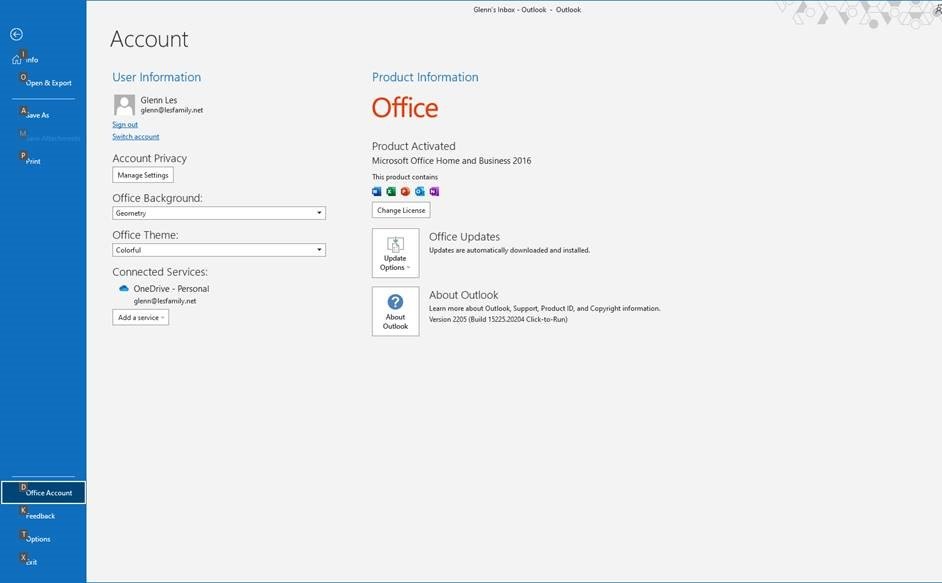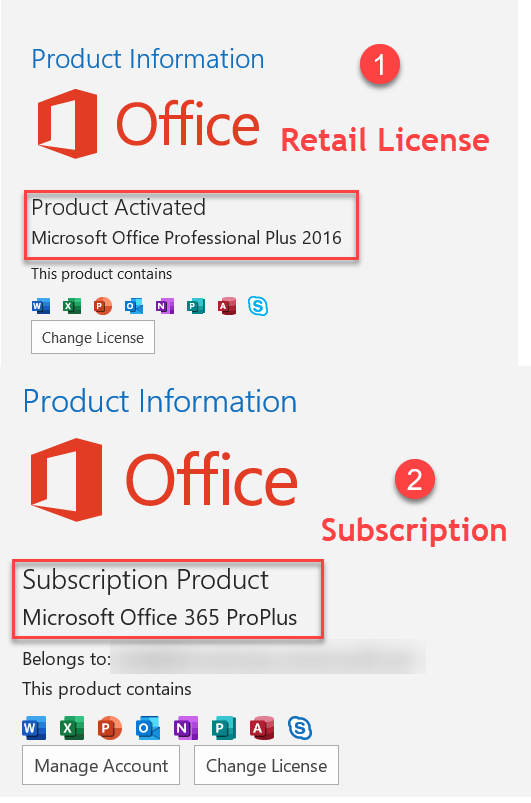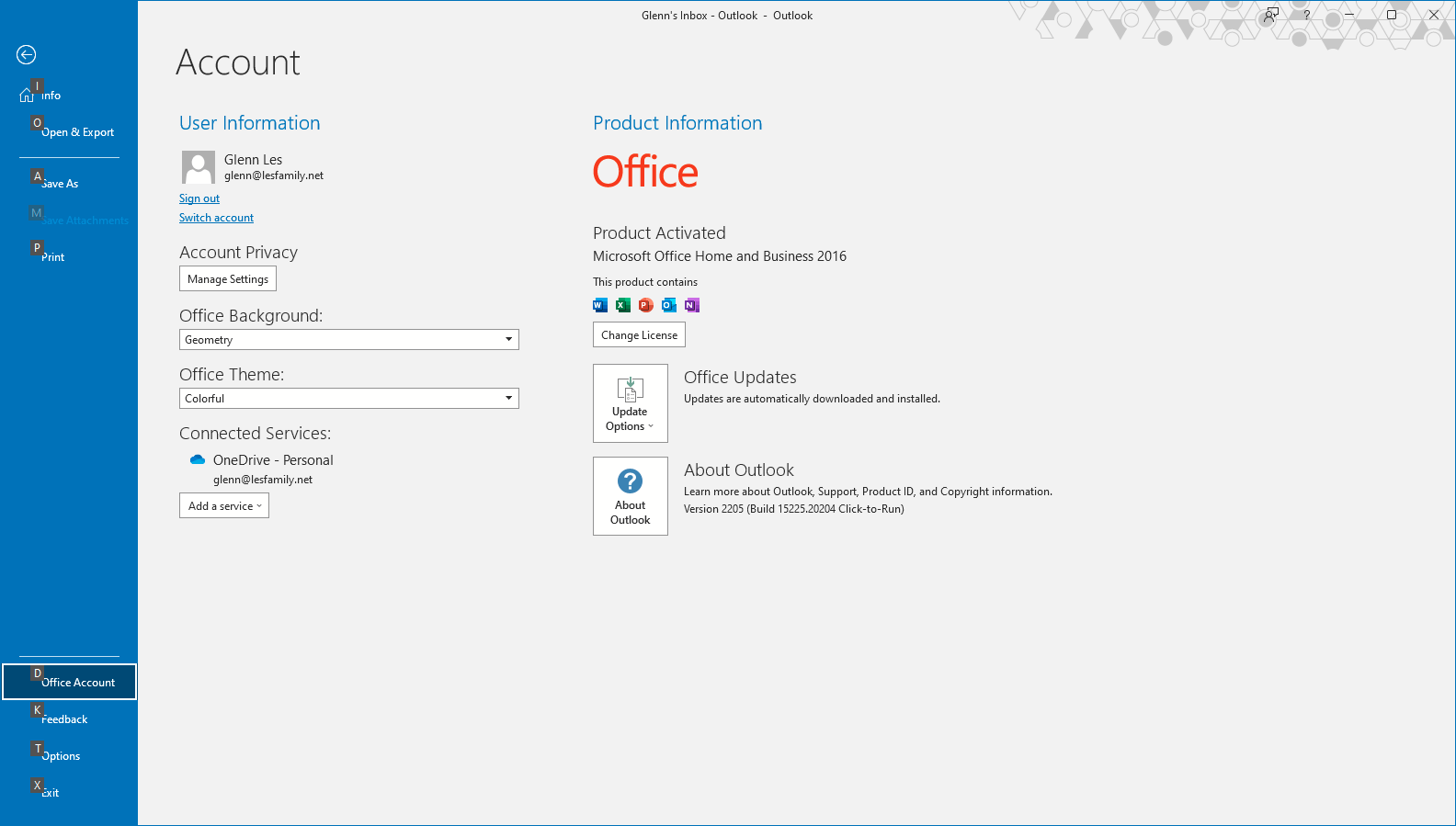Hi,
I'm attempting to install Office 2017 (which included Outlook 2017) on a new computer (really attempting to transfer it from a dying one). I launch the installer from my Microsoft account "Subscriptions and Services" webpage and the installer completes normally. When launching Excel and Word the 2016 versions launch normally. However, when launching Outlook I get the Office 365 version. Drilling down into the C:\Program Files\Microsoft Office\root\Office16 folder and launching Outlook directly still gives me the Office 365 version. This is the same folder that the Office apps are installed on my old pc. I did notice that the new pc start up process, after hooking up to my Microsoft account, appeared to initially install the Office apps, possibly making my attempts to install redundant. I've tried repairing but nothing changes.
Any ideas on how to get the 2017 installed correctly?
Thanks in advance!