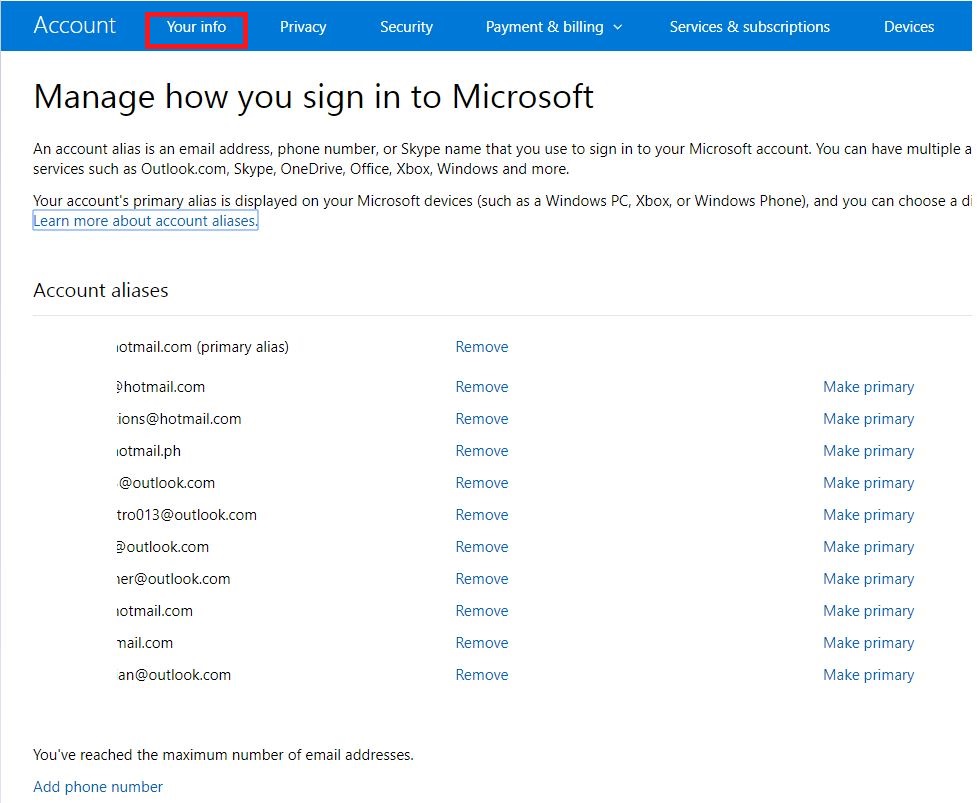Hi Archit,
There is a process that you can change the way your name shows up to the recipients of your email. This is by using an alias on your Microsoft account. An alias use the same inbox, contact list, and account settings as your primary email address.
Based on the information that you've provided, there's a possibility that an alias was created. We suggest that you check this on your account by following the steps below:
- Sign in to the Microsoft account website.
- Select Your info.
- Select Manage how you sign in to Microsoft.
(Please see sample screenshot.)
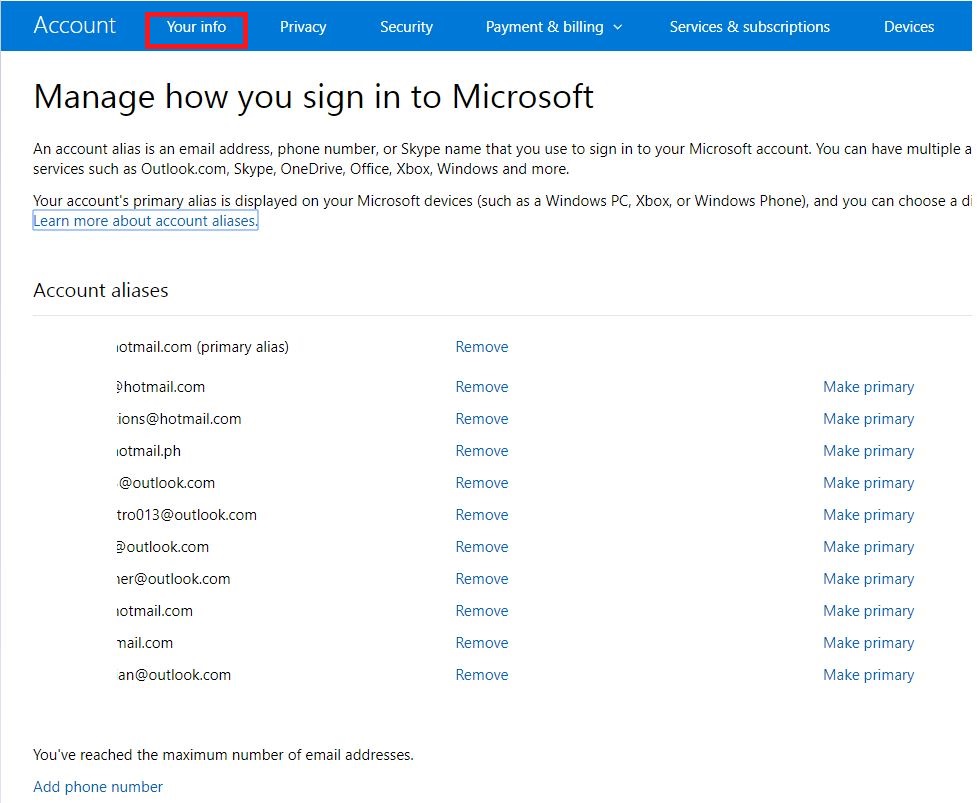
If your account has aliases created before, you may wish to remove them by performing the steps provided on this
link regarding removing
an alias. For more information about managing aliases on your Microsoft account, please visit this
article.
Feel free to post back for an update and let us know if you need more help.
- If you think this was useful, you may "mark it as the answer" to help those who are facing the same problem. -