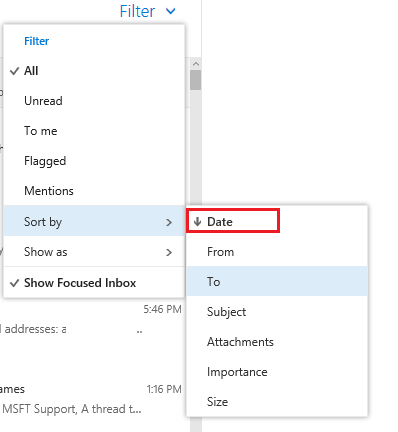Hey.
Yesterday 12.24 my inbox stopped showing new messages, all other folders; sent for example is refreshed as usual.
The emails still arrives to my apps and the account seems to work as usual but I cannot see them in my inbox online in Office365 from Mac Sierra, El Capitan, in Firefox or Safari, all the same.
Filters is working, I can for example read the unread messages by filtering them, then they become visible, I can also search for them and list them but still when I show "all", messages instead of conversations and no filter on; it says last message arrived 12.24 yesterday.
I tried to change folder and go back, change properties and go back, make my list organised on priority and back.
Nothing seems to work.
Would appreciate much if anyone seen anything like this before. I haven´t.
Regards and thanks.
/Sanna