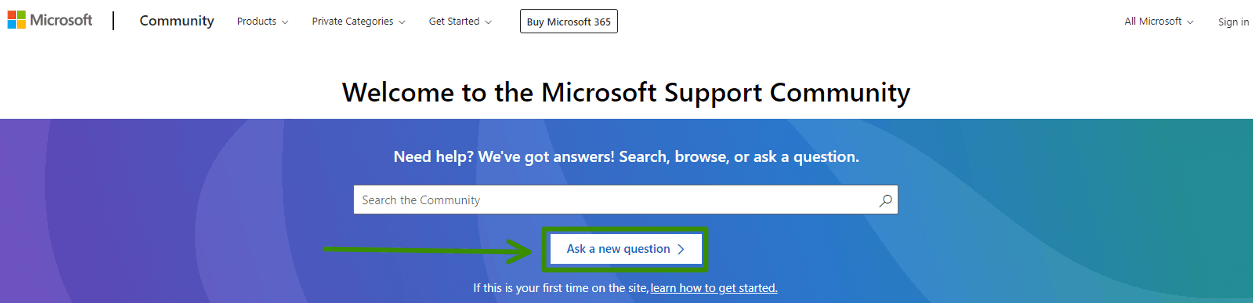Hi,
I don't know why MS locked my MS account.
I have been MS registered and paying customer since MS Windows became available. I've bought different Windows versions as they become available, and I'm a subscriber to MS 365, Office, Outlook, Skype, etc. I have never misused or abused any of MS services.
I have filled and submitted different forms, as suggested a few times to no avail. Many times I've logged in to my account and received the code but got this message:
"Oops, something went wrong.
There is a problem with your Microsoft account. To fix this, sign in to account.live.com from a browser."
I tried and signed in to account.live.com to get the same above message.
Please note it isn't only a major inconvenience, time-consuming and embarrassing to be accused without specific reasons for violations. To your good customers, it is disruptive in conducting my business. And since I can't log in, there is no live chat to resolve this issue.
Please help me resolve this issue as soon as possible.
Thank you
<Changed to a question>