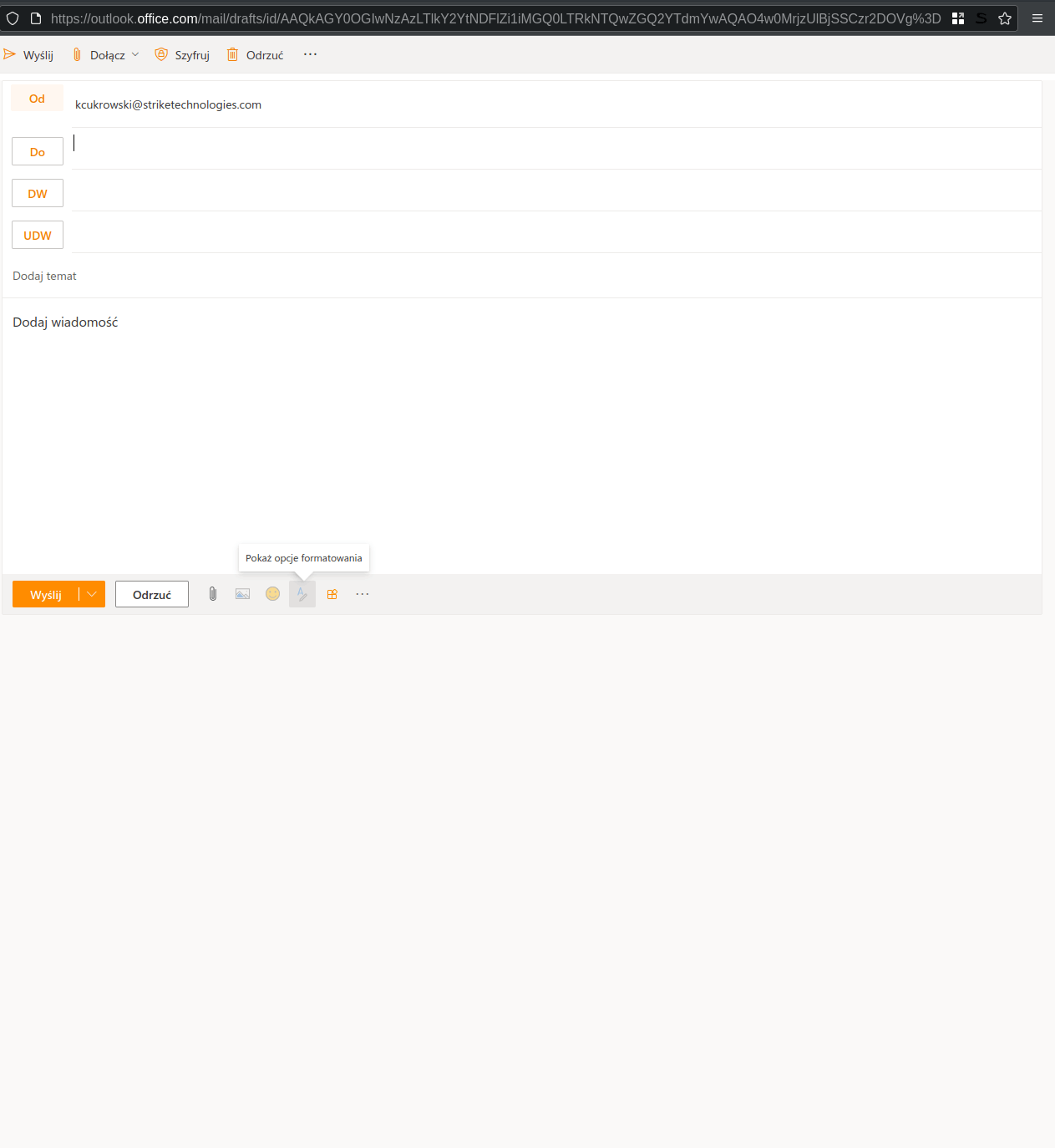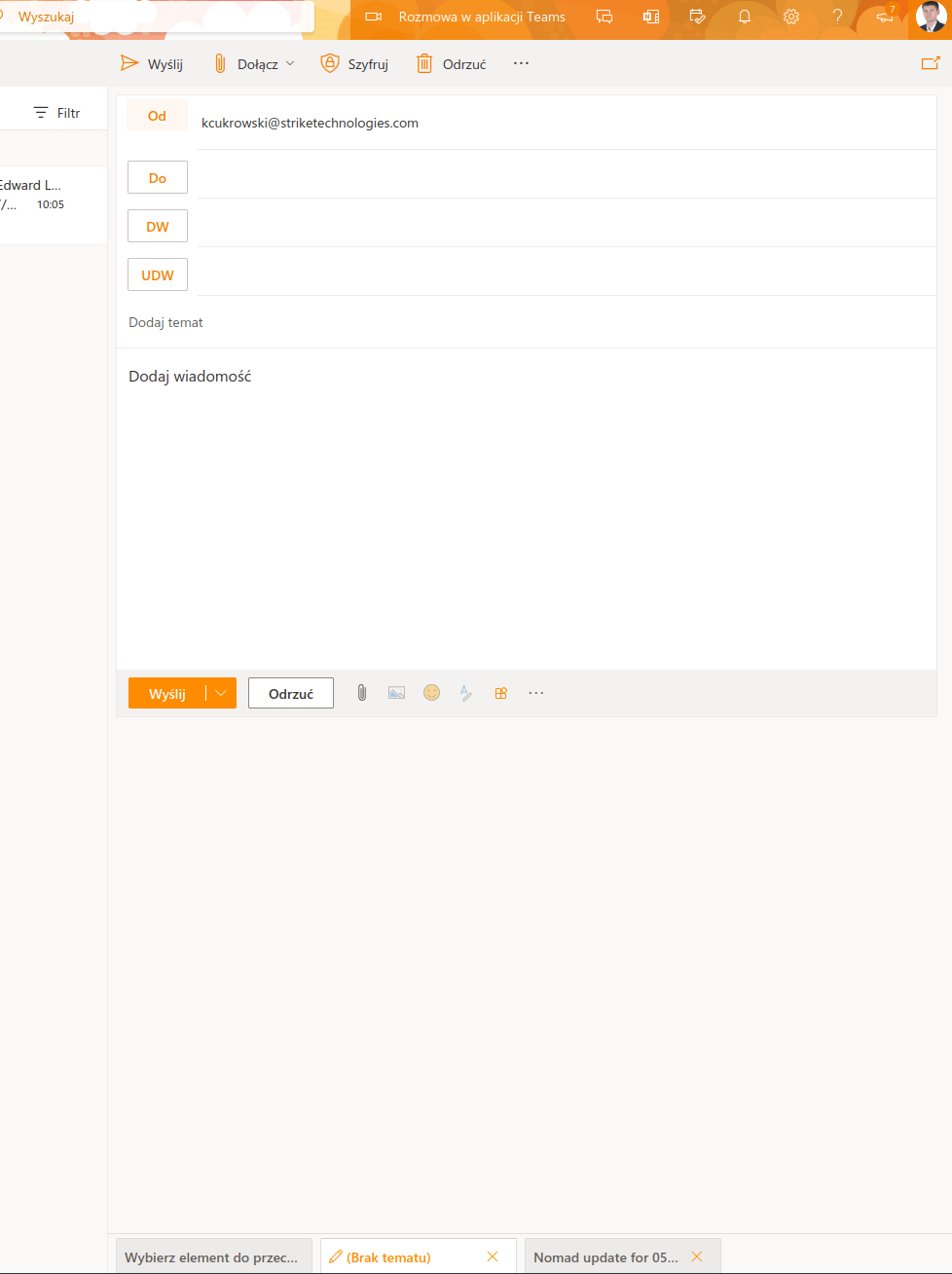When editing a message, either in a separate window or in a web browser (I'm using Firefox 100.0, on archlinux) the edit message is only half the screen long, with _a lot_ of unused empty space below. That forces me to scroll, scroll, soooo much scrolling when editing long emails.
Is there a way I could resize the window up to the bottom to take the whole screen?
I tried searching online for a solution, I tried searching settings, I tried to click anything there I could find with no success.
I tried applying some CSS or Greasemonkey script, but I am not well versed in that technology, especially that it seems that the whole window is generated using some web magic I do not understand (javascript? and such). When I open the edit message to a new standalone window, I do not see any html at all in inspect window.
However, in an inline-editing window I see that the bottom div is a `pvlog9` that has `.pvlog9 { height 128px }` applied to it. Can this 128px be __removed__, or, could the pvlog9 div be just removed? why is it there at all? Now, after removing the height from `pvlog9` div, the other `04Jj0` div class doesn't auto-resize height. How do I make it auto-resize?
After adding `resize: both` to `textarea` inside all these divs I was able to get the common right-bottom corner "resize grabber" button, that I can resize the textarea. But how do I resize it automatically?
Thanks.