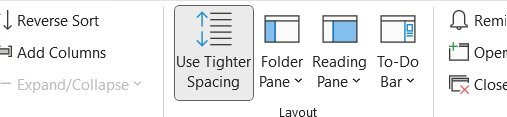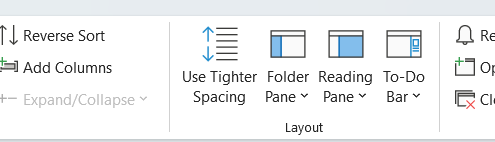I know there is a button in the view tab for tighter spacing. But I am trying to do the opposite and relax it... How can I do that?
February 11, 2025
Outlook Top Contributors:
To protect your account and its contents, neither Microsoft moderators here in the Community, nor our support agents are allowed to send password reset links or access and change account details. We recommend checking out the following resources for help in regaining access to your account:
.
- ▪ Help with the Microsoft account recovery form
- .
- ▪ How to recover a hacked or compromised Microsoft account
.For all other Microsoft account sign-in issues, use the Sign-in helper tool.
January 15, 2025
Hello! Are you trying to sign in or recover access to your Microsoft account?
.
To protect your account and its contents, neither Microsoft moderators here in the Community, nor our support agents are allowed to send password reset links or access and change account details. We recommend checking out the following resources for help in regaining access to your account:
.
- ▪ Help with the Microsoft account recovery form
- .
- ▪ How to recover a hacked or compromised Microsoft account
.For all other Microsoft account sign-in issues, use the Sign-in helper tool.
How to relax spacing in outlook app on windows
Report abuse
Thank you.
Reported content has been submitted
My name is Cindy. I am sorry you are having this problem. I know it is really frustrating. I will do my best to help you with this problem.
Please note: This is a user-to-user community forum. We are users just like you who help others. We are not employees of Microsoft.
Sign on to Outlook.com
Click on the view button
Click on the density button.
Select roomy.
This will give more space between the letters. This is the one I like to use as it is easier for me to read.
Please let me know if you have any questions.
Best Wishes,
Cindy
Report abuse
Thank you.
Reported content has been submitted
Was this reply helpful?
Sorry this didn't help.
Great! Thanks for your feedback.
How satisfied are you with this reply?
Thanks for your feedback, it helps us improve the site.
How satisfied are you with this reply?
Thanks for your feedback.
Report abuse
Thank you.
Reported content has been submitted
27 people found this reply helpful
·Was this reply helpful?
Sorry this didn't help.
Great! Thanks for your feedback.
How satisfied are you with this reply?
Thanks for your feedback, it helps us improve the site.
How satisfied are you with this reply?
Thanks for your feedback.