how to log in into my hotmail account
April 10, 2025
Outlook Top Contributors:
To protect your account and its contents, neither Microsoft moderators here in the Community, nor our support agents are allowed to send password reset links or access and change account details. We recommend checking out the following resources for help in regaining access to your account:
.
- ▪ Help with the Microsoft account recovery form
- .
- ▪ How to recover a hacked or compromised Microsoft account
.For all other Microsoft account sign-in issues, use the Sign-in helper tool.
January 15, 2025
Hello! Are you trying to sign in or recover access to your Microsoft account?
.
To protect your account and its contents, neither Microsoft moderators here in the Community, nor our support agents are allowed to send password reset links or access and change account details. We recommend checking out the following resources for help in regaining access to your account:
.
- ▪ Help with the Microsoft account recovery form
- .
- ▪ How to recover a hacked or compromised Microsoft account
.For all other Microsoft account sign-in issues, use the Sign-in helper tool.
how to log in into my hotmail account
Report abuse
Thank you.
Reported content has been submitted
Dear nieves joyce,
Welcome to Microsoft Community.
I wonder what exact error did you face when you try to access your hotmail account?
On the View tab, select View settings.
Select Accounts > Email accounts. You can now add a new account.
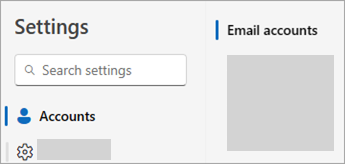
Under Email accounts, select Add Account, and select a suggested account from the dropdown menu or enter a different email address. Click Continue.
Source: Add an email account to Outlook for Windows - Microsoft Support
Please note that this is a complete automated process to let your hotmail connected with Outlook.com, remember you don't have to configure it using IMAP or POP3.
Did you find your credentials wrong? You can follow this guide to reset your password. Reset a forgotten Microsoft account password - Microsoft Support
My first reply doesn't always solve your problem, so please feel free to contact any time to let me how it goes. I will continue to follow up on your question here.
Best Wishes,
Stan - MSFT | Microsoft Community Support Specialist
Report abuse
Thank you.
Reported content has been submitted
2 people found this reply helpful
·Was this reply helpful?
Sorry this didn't help.
Great! Thanks for your feedback.
How satisfied are you with this reply?
Thanks for your feedback, it helps us improve the site.
How satisfied are you with this reply?
Thanks for your feedback.
Hi , I know there was an update that i had to complete before september, but i was at hospital i couldnt make it . But i dont rember my password, when i tried to change it the access code goes to my old email of company ( n**@rla-pr.com) but this company shut down at 2018 i dont have access any more to it, so i dont have the knowledge how to fix this problem. The telephone number is the same, that has not change at all, it finish at 3000.
The email with the problem is : hotmail.com its my main email for all including work
Please i really need to recover it . and comply with your terms as requested, i couldn't either find your email that requested to update.
you can reach me at *phone number removed for privacy* if there could be someone who speaks spanish will help ,
Thank you so much for all the help you gan give me , this has been overwhelming at this point
Report abuse
Thank you.
Reported content has been submitted
1 person found this reply helpful
·Was this reply helpful?
Sorry this didn't help.
Great! Thanks for your feedback.
How satisfied are you with this reply?
Thanks for your feedback, it helps us improve the site.
How satisfied are you with this reply?
Thanks for your feedback.
Dear Velez Cintrón,
Thanks for reaching out to us here in Microsoft Community.
I am really sorry to hear that you are unable to access your account because old verification mail no longer works. I understand how it feels.
I'm sorry that the community team can't help you recover your account directly for security reasons or contact you by phone. The account recovery process is completely automated and must be done by you personally. Here are some useful help and tips:
There are three steps a user can take to recover their account on their own, resetting the password, a recovery code that needs to be manually generated in advance, and a recovery form.
You may select 'I don't have any of these anymore' to conduct the latter two. If you don't have a way to authenticate, you can try filling out the recovery form (MAKE SURE YOU DIDN'T ENABLE 2-step verification), you can fill out the recovery form twice a day. To fill out the recovery form, you'll need information about your most recent email, and if you sent the most recent email to a friend, you can ask your friend to provide you with specific information about the email. If you purchased Microsoft products, you can find and enter the order information. Then, fill out the recovery form in as much detail and accuracy as possible to help you recover your account.
You can fill out the following form: https://account.live.com/acsr
For more information about help with the Microsoft account recovery form, see the link below:
Help with the Microsoft account recovery form - Microsoft Support
After filling out the form, please be patient and you will receive the results of the recovery request to the work email address you provided at the beginning of the form within 24 hours, do not fill out the form repeatedly, this will reset the response time.
If the recovery form doesn't work, the last option for you is to contact our online support for help with account issues. You can try contacting our online chat support for help with your account issues.
Contact Online Support
Online support specialist is authorized to deal with issues regarding account security. You need to tell them in detail about your entire experience and your claims, and they will either give you the appropriate solution or tell you what you need to do next depending on your situation.
Please follow the steps below to contact the Microsoft Online Support:
1. Enter your question to search and Click "Sign in to contact Support" at the bottom of the page.
2. Log in to another available personal Microsoft account.
3. Under Products & Services, select "Other Products".
4. Under Categories, select "Password Reset/Recovery", and click Confirm.
5. Click "Chat with a support agent in your web browser".
TIPS: Please contact us during local working hours on weekdays, CHAT does not work 24 hours a day.
For example, if you have already purchased Microsoft products for your Microsoft account, you can provide your order number, invoice, and other information for the purchased content to the Microsoft online support team, which can increase the success rate of your account recovery.
I understand the frustration of yours. I sincerely apologize for can only provide guidance to facilitate the recovery of your account, because community support cannot directly help you recover your account, thank you for your understanding.
Best Wishes,
Stan - MSFT | Microsoft Community Support Specialist
Report abuse
Thank you.
Reported content has been submitted
Was this reply helpful?
Sorry this didn't help.
Great! Thanks for your feedback.
How satisfied are you with this reply?
Thanks for your feedback, it helps us improve the site.
How satisfied are you with this reply?
Thanks for your feedback.
如何登录我的 hotmail 账户?
From Chinese (simplified)
How do I log into my hotmail account?
Report abuse
Thank you.
Reported content has been submitted
Was this reply helpful?
Sorry this didn't help.
Great! Thanks for your feedback.
How satisfied are you with this reply?
Thanks for your feedback, it helps us improve the site.
How satisfied are you with this reply?
Thanks for your feedback.
Thank you Stan so much
I will try this week to do it at work hours i wil make agenda at my ofice in order to comply .
thank you i really appreciate this help you gave my
Report abuse
Thank you.
Reported content has been submitted
Was this reply helpful?
Sorry this didn't help.
Great! Thanks for your feedback.
How satisfied are you with this reply?
Thanks for your feedback, it helps us improve the site.
How satisfied are you with this reply?
Thanks for your feedback.
Question Info
Last updated April 16, 2025 Views 1,208 Applies to:
