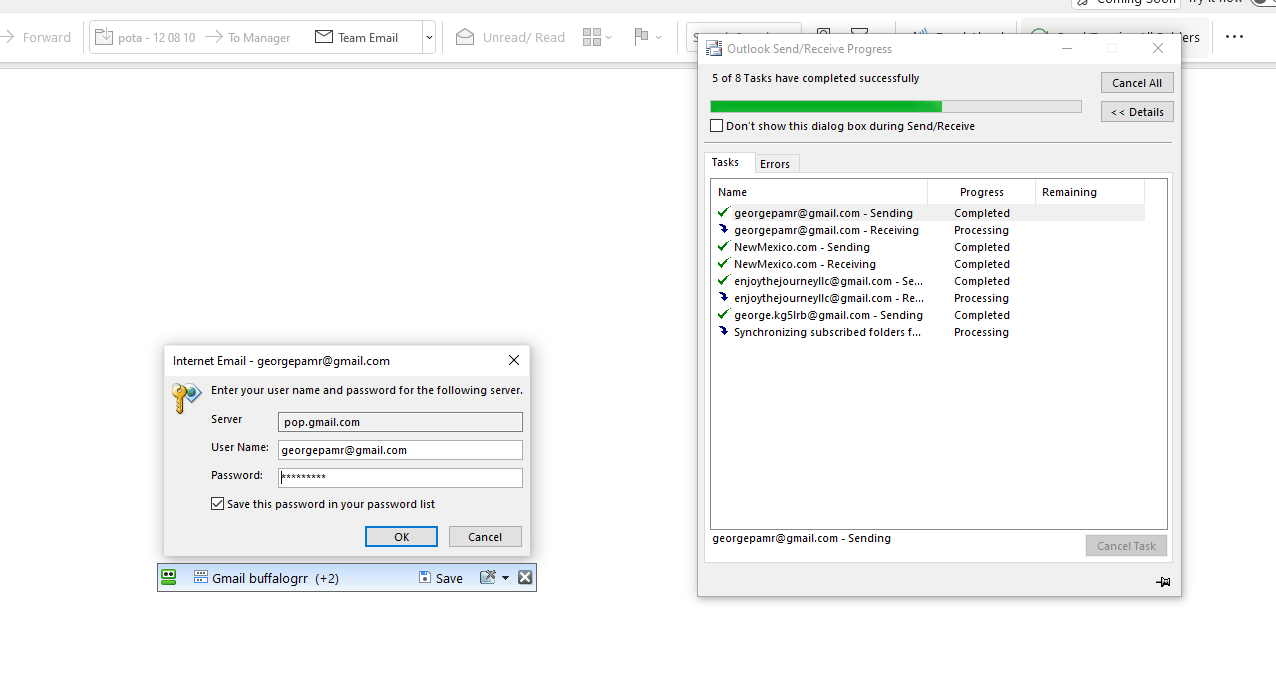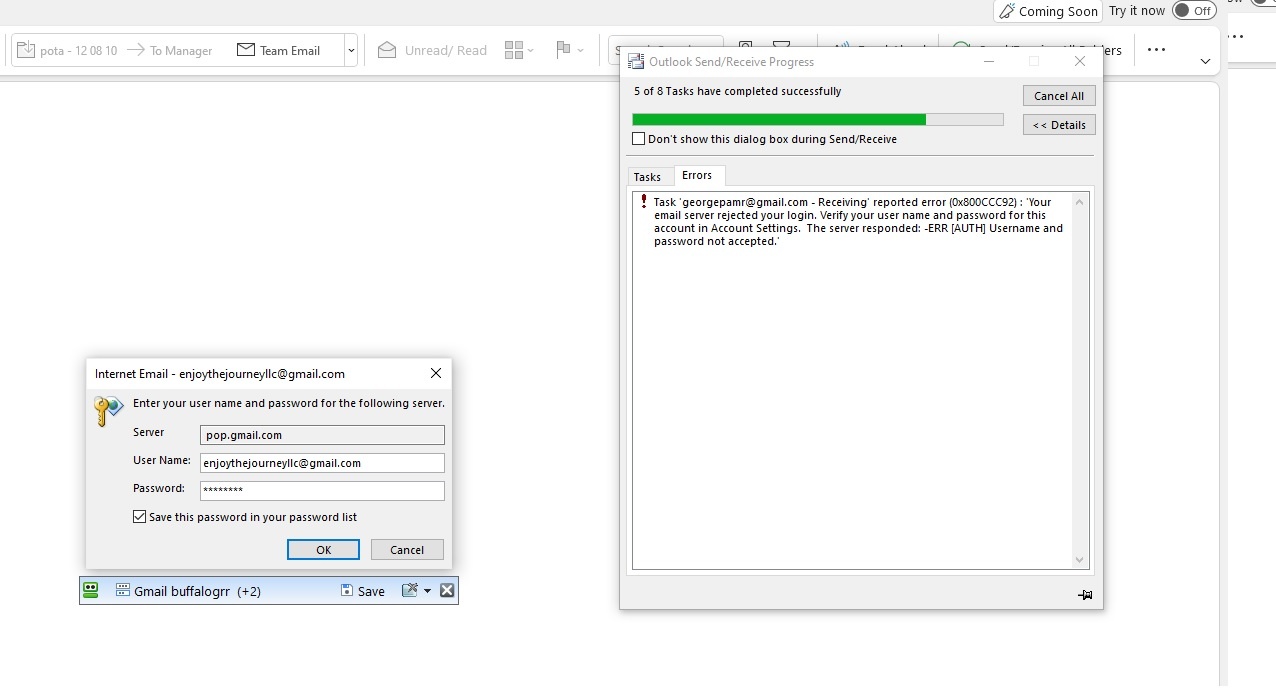Dear rose,
Thanks for choosing Microsoft community!
Combined with your description, I noticed that your problem seems to be about your outlook not being able to send and receiving the mail.
At first, please kindly try to login OWA(outlook web app) to check the result.
In addition, based on your description, Sometimes, one of Outlook's add-ins will crash and prevent your email messages from sending. To disable all add-ins, you can start Outlook in safe mode. If you can send email while Outlook is in safe mode, creating a new Outlook email profile should allow you to send email again. To start Outlook in safe mode, click the Windows key. In the search box, type outlook.exe /safe and press Enter.
Occasionally, the Outlook program may need to be repaired. Repairing is a simple process, but may take as long as half an hour to complete. For more information, see Repair an Office application.
At the same time, for many types of email accounts, Outlook stores your messages in a Personal Folders File (.pst file). You can repair this file by running the Inbox Repair Tool. This repair should take approximately fifteen minutes. For more information, see Repair your Outlook personal folders file (.pst).
If problem persists, please kindly create a new profile, for more information on creating a new email profile, see Create an Outlook profile.
To narrow down the scope of question, I would like to collect more information to do further research:
In general, when we are unable to send an email, we receive an NDR. (non delivery report) This will contain some error messages and error codes to facilitate troubleshooting, if you receive it, please share a screenshot with me.
Regarding your description, such a problem has occurred for the second time, so did there be some strange phenomenon before the problem occurred or did you make some special changes? And how did you solve this particular situation the first time it occurred, and what method was used?
Regarding the error that you cannot receive or send emails, is it for all users or some special users?
Sincerely,
Kerry Chen | Microsoft Community Moderator