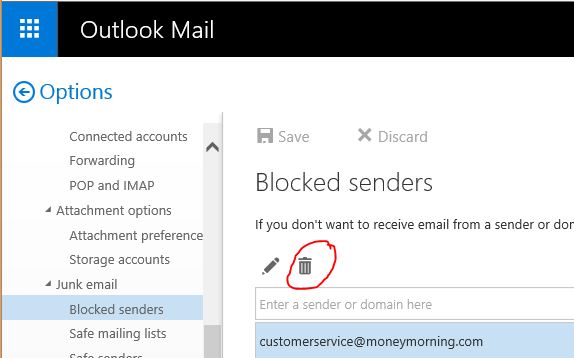May 20, 2024
Microsoft Learn Q&A needs your feedback!
Want to earn $25 for telling us how you feel about the current Microsoft Learn Q&A thread experience? Help our research team understand how to make Q&A great for you.
May 10, 2024
Outlook Forum Top Contributors:
April 9, 2024
Contribute to the Outlook forum!
Click here to learn more 💡
Please keep in mind that the Microsoft account recovery process is automated, so neither Community users, Microsoft moderators, nor Microsoft live support will be able to assist in the process. We recommend checking out the following resources for help in regaining access to your account:
· I can't sign in to my Microsoft account - Microsoft Support
· Help with the Microsoft account recovery form - Microsoft Support
· How to recover a hacked or compromised Microsoft account - Microsoft Support
February 27, 2024
Hello! Are you trying to recover or access your Microsoft Account?
Please keep in mind that the Microsoft account recovery process is automated, so neither Community users, Microsoft moderators, nor Microsoft live support will be able to assist in the process. We recommend checking out the following resources for help in regaining access to your account:
· I can't sign in to my Microsoft account - Microsoft Support
· Help with the Microsoft account recovery form - Microsoft Support
· How to recover a hacked or compromised Microsoft account - Microsoft Support
how do i unblock a email sender
Report abuse
Thank you.
Reported content has been submitted
Hi,
To unblock blocked senders, please refer to the steps below:
1. From your inbox, go to Options then More options below your account's name.
2. Under Preventing junk email, click Safe and blocked senders.
3. Click Blocked senders.
4. In the Blocked senders list, select the name or domain (the part of an e-mail address that follows the @ sign, such as hotmail.com) that you now want to receive mail from, and then click << Remove from list.
Thanks.
Report abuse
Thank you.
Reported content has been submitted
6 people found this reply helpful
·Was this reply helpful?
Sorry this didn't help.
Great! Thanks for your feedback.
How satisfied are you with this reply?
Thanks for your feedback, it helps us improve the site.
How satisfied are you with this reply?
Thanks for your feedback.
Report abuse
Thank you.
Reported content has been submitted
1 person found this reply helpful
·Was this reply helpful?
Sorry this didn't help.
Great! Thanks for your feedback.
How satisfied are you with this reply?
Thanks for your feedback, it helps us improve the site.
How satisfied are you with this reply?
Thanks for your feedback.
Hi jademain,
Thank you for posting in Microsoft Community.
I understand that you want to know how to unblock Blocked senders list. Let me assist you.
Please be informed that the steps are almost the same. Just have a minor change on how to go to the settings. Please follow the steps below:
- Sign in to your Outlook.com account
- Click the gear icon.
- Click More mail settings.
- Under Preventing junk mail, click Safe and blocked senders.
- Under Safe and blocked senders, click Blocked senders.
- In the Blocked senders list, select the name or domain (the part of an e-mail address that follows the @ sign, such as hotmail.com) that you now want to receive mail from, and then click<< Remove from list.
Should you have other concerns, please let us know.
Thanks!
Report abuse
Thank you.
Reported content has been submitted
Was this reply helpful?
Sorry this didn't help.
Great! Thanks for your feedback.
How satisfied are you with this reply?
Thanks for your feedback, it helps us improve the site.
How satisfied are you with this reply?
Thanks for your feedback.
Report abuse
Thank you.
Reported content has been submitted
2 people found this reply helpful
·Was this reply helpful?
Sorry this didn't help.
Great! Thanks for your feedback.
How satisfied are you with this reply?
Thanks for your feedback, it helps us improve the site.
How satisfied are you with this reply?
Thanks for your feedback.
SusanSW--
After a Blocked Sender has been highlighted (as in "customerservice@..."), you can click the trash barrel.
Report abuse
Thank you.
Reported content has been submitted
1 person found this reply helpful
·Was this reply helpful?
Sorry this didn't help.
Great! Thanks for your feedback.
How satisfied are you with this reply?
Thanks for your feedback, it helps us improve the site.
How satisfied are you with this reply?
Thanks for your feedback.