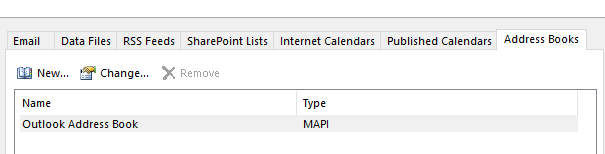How do I sync Outlook contacts with my Note 20?
September 10, 2024
Outlook Top Contributors:
Please keep in mind that the Microsoft account recovery process is automated, so neither Community users nor Microsoft moderators here in the Community will be able to assist in the process. We recommend checking out the following resources for help in regaining access to your account:
· I can't sign in to my Microsoft account - Microsoft Support
· Help with the Microsoft account recovery form - Microsoft Support
· How to recover a hacked or compromised Microsoft account - Microsoft Support
If you have any other Microsoft account sign in issues, use our Sign-in helper tool.
June 12, 2024
Hello! Are you trying to recover or access your Microsoft Account?
Please keep in mind that the Microsoft account recovery process is automated, so neither Community users nor Microsoft moderators here in the Community will be able to assist in the process. We recommend checking out the following resources for help in regaining access to your account:
· I can't sign in to my Microsoft account - Microsoft Support
· Help with the Microsoft account recovery form - Microsoft Support
· How to recover a hacked or compromised Microsoft account - Microsoft Support
If you have any other Microsoft account sign in issues, use our Sign-in helper tool.
How do I sync Outlook contacts with my Note 20
Report abuse
Thank you.
Reported content has been submitted
Do you have the Outlook mobile app installed on your device? To sync your contacts to your native Contacts app, access your Outlook mobile settings page, select your email account and tap Sync contacts.
Report abuse
Thank you.
Reported content has been submitted
Was this reply helpful?
Sorry this didn't help.
Great! Thanks for your feedback.
How satisfied are you with this reply?
Thanks for your feedback, it helps us improve the site.
How satisfied are you with this reply?
Thanks for your feedback.
I use the contacts program native to the Note 20 Ultra 5G and Microsoft Outlook desktop version on my laptop. I don't use the Outlook web, and do not use Outlook app on my phone. However, I did try adding the Outlook app to my mobile device and it still didn't sync my Outlook desktop version. I very often work on my laptop and find contacts have not sync'd for several years. All changes to my contacts originates in Google, and I'd like to have Google contacts making the changes to Outlook desktop.
Report abuse
Thank you.
Reported content has been submitted
Was this reply helpful?
Sorry this didn't help.
Great! Thanks for your feedback.
How satisfied are you with this reply?
Thanks for your feedback, it helps us improve the site.
How satisfied are you with this reply?
Thanks for your feedback.
Report abuse
Thank you.
Reported content has been submitted
Was this reply helpful?
Sorry this didn't help.
Great! Thanks for your feedback.
How satisfied are you with this reply?
Thanks for your feedback, it helps us improve the site.
How satisfied are you with this reply?
Thanks for your feedback.
Sorry, I went to Account Settings and looked but am not sure what I am looking for from there. Is this what you mean?
Report abuse
Thank you.
Reported content has been submitted
Was this reply helpful?
Sorry this didn't help.
Great! Thanks for your feedback.
How satisfied are you with this reply?
Thanks for your feedback, it helps us improve the site.
How satisfied are you with this reply?
Thanks for your feedback.
Report abuse
Thank you.
Reported content has been submitted
Was this reply helpful?
Sorry this didn't help.
Great! Thanks for your feedback.
How satisfied are you with this reply?
Thanks for your feedback, it helps us improve the site.
How satisfied are you with this reply?
Thanks for your feedback.
Hi, I'm Karl and will be happy to help you today.
Google contacts do not sync with the Outlook desktop program. To be more specific contact / calendar data for any IMAP or POP accounts do not sync with the server. You would need to use a 3rd party sync tool to sync that data with your Google account such as <gsyncit> or any number of other sync tools
To see how your account(s) are configured in Outlook desktop, from within Outlook, go to
<File> --> <Account Settings> --> <Email> tab
If you want to share contact / calendar data across all devices without the use of a 3rd party sync took requires storing that data in an Exchange based account including Outlook.com
The general overview of the process is
#1 - Add an Outlook.com account to Outlook desktop
#2 - Add / copy your contact /calendar data to the corresponding Outlook.com folders
#3 - When done, add the Outlook.com account to your other devices
***If you want/need detailed instructions on the best way to go about doing the above, please let me knw and will gladly provide those
Report abuse
Thank you.
Reported content has been submitted
Was this reply helpful?
Sorry this didn't help.
Great! Thanks for your feedback.
How satisfied are you with this reply?
Thanks for your feedback, it helps us improve the site.
How satisfied are you with this reply?
Thanks for your feedback.
I'm always concerned with security; what are the top 3 Exchange based accounts you would recommend? I'll try to get those set up on my own first and circle back to update my results.
Actually I was thinking my previous Note 3 accomplished that sync task within the device since I only started having an issue with it around 2018-2019 ish but I might be wrong.
Thanks for your suggestions, I'll watch for a reply.
Report abuse
Thank you.
Reported content has been submitted
Was this reply helpful?
Sorry this didn't help.
Great! Thanks for your feedback.
How satisfied are you with this reply?
Thanks for your feedback, it helps us improve the site.
How satisfied are you with this reply?
Thanks for your feedback.
I'm always concerned with security; what are the top 3 Exchange based accounts you would recommend?
<<
Not sure what you mean by "top 3 Exchange based accounts". An account is either hosted on an Exchange server or it's not.
Your choices are
#1 - A free Outlook.com account or a <Premium> Outlook.com account (part of a Microsoft 365 subscription
#2 - A paid hosted Exchange account - available from different providers (the provider does not have anything to do with more or less "security"). The following are the plans offered directly from Microsoft
Compare Exchange Online plans
https://www.microsoft.com/en-us/microsoft-365/e...
For the purposes of just sharing contact / calendar info, a free Outlook.com account is all you need - security is the same for any Exchange based account. Just need to make sure that you do not use the same email address / password combination when signing up for / subscribing to other accounts and security is not an issue.
Report abuse
Thank you.
Reported content has been submitted
Was this reply helpful?
Sorry this didn't help.
Great! Thanks for your feedback.
How satisfied are you with this reply?
Thanks for your feedback, it helps us improve the site.
How satisfied are you with this reply?
Thanks for your feedback.
Question Info
Last updated October 5, 2023 Views 129 Applies to: