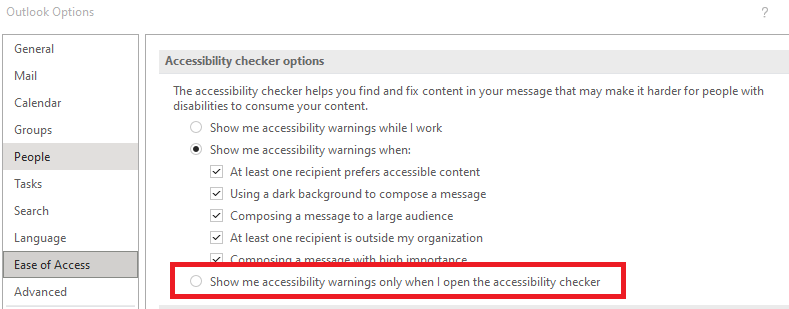I understand and welcome the "Review Accessibility Issues" concept. I have a problem with the way it reports the issues which makes using Outlook painful.
There are some issues with the Corporate mandated signature, which I cannot change, but Outlook feels the need to flag. I understand and accept that part. The problem is that the warning at the top of the email flicks in and out of existence, which makes the page bump up and down, making it hard to read. This is very frustrating and makes Outlook less desirable to use.
As it is, with an unstable view of the document I am working on, Outlook has become "Inaccessible" - oh the irony!
If the warning line was permanently visible, or the whole function was disabled, or if it was an option to review once, before sending, then it would make Outlook easier to use.
Right now ... I just want it gone.
How do I disable it?