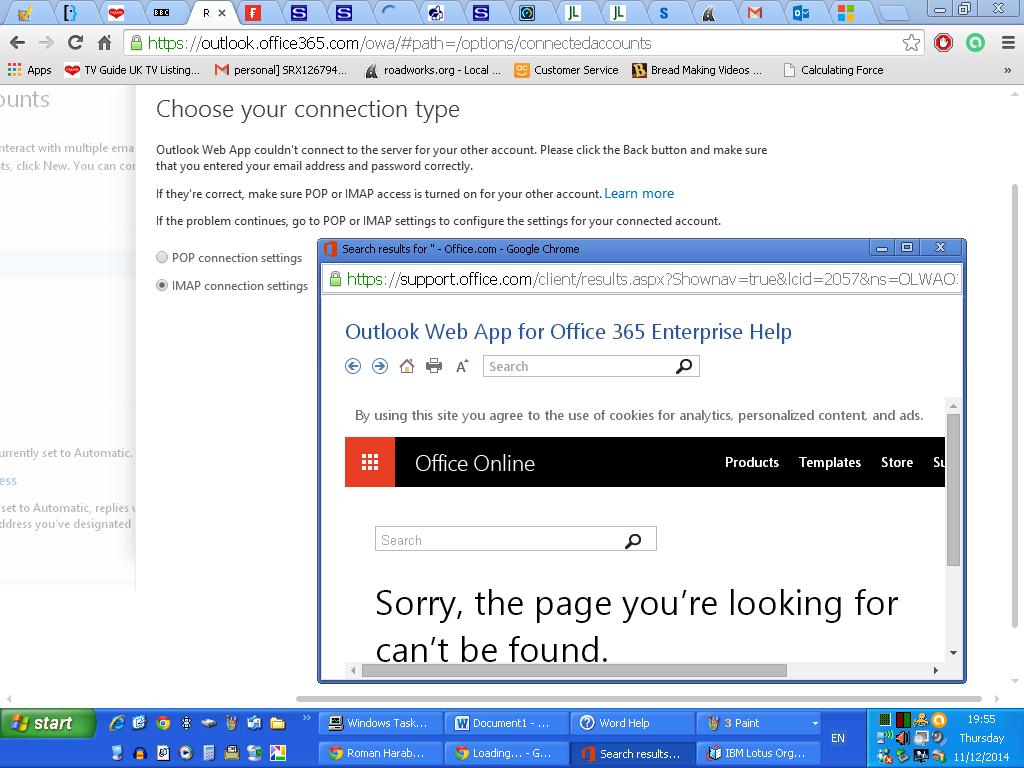I also cannot connect my Hotmail account in O365.
I get the following nonsense

and also the following . When I clicked on 'Learn More' i got a page not found.
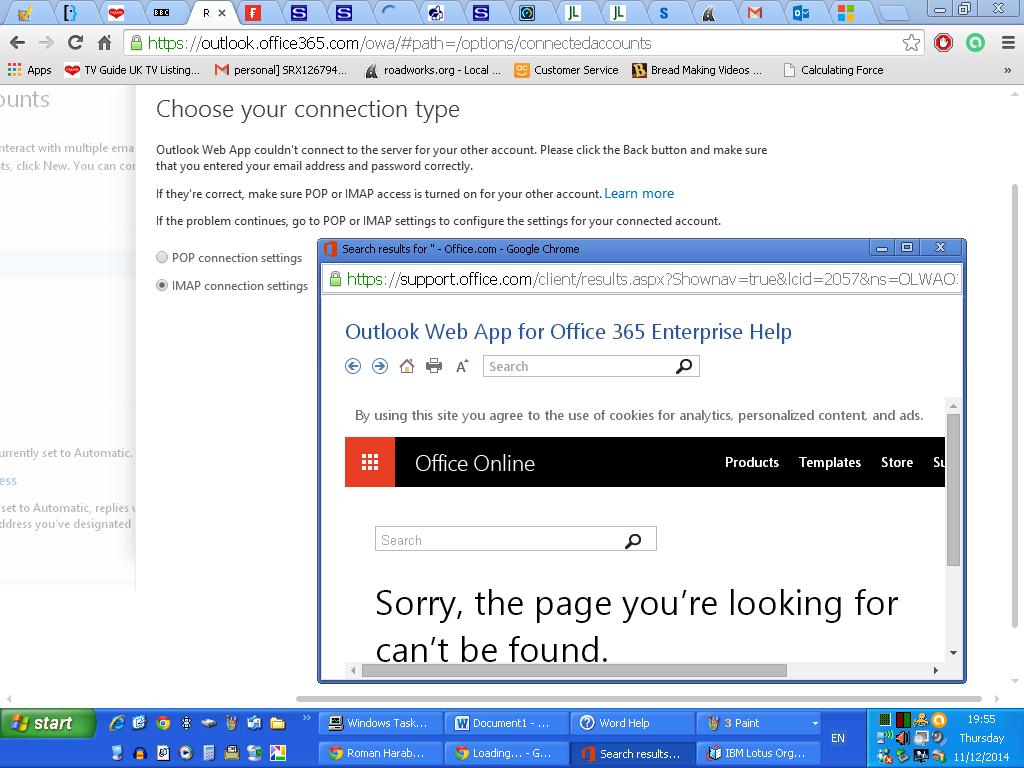
I also received an email from Hotmail stating :
"
Microsoft account
Unusual sign-in activity
We've detected something unusual about a recent sign-in to the Microsoft account ro*****@hotmail.co.uk. To help keep you safe, we've required an extra security challenge.
Sign-in details:
Country/region: Netherlands
IP address: 132.245.228.236
Date: 11/12/2014 19:03 (GMT)
If this was you, then you can safely ignore this email.
If you aren't sure whether this was you, a malicious user might have your password. Please review your account activity and we'll help you take corrective action.
Review recent activity
To opt out or change where you receive security notifications, click here.
Thanks,"
When I tried to add my gmail account, I saw the same nonsense and also received an automated email in my gmail Inbox stating the following
*** Email address is removed for privacy ***].
Sign-in attempt details
Date & Time: Thursday, 11 December 2014 19:43:54 o'clock UTC
Location: Unknown
If this wasn't you
Please review your Account Activity page at https://security.google.com/ to
see if anything looks suspicious. Whoever tried to sign in to your account knows your password; we recommend that you change it right away.
If this was you
You can switch to an app made by Google such as Gmail to access your account (recommended) or change your settings at https://www.google.com/ so
that your account is no longer protected by modern security standards.
To learn more, see https://support.google.com/.
Yours sincerely,
The Google Accounts team
It would appear that when I try to add/connect another email account in O365, the request cannot get past the security filter at the other account and is rejected,
This is extremely frustrating.
any help will be very much appreciated