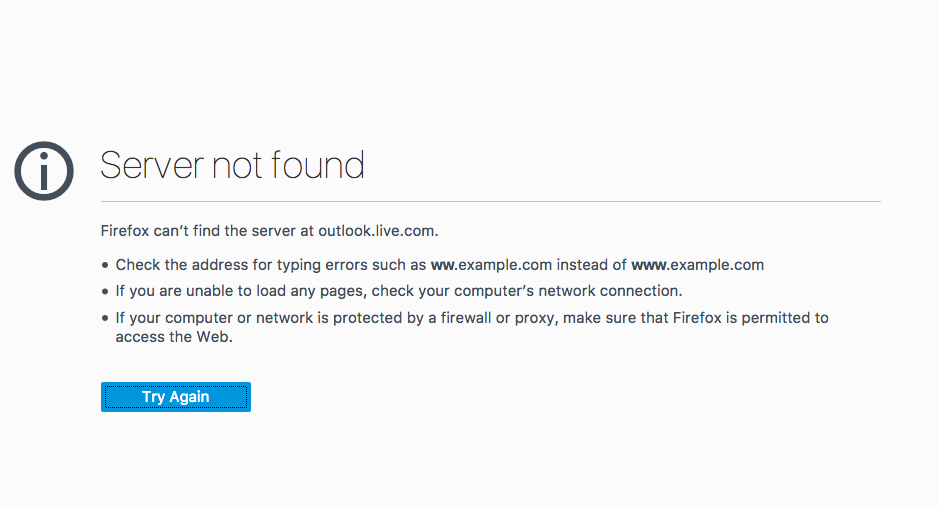For more than a week now, I'm having trouble loading my hotmail account on my Mac - in both Firefox and Safari. Most of the time the Outlook loading sign shows but lingers and doesn't progress to my inbox, other times it doesn't even get that far. On occasion, mostly after trying 10 or 20 times, it does open.
I've looked for suggestions online, and the main one I found was the 'clear one's cache' - I've done this in firefox, and this seemed to make it go a bit smoother, but in no time the problem would recur as badly as before.
Someone else gave me the tip to log out rather than close the tab every time I'm done with my email, but this also didn't solve anything.
How can I solve this? By now the problem is becoming a persistent hindrance so bad that it seriously makes me think of switching from hotmail to another email provider after 15 years.
Thanks for any help,
Jelle