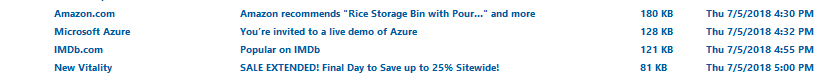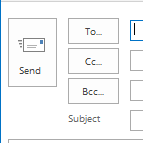I'm running Office 365. Recently, the font size in the To: Cc: and Subject: fields of Outlook appears to have shrunk!
It is now about 5pt or 6pt and difficult to read. I don't know what changed it (update?) but it is painful to read.
I've been able to adjust just about every other font size in Outlook, but not these. Does anyone know if there is a way to make them bigger?
PLEASE NOTE, I am NOT asking about changing sizes in the email body, or in the Mail List view. Specifically the To, Cc, Subject, etc fields when composing a new (or reply) email.