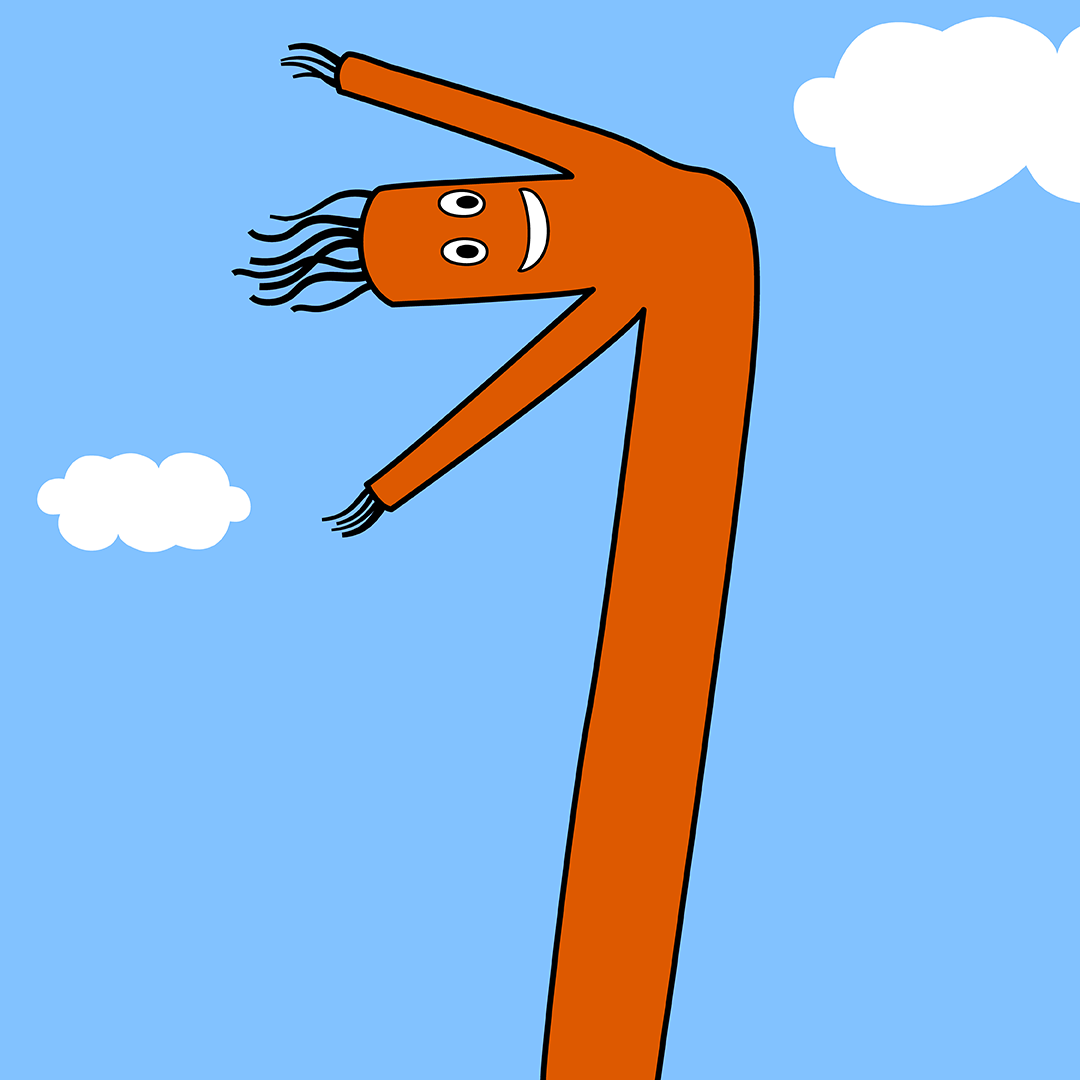Hello,
I was able to slide the folder pane to the left, making it smaller but it doesn't work anymore in the new version of outlook, and the space between the folder pane and the message list suddenly looked a lot wider. Before, the unread count was always much closer to the folder names, and much of the intervening space wasn't there. I don't want to minimize the pane but only want to be able to customize the width of the pane as I was able to before. Could you please help me with this issue?
Thank you in advance,
Regards,
Maryam