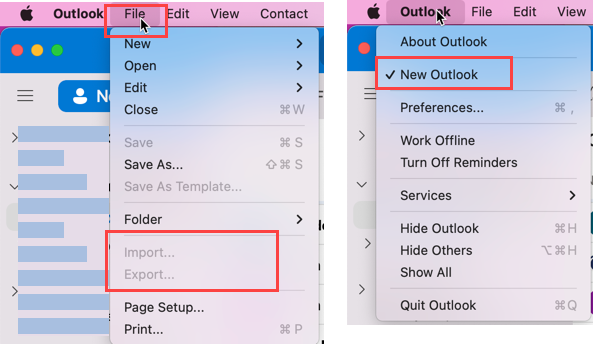I am using Outlook 2022 on Mac. I wanted to transfer the pst-Files from Microsoft Outlook to the Mac. For that all recommendations indicate that I need to open the "file menu" and select the import command.
Unfortunately, I do not see a menu tag "File". Can you tell me what I need to do?
Regards
Sanjay