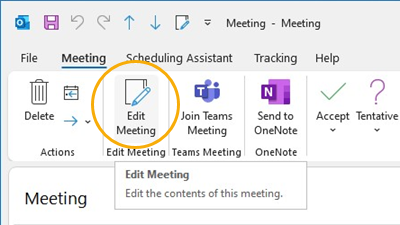I have a user who used, supposedly, used to be able to add note/details to a meeting they were invited to for our president.
For instance, the user Sally, received and accepted a meeting on behalf of John from Meeting Organizer. Sally would then be able to add notes about travel arrangements for John into the meeting she accepted on John's calendar. Now, she is no longer able to edit/add these details or the meeting at all.
Is it possible to add notes/details to a meeting invite from someone else? I am not interested in the OneNote plug-in function that allows you to edit a note for a meeting in OneNote. We would want to do this only inside Outlook.
User has full owner rights to the mailbox and calendar and we've tried it with added delegate rights and without.