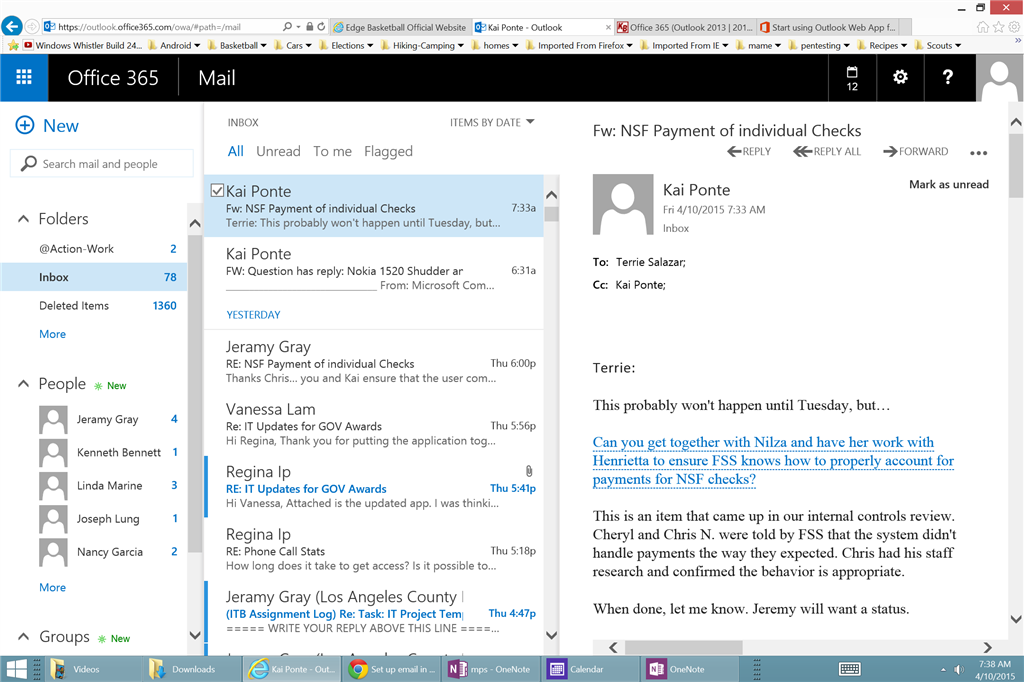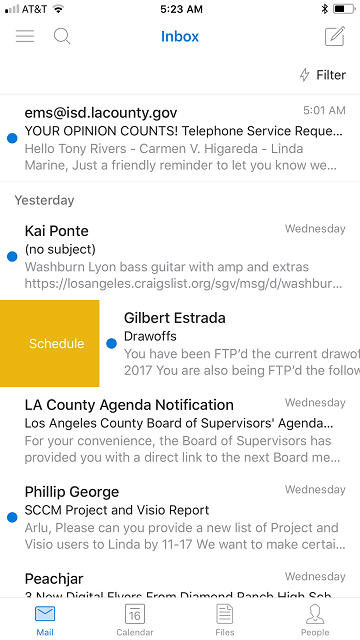One of the things I regularly do in my Outlook client is to create calendar entries from email. This is used to create reminders for me to do things in a future date. I then can forget about the task and let Exchange handle the reminder at a future date.
My organization recently is switching to O365. We bought 70,000 licenses and are phasing the users in. I am in one of the test groups and have been using hosted Exchange for a few months now.
So, here's my question. I cannot for the life of me figure out how to use the Outlook Web App to create a calendar event for me from an email. I've searched and am not being successful. I know how to do this in Gmail and in the Outlook 2010/2013 clients but am moving more towards using OWA. I've begun using my Surface Pro 3 as my main laptop and am not running the full 2013 client.
For example, in the screenshot below. I want to create a calendar event to remind me in four days to follow up and see if a task I've assigned to one of my subordinate supervisors has been completed.
Any ideas?