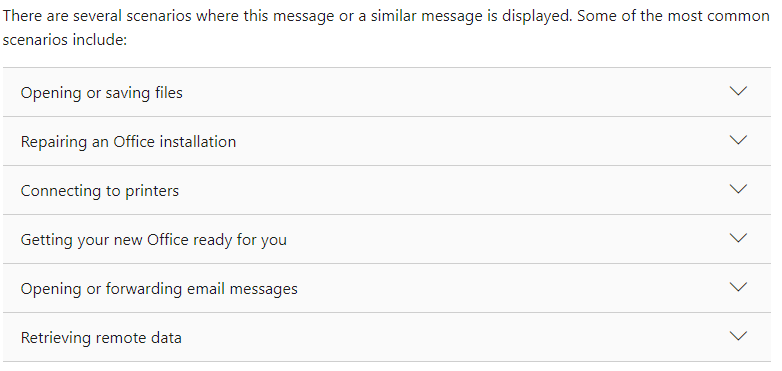This is beyond ridiculous. It started happening two weeks ago and only intermittently...now it is happening on every email with an attachment and/or links in their signatures (or in anyone on the chain's signatures) and it is not just a fast flash of the pop up...it freezes everything for about 15 seconds...and you cannot close the pop up or cancel out. NO ONE else is reporting this issue...why all of a sudden has it happened to my outlook?
Please tell me someone out there has an answer? My entire job is based on getting/sending/handling Word and PDF attachments, so somehow designating every person that happens to be on a chain with links in their signature, or that sends an attachment,
and somehow marking them as a trusted sender makes zero sense and is not a solution to this (apparently well known) outlook issue. Hoping a genius exists that has figured out how to correct this? :)