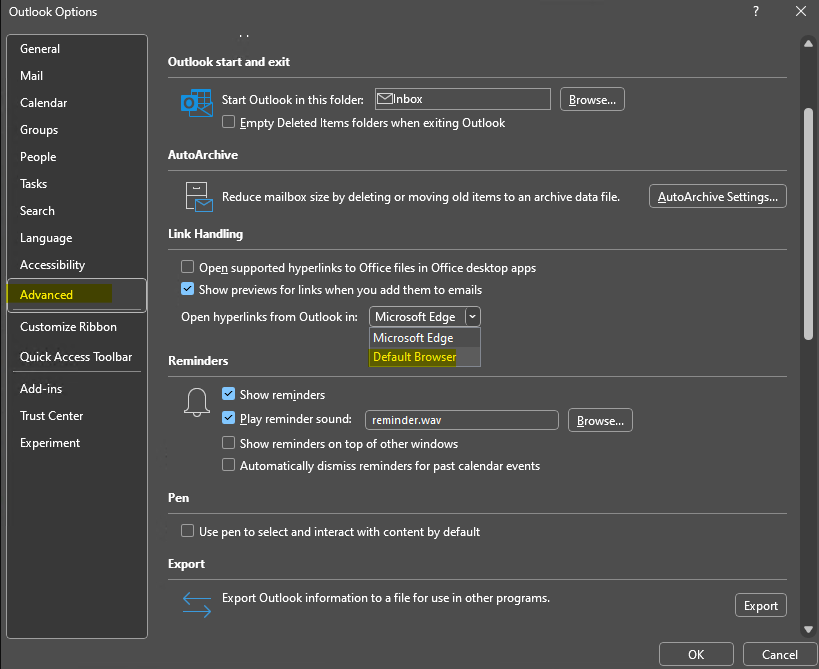A few days ago, a popup appeared in Outlook asking me to change my default browser to Edge. I was in a rush so clicked the popup, thus setting the default browser, thinking I could fix it back to Chrome later.
Since then, everywhere I look online says to go to Windows Settings > Apps > Default apps > Chrome > Set default, to change the Outlook default browser back to Chrome.
This method hasn't worked. I've followed these steps, restarted Outlook, restarted my computer, and the links still open in Edge. How do I change this default?