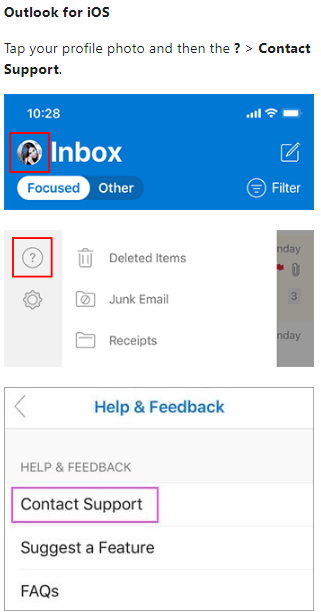Hi Kevin Wade1,
As per your description, l understand that shared mailbox assigned with Full Access permission via Exchange Admin Center can work well on Outlook for mobile but shared mailbox assigned with Reviewer permission via Exchange Online PowerShell cannot work well on Outlook for mobile. You have already done some troubleshooting steps but issue persists. If l misunderstood anything, please correct me.
According to the error code your provided, it looks like you may not have the right permissions to add this mailbox or this mailbox doesn't exist. Since we are not the expert about Exchange Online PowerShell scripts, we sincerely suggest you post your problem in Microsoft Exchange Online Management - Microsoft Q&A for more professional assistance. The reason why we recommend posting there is that you will get more qualified pool of respondents, and other partners who read the forums regularly can share their knowledge with you. You may need to add the command that you used to assign reviewer permission on shared mailbox before in your post.
In the meantime, please kindly report this issue to the Outlook for mobile team Get in-app help for Outlook for iOS and Android - Microsoft Support.
The engineers in that team are experts on Outlook for mobile device, they will investigate if your mentioned concern was a common issue now and troubleshooting it. Once it is investigated as a common/known issue, Microsoft will update article/report about it when more information becomes available. So, we would recommend you to contact this mentioned dedicated support team to get further assistant and particular information.
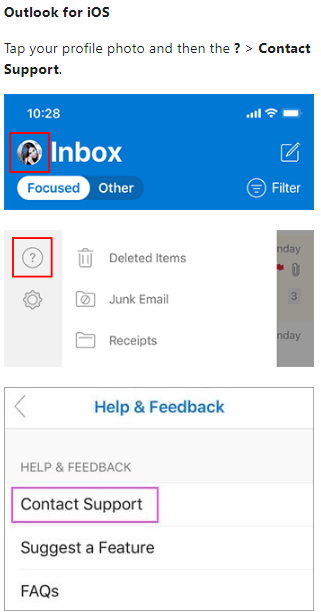
Thank you for your precious time and cooperation. We look forward to your update.
Best regards,
Tammy | Microsoft Community Moderator.