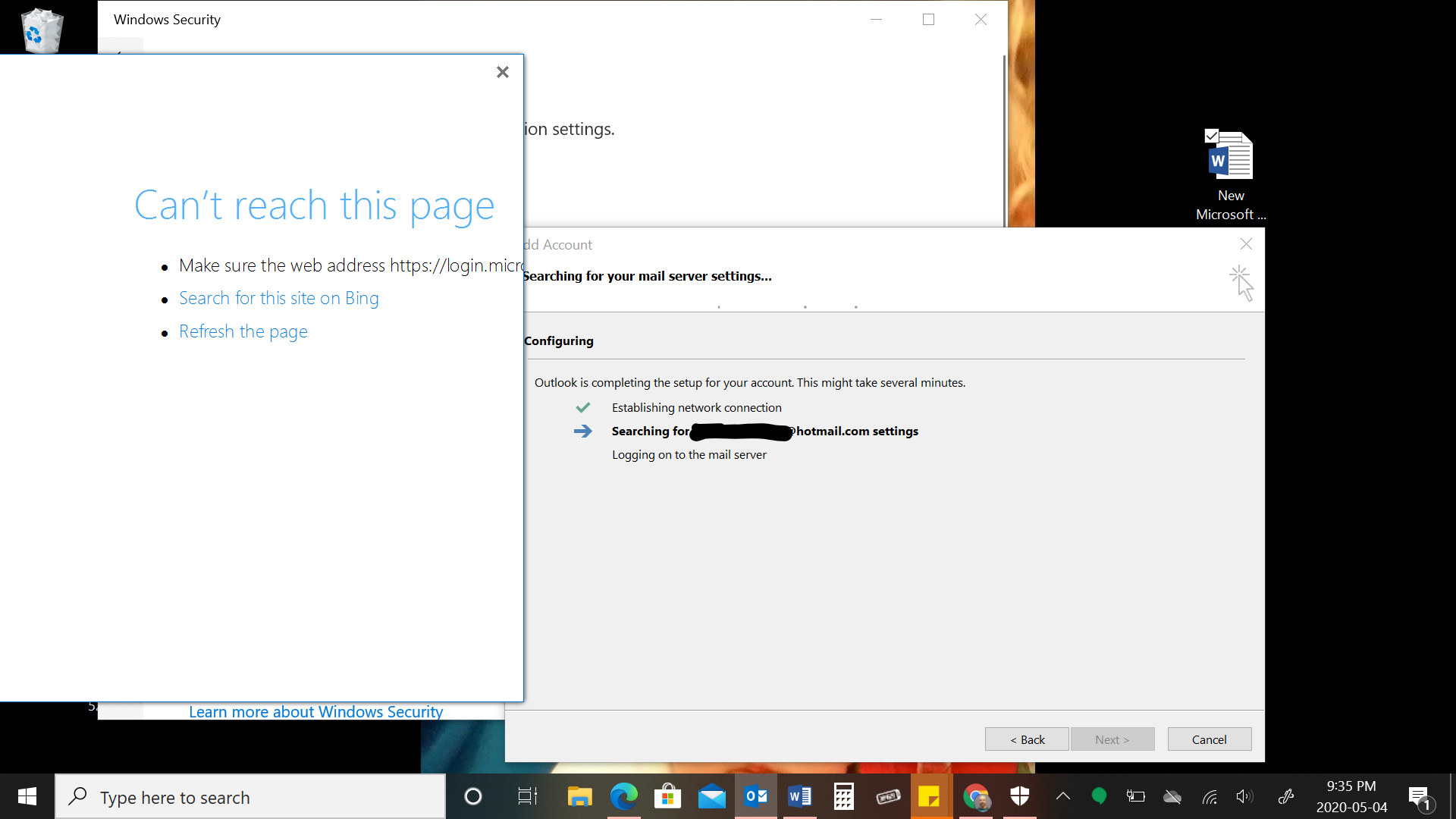I also can't get outlook to connect with exchange. I am using the same method I have always used. In fact it was working until thursday, when I got a request to enter password. Started on one computer, the 2 hours later on a second computer. That is all
it does now, around and around, asking for password.
I have tried more things than i can list here, including the MS Support and Recovery Assistant, which only tells me "solution isn't supported for your office environment". tried aliases, tried turning on 2 factor (wouldn't accept the app password). deleted
certificates and autodetection entries, new profile. Even reinstalled an image from 2 weeks ago. Still wouldn't work.
A more complete, though at this point, more things could be added, list can be found at https://forums.slipstick.com/threads/97269-ol16-desktopt-suddenly-cant-connect-with-exchange/#post-355890
I think that the problem has to be at exchange.