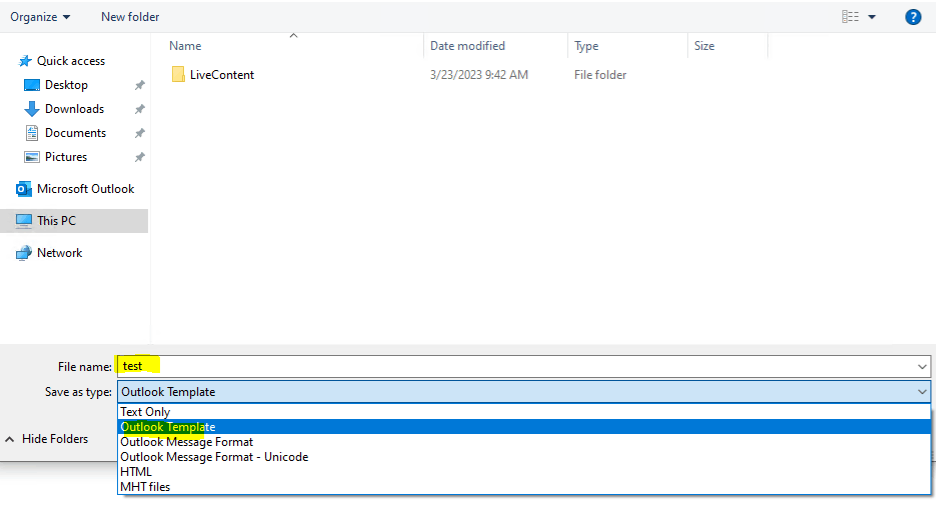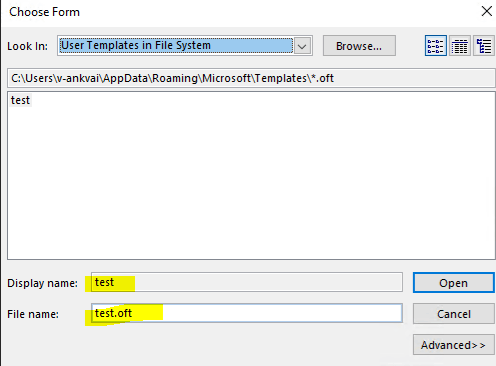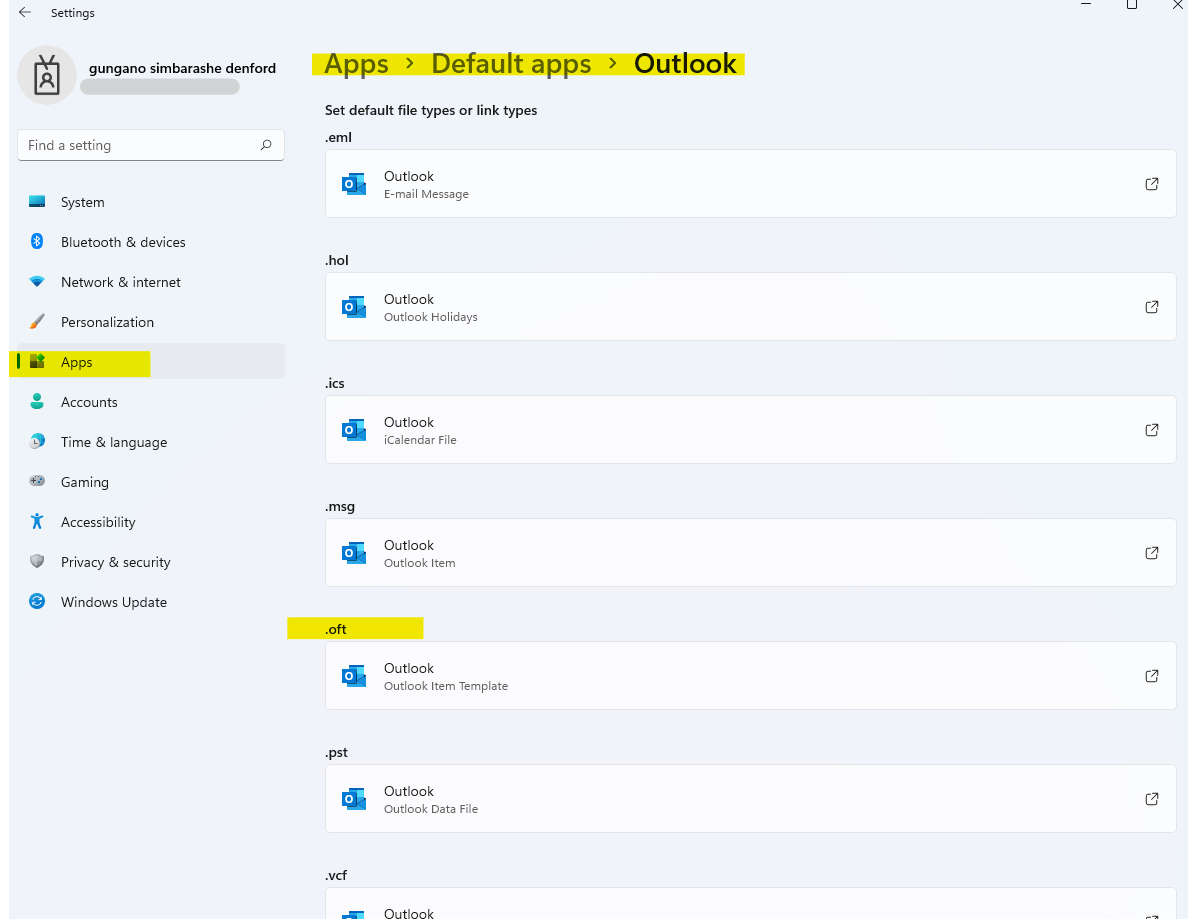I was able to save .oft files last year but now I cannot. When I do a save as for the Outlook email my options are Text Only, HTML, and MHT. I see that someone asked this question on December 1, 2021, but the answer did not work for me. I checked the default apps file type, and it shows Outlook. I also did the quick repair for Office. Are there any other options? Currently running Office 365 Outlook build 15601.20538.
To protect your account and its contents, neither Microsoft moderators here in the Community, nor our support agents are allowed to send password reset links or access and change account details. We recommend checking out the following resources for help in regaining access to your account:
.
- ▪ Help with the Microsoft account recovery form
- .
- ▪ How to recover a hacked or compromised Microsoft account
.For all other Microsoft account sign-in issues, use the Sign-in helper tool.
January 15, 2025
Hello! Are you trying to sign in or recover access to your Microsoft account?
.
To protect your account and its contents, neither Microsoft moderators here in the Community, nor our support agents are allowed to send password reset links or access and change account details. We recommend checking out the following resources for help in regaining access to your account:
.
- ▪ Help with the Microsoft account recovery form
- .
- ▪ How to recover a hacked or compromised Microsoft account
.For all other Microsoft account sign-in issues, use the Sign-in helper tool.
January 10, 2025
Outlook Top Contributor:
Cannot save as .oft (Outlook template) 2023
Report abuse
Thank you.
Reported content has been submitted
Dear Chad2023,
Good day! Thank you for posting to Microsoft Community.
I understand you want to save Outlook email as .oft in Outlook 365. I have tested on my side with two different versions of Outlook version 2111 (Build 14701.20226 Click-to-Run) Current channel and version 2302 (16130.20202 Click-to-Run) Microsoft current channel which is the latest version, and I could not find the option to save email as oft. File. May I know what version of Office were you using when you could do it last year?
After through research and consultations it has been concluded that the feature you are inquiring about is not yet available. However, thank you so much for bringing this to our attention, your suggestion is very helpful, and I believe it could make the use of Outlook even better. We will surely raise your concerns to our Product Development Team and hopefully this can be included in the future updates.
In the meantime, please provide feedback on this feature request by creating a new post in the Feedback Portal at Outlook · Community (microsoft.com). Microsoft is committed to enhancing the customer experience by continually examining suggestions to include in the design and development of future product upgrades based on your suggestions.
Thank you for your time and understanding. For other questions, feel free to add your post in the Microsoft Community.
Stay safe and healthy.
Sincerely,
Report abuse
Thank you.
Reported content has been submitted
1 person found this reply helpful
·Was this reply helpful?
Sorry this didn't help.
Great! Thanks for your feedback.
How satisfied are you with this reply?
Thanks for your feedback, it helps us improve the site.
How satisfied are you with this reply?
Thanks for your feedback.
Hi Simbarashe, I am at the most current version of Outlook. My file .oft (outlook file template) was created on October 12th, 2021 and last modified January 20th, 2022. How I save the email template is to create a new email and go to file - save as and select type .oft. The feature was available and now it is not or at least not for me. I don't understand why they would remove it or why you said you did the research saying it is not available. If you do a search in this forum for "Cannot save as .oft (Outlook template)" you will see someone else having the same problem. There is even a Youtube video explaining how to do this from 9 months ago called "How to Create Email Templates in Outlook"
Please help as I would like this issue resolved.
Report abuse
Thank you.
Reported content has been submitted
Was this reply helpful?
Sorry this didn't help.
Great! Thanks for your feedback.
How satisfied are you with this reply?
Thanks for your feedback, it helps us improve the site.
How satisfied are you with this reply?
Thanks for your feedback.
Can anyone help me?
Report abuse
Thank you.
Reported content has been submitted
Was this reply helpful?
Sorry this didn't help.
Great! Thanks for your feedback.
How satisfied are you with this reply?
Thanks for your feedback, it helps us improve the site.
How satisfied are you with this reply?
Thanks for your feedback.
Hello Chad2023,
Apologies for the late response. I have checked your detailed reply, I engaged with the Outlook team on your behalf and this option is still there. When you select the option to save your message as Outlook template it will save as .oft automatically Create an email message template - Microsoft Support.
When you use this template to send email, you can check file format is visible as .oft.
Before saving your template verify if .oft file type is correctly visible from your Windows settings. For this, Open Windows settings > Select Apps > go to Default app and select Choose default apps file type > check .oft file is visible and set as Outlook only.
We look forward to hearing from you. Thank you for your cooperation.
Stay safe and healthy.
Sincerely,
Simbarashe | Microsoft Community Moderator
Report abuse
Thank you.
Reported content has been submitted
Was this reply helpful?
Sorry this didn't help.
Great! Thanks for your feedback.
How satisfied are you with this reply?
Thanks for your feedback, it helps us improve the site.
How satisfied are you with this reply?
Thanks for your feedback.
Sorry, I had already tried those options. I listed that in my original post. What other options are there? Is it possible that my corporate account can remove that feature from Outlook? Do I need to have Office re-installed to get this fixed?
Original Post
"I was able to save .oft files last year but now I cannot. When I do a save as for the Outlook email my options are Text Only, HTML, and MHT. I see that someone asked this question on December 1, 2021, but the answer did not work for me. I checked the default apps file type, and it shows Outlook. I also did the quick repair for Office. Are there any other options? Currently running Office 365 Outlook build 15601.20538."
Report abuse
Thank you.
Reported content has been submitted
Was this reply helpful?
Sorry this didn't help.
Great! Thanks for your feedback.
How satisfied are you with this reply?
Thanks for your feedback, it helps us improve the site.
How satisfied are you with this reply?
Thanks for your feedback.
Question Info
Last updated September 16, 2024 Views 1,794 Applies to: