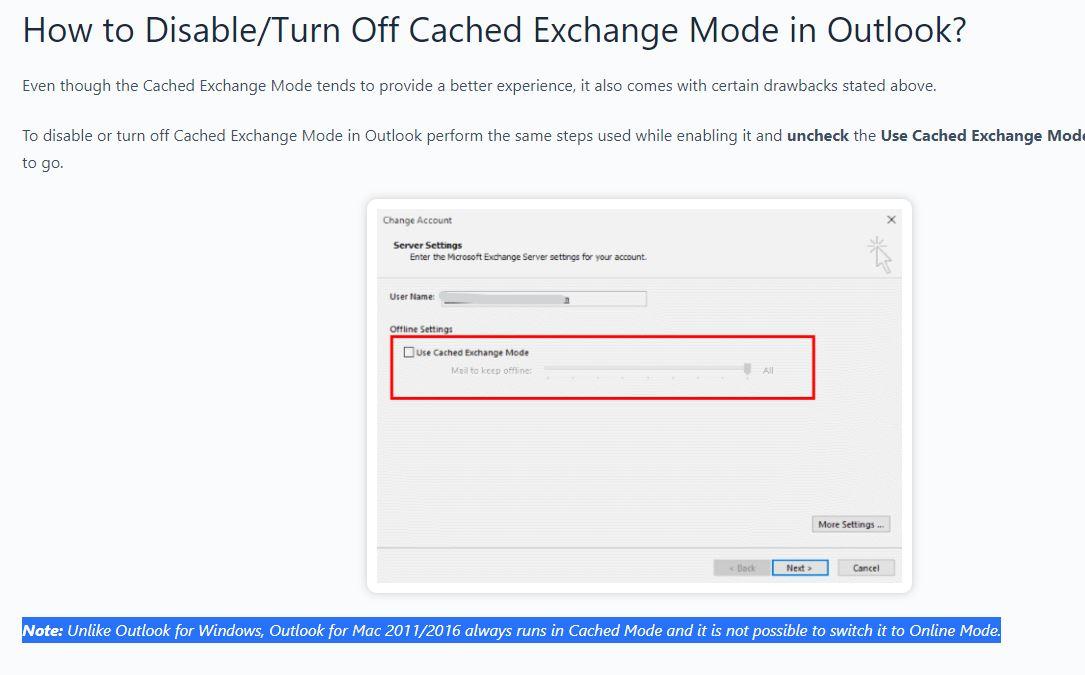Hello,
Thanks for reaching out! I'm Microsoft user like you.
Unlike Outlook for Windows, Outlook for Mac 2011/2016 always runs in Cached Mode and it is not possible to switch it to Online Mode.
I have attached screenshot for your reference.
https://www.remosoftware.com/info/enable-cached...
https://www.stellarinfo.com/blog/turn-off-cache...
Note: This is a non-Microsoft website. The page appears to be providing accurate, safe information. Watch out for ads on the site that may advertise products frequently classified as a PUP (Potentially Unwanted Products). Thoroughly research any product advertised on the site before you decide to download and install it Hope this information would be useful to you. Please feel free to get back if you need any additional info.
Best Regards,
Prakash