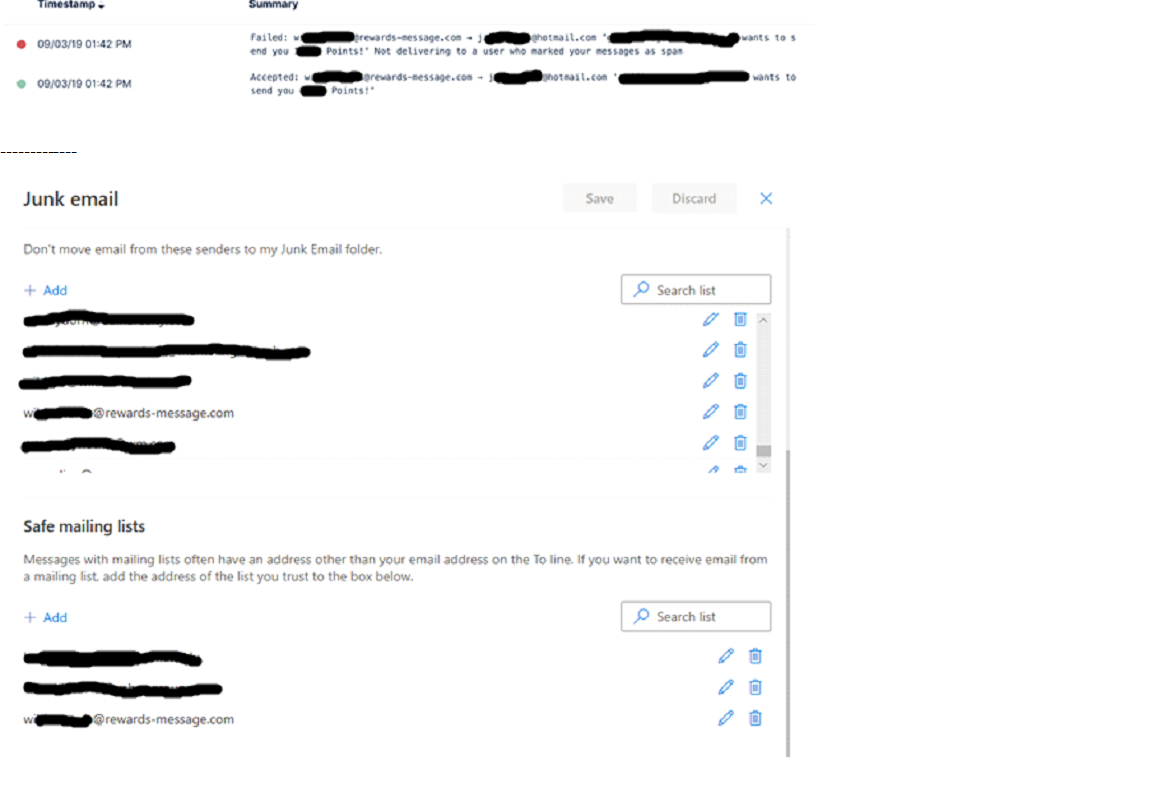March 10, 2025
Outlook Top Contributors:
To protect your account and its contents, neither Microsoft moderators here in the Community, nor our support agents are allowed to send password reset links or access and change account details. We recommend checking out the following resources for help in regaining access to your account:
.
- ▪ Help with the Microsoft account recovery form
- .
- ▪ How to recover a hacked or compromised Microsoft account
.For all other Microsoft account sign-in issues, use the Sign-in helper tool.
January 15, 2025
Hello! Are you trying to sign in or recover access to your Microsoft account?
.
To protect your account and its contents, neither Microsoft moderators here in the Community, nor our support agents are allowed to send password reset links or access and change account details. We recommend checking out the following resources for help in regaining access to your account:
.
- ▪ Help with the Microsoft account recovery form
- .
- ▪ How to recover a hacked or compromised Microsoft account
.For all other Microsoft account sign-in issues, use the Sign-in helper tool.
Blocked email address in hotmail account
Report abuse
Thank you.
Reported content has been submitted
Report abuse
Thank you.
Reported content has been submitted
Was this reply helpful?
Sorry this didn't help.
Great! Thanks for your feedback.
How satisfied are you with this reply?
Thanks for your feedback, it helps us improve the site.
How satisfied are you with this reply?
Thanks for your feedback.
hi,
So the emails that I am not getting are from a mailing list.. I get my other mail but this one email - at this time, I cant receive.
They can show me they are sending the email and it comes back with the first graphic. I have my junk email addresses set as the second example. I am not certain where to set something or clear something so this mail can come thru - even to my junk folder, Thanks
Report abuse
Thank you.
Reported content has been submitted
Was this reply helpful?
Sorry this didn't help.
Great! Thanks for your feedback.
How satisfied are you with this reply?
Thanks for your feedback, it helps us improve the site.
How satisfied are you with this reply?
Thanks for your feedback.
Report abuse
Thank you.
Reported content has been submitted
Was this reply helpful?
Sorry this didn't help.
Great! Thanks for your feedback.
How satisfied are you with this reply?
Thanks for your feedback, it helps us improve the site.
How satisfied are you with this reply?
Thanks for your feedback.
What does “ The best thing to have this issue resolved is to have the email sender contact as to have his email delisted in our system. ” mean?
thanks
Report abuse
Thank you.
Reported content has been submitted
Was this reply helpful?
Sorry this didn't help.
Great! Thanks for your feedback.
How satisfied are you with this reply?
Thanks for your feedback, it helps us improve the site.
How satisfied are you with this reply?
Thanks for your feedback.
What I meant to say is, the email sender's account needs to be unblocked from the Outlook server. To do that you can click on this link.
Let us know if you have other concerns.
Bob
Report abuse
Thank you.
Reported content has been submitted
Was this reply helpful?
Sorry this didn't help.
Great! Thanks for your feedback.
How satisfied are you with this reply?
Thanks for your feedback, it helps us improve the site.
How satisfied are you with this reply?
Thanks for your feedback.
Hi JaneGMn,
If your concern is specific to an email address, the issue might be with the sender of the email. Have you tried contacting the email sender about this concern? If you are not able to receive any emails to a particular email domain, they might be experiencing a temporary outage because according to you you can receive and send emails to other email addresses without issue. What I can advise is to have the email sender contact their email provider to fix the issue for them.
If you need further assistance, simply reply to this post.
Bob
Bob I am also having the same problem 2 people have told me that they sent me emails in the last 24 hours thatI have not received, while I receive others. I did not put them on a blocked list or otherwise take any action to prevent their emails from coming through. i am reciving some emails but not others. this is critical to me. PLEASE HELP!!! This is urgent to me.
Report abuse
Thank you.
Reported content has been submitted
Was this reply helpful?
Sorry this didn't help.
Great! Thanks for your feedback.
How satisfied are you with this reply?
Thanks for your feedback, it helps us improve the site.
How satisfied are you with this reply?
Thanks for your feedback.
Hi CJoyner28,
Are you not receiving emails to two specific email senders only? If it is specific to two email senders only, the Outlook server maybe recognizing their IP addresses as spam senders and as a result, they are blocked from sending emails to you. A way to solve this is to have their account unblocked. To do that click on this link.
If it is not specific to two email senders only, you can check this Microsoft article and look under the section " I didn't receive an email someone sent to my Outlook.com" and follow the detailed troubleshooting steps provided.
Let us know how it goes.
Bob
Report abuse
Thank you.
Reported content has been submitted
Was this reply helpful?
Sorry this didn't help.
Great! Thanks for your feedback.
How satisfied are you with this reply?
Thanks for your feedback, it helps us improve the site.
How satisfied are you with this reply?
Thanks for your feedback.