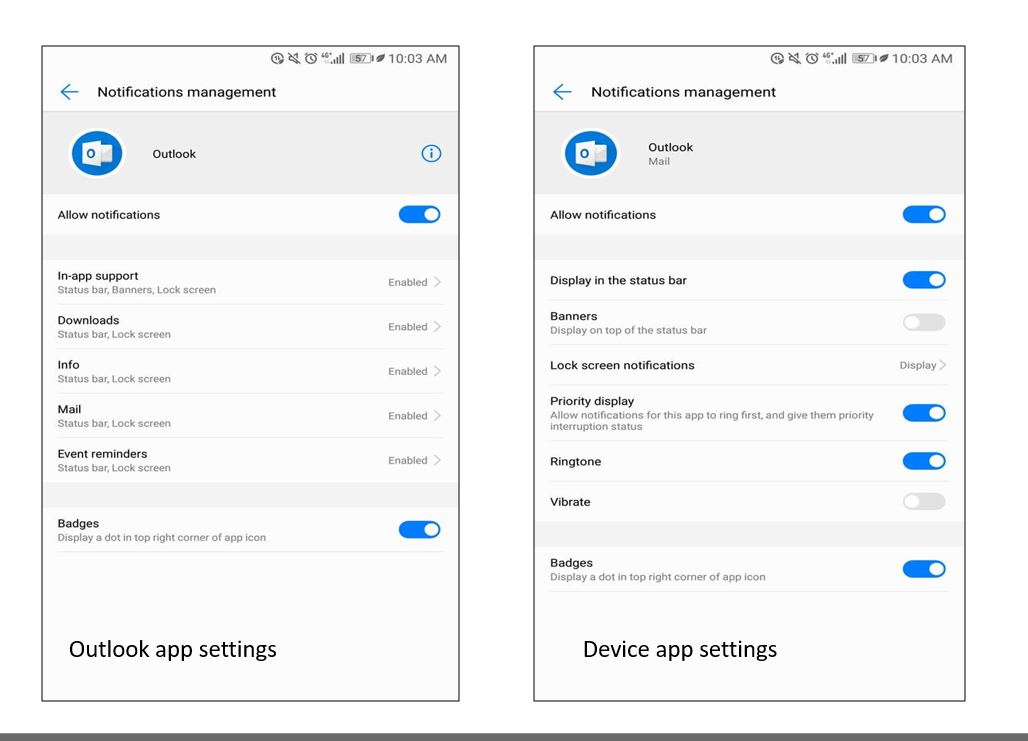Hello,
I am not receiving notifications for anytjing except for the odd calendar notification. My computer receices notifications thiugh.
I have gone into the app settings and selected notifications for all messages and I don't use a focused inbox.
In my android's settings I've also ensured Outlook is an approved app to send notifications and made sure it is exempt from my Do Not Distrub. However, even if my DND is not active, I still do not receive notifications for new emails. This started a while ago but it has only become problematic now that I'm on the road more.
Please advise if I've missed a setting.