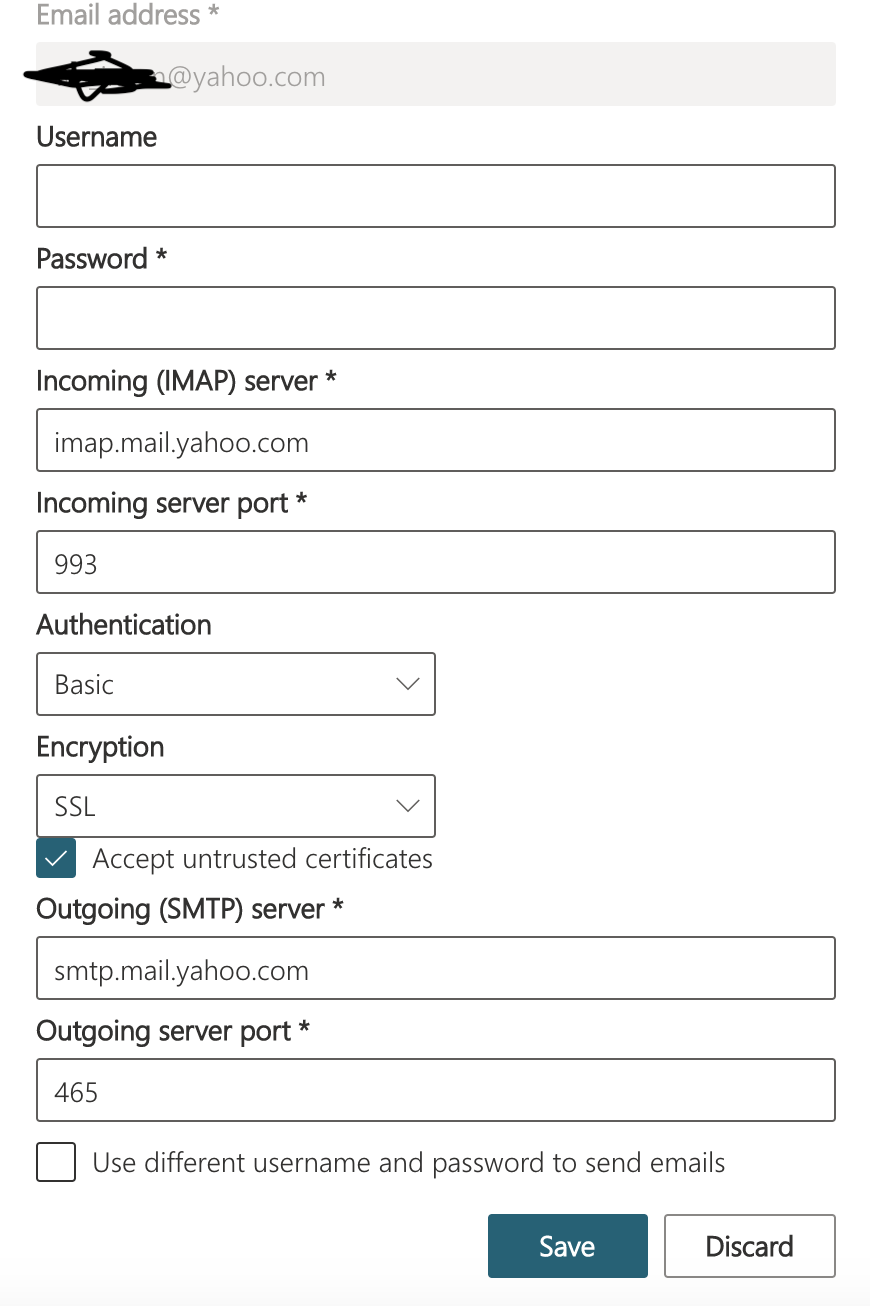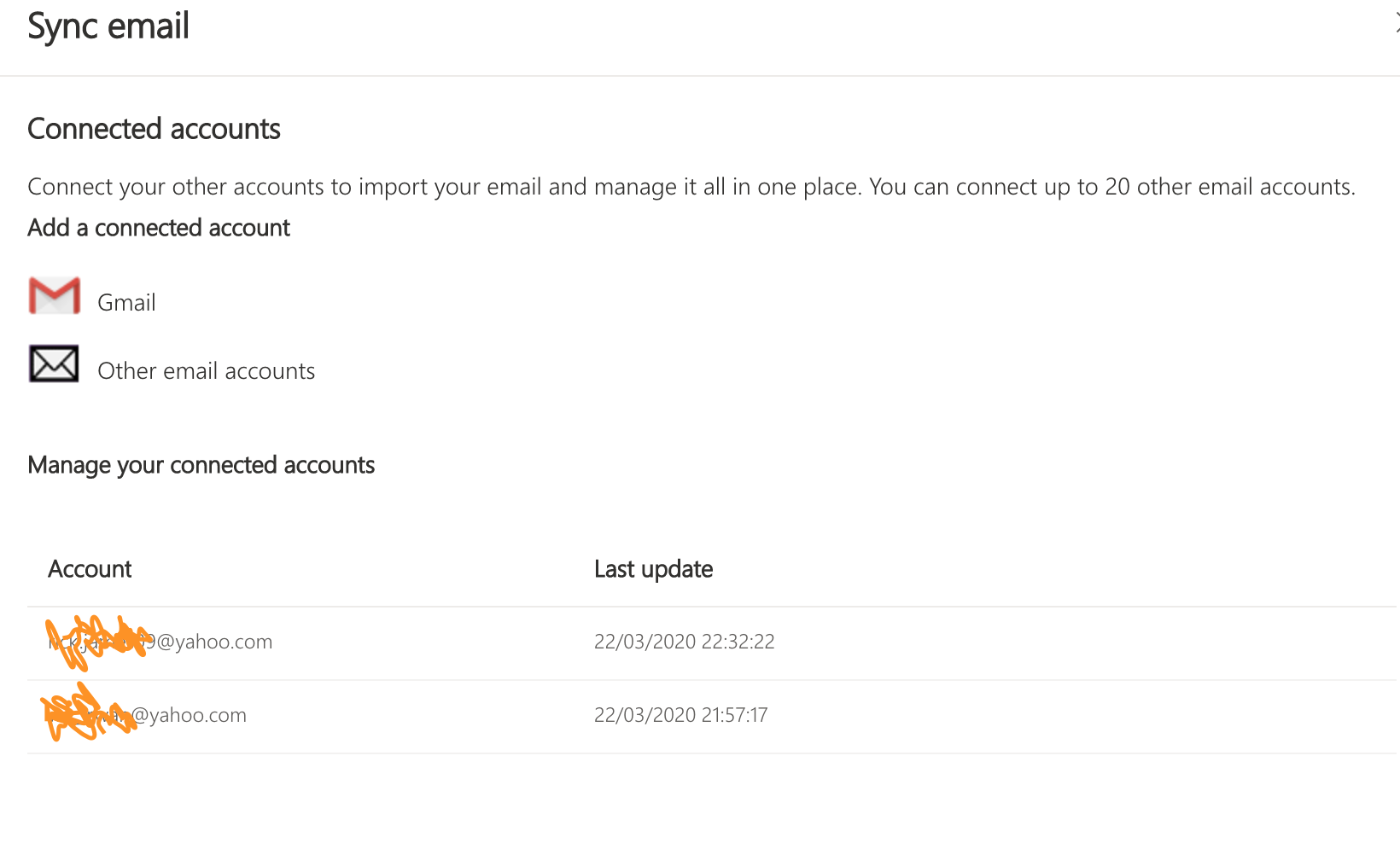May 10, 2024
Outlook Forum Top Contributors:
April 9, 2024
Contribute to the Outlook forum!
Click here to learn more 💡
Please keep in mind that the Microsoft account recovery process is automated, so neither Community users, Microsoft moderators, nor Microsoft live support will be able to assist in the process. We recommend checking out the following resources for help in regaining access to your account:
· I can't sign in to my Microsoft account - Microsoft Support
· Help with the Microsoft account recovery form - Microsoft Support
· How to recover a hacked or compromised Microsoft account - Microsoft Support
February 27, 2024
Hello! Are you trying to recover or access your Microsoft Account?
Please keep in mind that the Microsoft account recovery process is automated, so neither Community users, Microsoft moderators, nor Microsoft live support will be able to assist in the process. We recommend checking out the following resources for help in regaining access to your account:
· I can't sign in to my Microsoft account - Microsoft Support
· Help with the Microsoft account recovery form - Microsoft Support
· How to recover a hacked or compromised Microsoft account - Microsoft Support
Add Yahoo mail to outlook.com mail
I cannot sync my yahoo mail to outlook.com. I have tried so many things including manually changed the imap/smtp setting but the outlook doesnt sync with my yahoo email.
I tried to connect with my gmail account and it works. So now I think only yahoo mail got a problem with this sync issue.
Appreciate any help from you guys
Thank you.
Report abuse
Thank you.
Reported content has been submitted
* Please try a lower page number.
* Please enter only numbers.
Try this, log in to your yahoo mail, under account click account security, there is an option there to Generate Third Party Apps Password, and use the generated password instead of your current yahoo password.
Report abuse
Thank you.
Reported content has been submitted
33 people found this reply helpful
·Was this reply helpful?
Sorry this didn't help.
Great! Thanks for your feedback.
How satisfied are you with this reply?
Thanks for your feedback, it helps us improve the site.
How satisfied are you with this reply?
Thanks for your feedback.
I already tried that but it still does not sync.
FYI, I cannot put in my current yahoo password because it will show an error. Therefore I tried the solution you suggested, and no error pop-up came up but the outlook still doesn't sync to my yahoo mail.
Report abuse
Thank you.
Reported content has been submitted
1 person found this reply helpful
·Was this reply helpful?
Sorry this didn't help.
Great! Thanks for your feedback.
How satisfied are you with this reply?
Thanks for your feedback, it helps us improve the site.
How satisfied are you with this reply?
Thanks for your feedback.
Report abuse
Thank you.
Reported content has been submitted
Was this reply helpful?
Sorry this didn't help.
Great! Thanks for your feedback.
How satisfied are you with this reply?
Thanks for your feedback, it helps us improve the site.
How satisfied are you with this reply?
Thanks for your feedback.
It looks connected but it does not sync which is very strange
But my gmail is connected and sync-ed.
Report abuse
Thank you.
Reported content has been submitted
Was this reply helpful?
Sorry this didn't help.
Great! Thanks for your feedback.
How satisfied are you with this reply?
Thanks for your feedback, it helps us improve the site.
How satisfied are you with this reply?
Thanks for your feedback.
Report abuse
Thank you.
Reported content has been submitted
Was this reply helpful?
Sorry this didn't help.
Great! Thanks for your feedback.
How satisfied are you with this reply?
Thanks for your feedback, it helps us improve the site.
How satisfied are you with this reply?
Thanks for your feedback.
Please find snapshot as below. I dont know why username & password is empty after it is "connected".
Report abuse
Thank you.
Reported content has been submitted
Was this reply helpful?
Sorry this didn't help.
Great! Thanks for your feedback.
How satisfied are you with this reply?
Thanks for your feedback, it helps us improve the site.
How satisfied are you with this reply?
Thanks for your feedback.
1. Remove the connected yahoo account in outlook.com
2. Go to yahoo and generate another app password
3. Go to outlook.com and re-add the yahoo account with the generated password. (DO NOT CLICK ON MANUAL SETUP)
This worked on me ,
I made an attempt before this one and sync did not work because I tried to re-create your situation , I used my yahoo password first then I got the error , that will bring the manual settings up automatically and then I put the app password , it added but did not sync email.
2nd attempt is the instructions I made , sync now works , hope it will work on yours too
Report abuse
Thank you.
Reported content has been submitted
3 people found this reply helpful
·Was this reply helpful?
Sorry this didn't help.
Great! Thanks for your feedback.
How satisfied are you with this reply?
Thanks for your feedback, it helps us improve the site.
How satisfied are you with this reply?
Thanks for your feedback.
1. May I know what type of apps did you choose when you tried to generate the password in yahoo mail? There are few selections but no "outlook.com". Did you choose "other apps"?
2. After setting up automatically and put in the password, did it sync immediately or need to wait for a while?
Thanks again :)
Report abuse
Thank you.
Reported content has been submitted
Was this reply helpful?
Sorry this didn't help.
Great! Thanks for your feedback.
How satisfied are you with this reply?
Thanks for your feedback, it helps us improve the site.
How satisfied are you with this reply?
Thanks for your feedback.
2. it sync immediately , but i guess it was fast because it doesn't have much emails, i only use my yahoo as test account , I have less than 10 emails only
Report abuse
Thank you.
Reported content has been submitted
Was this reply helpful?
Sorry this didn't help.
Great! Thanks for your feedback.
How satisfied are you with this reply?
Thanks for your feedback, it helps us improve the site.
How satisfied are you with this reply?
Thanks for your feedback.
I tried with your solution and it does not work as well. It does not sync at all.
The strange part is I created another yahoo account and try sync it with your method and it works. But my existing yahoo mail does not sync. (refer my attachment below)
I thought it might be due to the mail size but my existing yahoo mail size is only 1.5GB which is well below outlook limit of 15/50 GB.
Report abuse
Thank you.
Reported content has been submitted
1 person found this reply helpful
·Was this reply helpful?
Sorry this didn't help.
Great! Thanks for your feedback.
How satisfied are you with this reply?
Thanks for your feedback, it helps us improve the site.
How satisfied are you with this reply?
Thanks for your feedback.