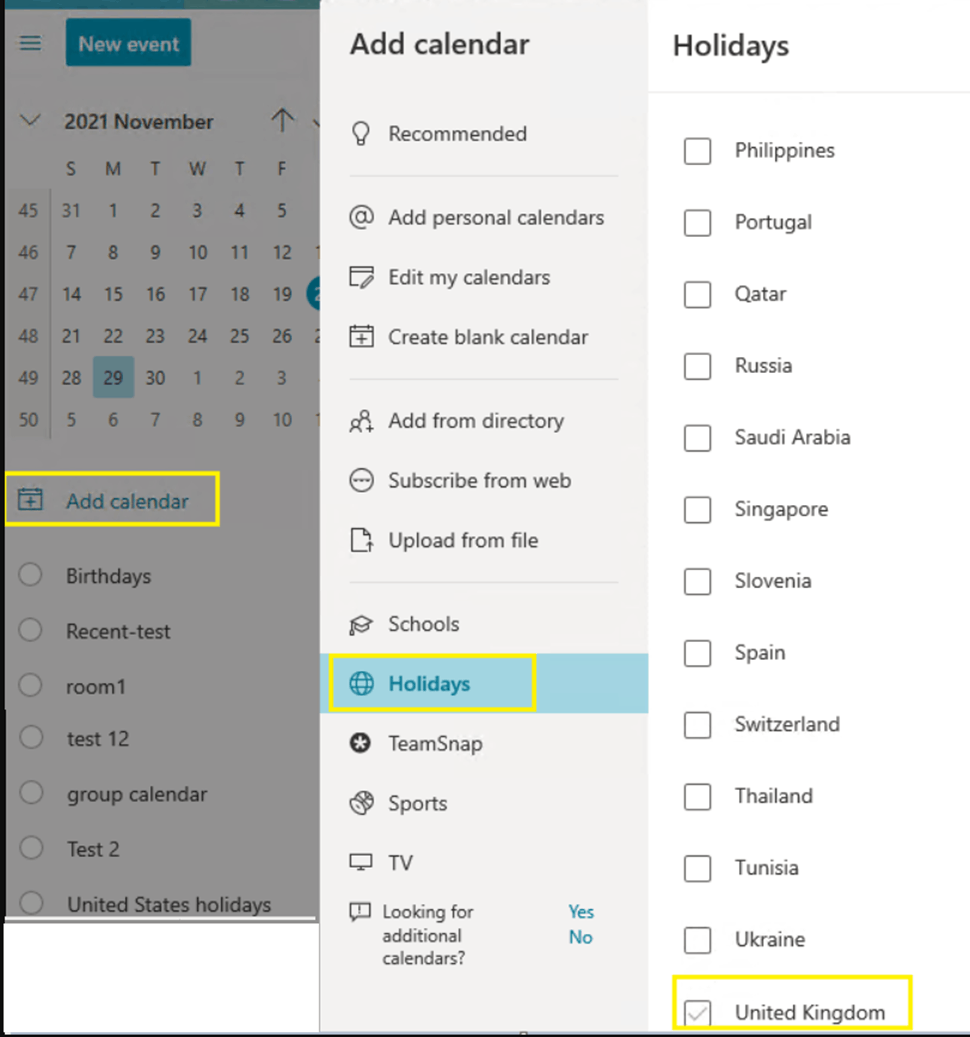I struggled to find an answer on google to a simplest feature - how do I remove holidays (UK holiday, other countries) from my Outlook calendar for Mac?
I added a different country's holiday many years ago and I now want to remove it from displaying on my calendar. There isn't a section available to do such a basic thing and can't seem to find it quickly.. (not in Preference?)
I also logged in to the web version of Outlook 365, but can't find a feature very frustrating me..
Please can someone guide me how to remove this.
Thank you in advance.