Hi,
Recently saw that you added support for iCloud accounts but still nothing for IMAP emails. Any word on when this will be available? After this feature is added, I can stop using the OLD Outlook desktop app.
Thanks
Stephen
Please keep in mind that the Microsoft account recovery process is automated, so neither Community users nor Microsoft moderators here in the Community will be able to assist in the process. We recommend checking out the following resources for help in regaining access to your account:
· I can't sign in to my Microsoft account - Microsoft Support
· Help with the Microsoft account recovery form - Microsoft Support
· How to recover a hacked or compromised Microsoft account - Microsoft Support
If you have any other Microsoft account sign in issues, use our Sign-in helper tool.
June 12, 2024
Please keep in mind that the Microsoft account recovery process is automated, so neither Community users nor Microsoft moderators here in the Community will be able to assist in the process. We recommend checking out the following resources for help in regaining access to your account:
· I can't sign in to my Microsoft account - Microsoft Support
· Help with the Microsoft account recovery form - Microsoft Support
· How to recover a hacked or compromised Microsoft account - Microsoft Support
If you have any other Microsoft account sign in issues, use our Sign-in helper tool.
June 10, 2024
Ron6576 - Don Varnau ✅
Hi,
Recently saw that you added support for iCloud accounts but still nothing for IMAP emails. Any word on when this will be available? After this feature is added, I can stop using the OLD Outlook desktop app.
Thanks
Stephen
Reported content has been submitted
* Please try a lower page number.
* Please enter only numbers.
Greetings!
Thank you for posting in Microsoft Community.
Upon reading the description you have posted, it seems that you have an issue with Microsoft Office 365 wherein you want to know if when will be the IMAP emails added on the New Outlook for Windows as you have noticed that iCloud accounts is now already added and supported.
We understand, that you are quite looking forward for the other IMAP emails to be also added and supported by the New Outlook version.
However, we would like to let you know that the New Outlook for Windows supports Exchange-backed Microsoft 365 work or school accounts, Outlook.com accounts, and Gmail.
Currently, the new Outlook for Windows does not support other account types like Yahoo!, iCloud, or other account types connecting through POP/IMAP protocols. New Outlook for Windows also does not currently support On-Premises, Hybrid, or Sovereign Exchange deployments.
If you can’t add your Gmail account yet, please be patient as we roll this out to people worldwide. Users will see a call out when the ability to add a Gmail account is available for them.
In addition to beginning to support third-party email accounts, we have added features designed to make writing and managing emails easier and more fun. Some of those include:
Rich editing, spelling, and auto complete suggestions powered by Microsoft Editor.
The ability to send emails with polls to help make decisions quicker. (Work and School accounts only)
Delay the delivery of an email for up to 10 seconds so you have a chance to “undo” sending – always an excellent feature if you have a typo or accidentally forgot someone on an email – or just want to make a few quick changes.
The ability to join a Skype or Teams call directly from the new Outlook for Windows.
The ability to pin important emails to the top of your inbox – helping ensure you don’t forget to follow up on those most important messages.
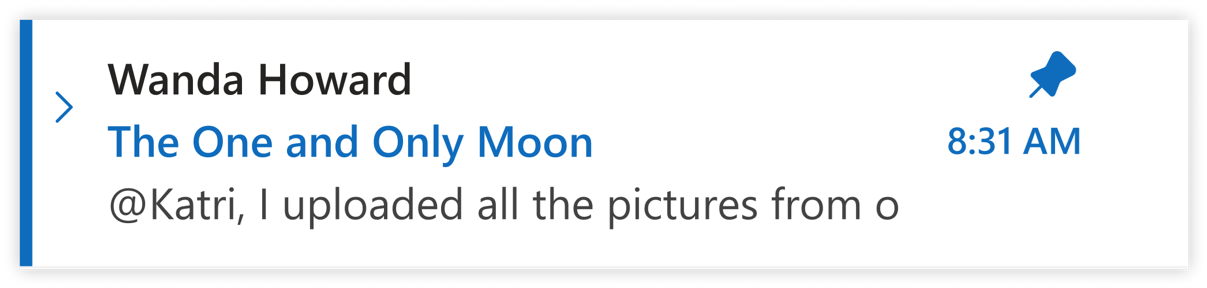
Referenced links: Getting started with the new Outlook for Windows - Microsoft Support /Starting to support third-party accounts in New Outlook for Windows Preview (microsoft365.com)
Hope this helps,
Sincerely
Khou Sun
Microsoft Community Moderator
Reported content has been submitted
3 people found this reply helpful
·Was this reply helpful?
Sorry this didn't help.
Great! Thanks for your feedback.
How satisfied are you with this reply?
Thanks for your feedback, it helps us improve the site.
How satisfied are you with this reply?
Thanks for your feedback.
Greetings!
Thank you for posting in Microsoft Community.
Upon reading the description you have posted, it seems that you have an issue with Microsoft Office 365 wherein you want to know if when will be the IMAP emails added on the New Outlook for Windows as you have noticed that iCloud accounts is now already added and supported.
We understand, that you are quite looking forward for the other IMAP emails to be also added and supported by the New Outlook version.
However, we would like to let you know that the New Outlook for Windows supports Exchange-backed Microsoft 365 work or school accounts, Outlook.com accounts, and Gmail.
Currently, the new Outlook for Windows does not support other account types like Yahoo!, iCloud, or other account types connecting through POP/IMAP protocols. New Outlook for Windows also does not currently support On-Premises, Hybrid, or Sovereign Exchange deployments.
If you can’t add your Gmail account yet, please be patient as we roll this out to people worldwide. Users will see a call out when the ability to add a Gmail account is available for them.
In addition to beginning to support third-party email accounts, we have added features designed to make writing and managing emails easier and more fun. Some of those include:
Rich editing, spelling, and auto complete suggestions powered by Microsoft Editor.
The ability to send emails with polls to help make decisions quicker. (Work and School accounts only)
Delay the delivery of an email for up to 10 seconds so you have a chance to “undo” sending – always an excellent feature if you have a typo or accidentally forgot someone on an email – or just want to make a few quick changes.
The ability to join a Skype or Teams call directly from the new Outlook for Windows.
The ability to pin important emails to the top of your inbox – helping ensure you don’t forget to follow up on those most important messages.
Referenced links: Getting started with the new Outlook for Windows - Microsoft Support /Starting to support third-party accounts in New Outlook for Windows Preview (microsoft365.com)
Hope this helps,
Sincerely
Khou Sun
Microsoft Community Moderator
Hi Khou,
I think you need to learn more about the product you are supporting. Outlook for windows does support Yahoo & iCloud
but sill not IMAP. Please update your info from Microsoft.
Thank you
Stephen
Removed some sensitive information to protect your own data privacy
Reported content has been submitted
11 people found this reply helpful
·Was this reply helpful?
Sorry this didn't help.
Great! Thanks for your feedback.
How satisfied are you with this reply?
Thanks for your feedback, it helps us improve the site.
How satisfied are you with this reply?
Thanks for your feedback.
Hello
Thanks for providing us with some additional information on your current concern.
For now, let me get in touch with our internal team about this matter. To check if there are other information that they can provide to us.
And to confirm, if the current information provided from the article needs to be updated.
We will give you an update, once we get a response from them.
Your patience on this matter is much appreciated,
Sincerely
Khou Sun
Microsoft Community Moderator
Reported content has been submitted
Was this reply helpful?
Sorry this didn't help.
Great! Thanks for your feedback.
How satisfied are you with this reply?
Thanks for your feedback, it helps us improve the site.
How satisfied are you with this reply?
Thanks for your feedback.
Reported content has been submitted
3 people found this reply helpful
·Was this reply helpful?
Sorry this didn't help.
Great! Thanks for your feedback.
How satisfied are you with this reply?
Thanks for your feedback, it helps us improve the site.
How satisfied are you with this reply?
Thanks for your feedback.
Reported content has been submitted
Was this reply helpful?
Sorry this didn't help.
Great! Thanks for your feedback.
How satisfied are you with this reply?
Thanks for your feedback, it helps us improve the site.
How satisfied are you with this reply?
Thanks for your feedback.
Yes, I don't think it's necessarily by version, based on how I've seen features roll out before (Gmail support comes to mind), but rather by back-end hocus-pocus. Perhaps out of caution not everyone sees new features at the same time. The above screenshot suggests that IMAP is imminent though, which is interesting since it's not mentioned at all in the Microsoft 365 roadmap.
Reported content has been submitted
Was this reply helpful?
Sorry this didn't help.
Great! Thanks for your feedback.
How satisfied are you with this reply?
Thanks for your feedback, it helps us improve the site.
How satisfied are you with this reply?
Thanks for your feedback.
Hi
We just got a response from our internal team.
Now, they mentioned as per checking your recent screenshot is quite right as they also tried it on their end. And has been able to see that it is the same as what was on your end.
It seems that they started to rollout support for IMAP accounts but no ETA yet as to when it will be available to everyone. It may be only available on some selected regions and users for now.
Given that the New Outlook version is still in Preview,
What's Next?
While we’re very happy with what we have built thus far with the new Outlook for Windows, there is plenty still to do. In addition to continuing to address your feedback and requests as they come in, we are working on:
Numerous visual updates and personalization options so you can create your preferred email experience.
We’re giving our calendar surface a fresh new look with bolder colors and better readability. Whether you’re scanning your day or organizing your month, your calendar will look beautiful.
Support for Yahoo, iCloud and IMAP email accounts.
Offline support so you can get things done and access content even when not connected to the Internet.
Native ICS file type support.
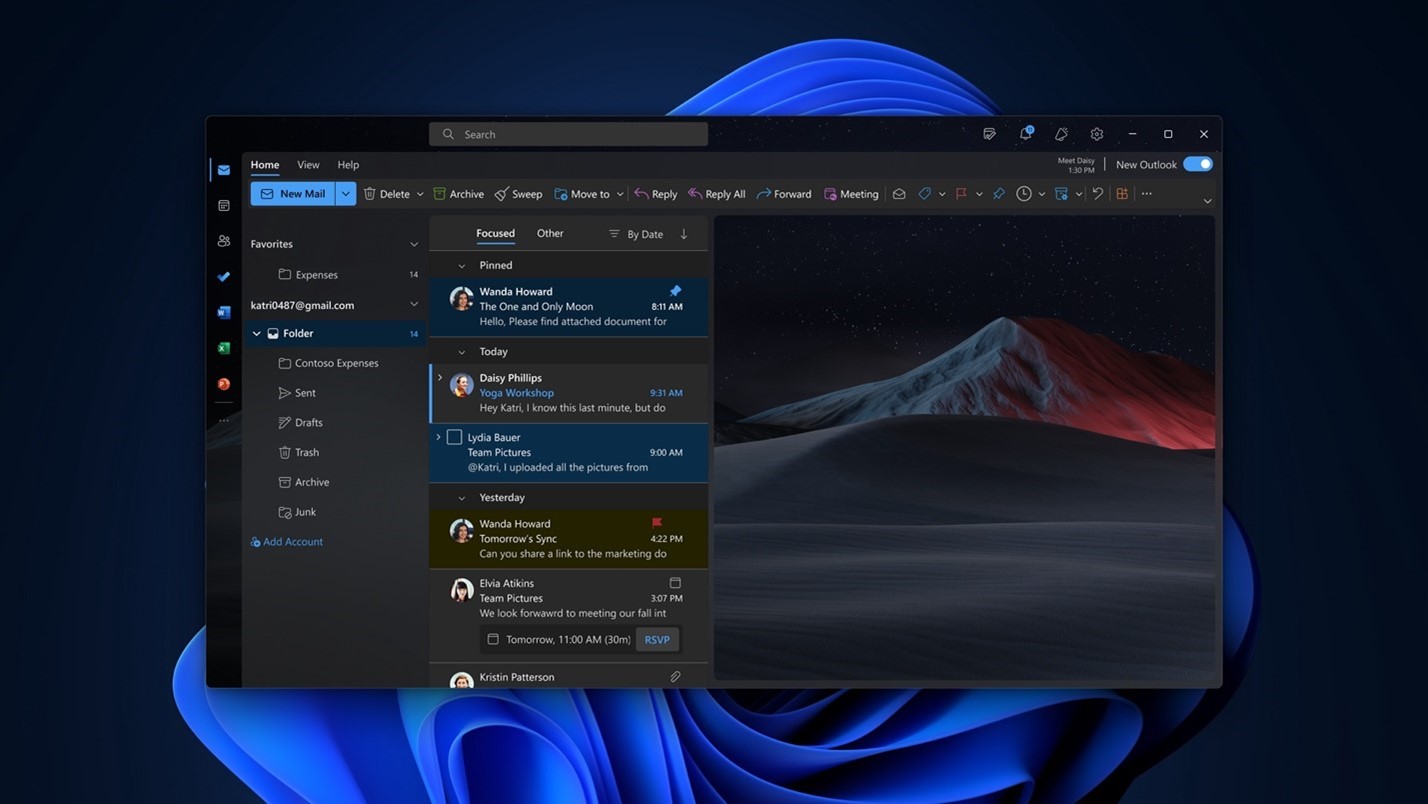
And of course, the new Outlook for Windows looks great in dark mode.
Requirements
Minimum OS version Windows 10 Version 1809 (Build 17763)
A Microsoft work or school account, or a personal Microsoft account (MSA) or Gmail account (Support rolling out)
Internet connection (at this time)
Availability
These features are rolling out and will become available to all new Outlook for Windows users in the coming days and weeks.
Don’t have it yet? It’s probably us, not you.Features are released over some time to ensure things are working smoothly. We highlight features that you may not have because they’re slowly releasing to larger numbers of Insiders. Sometimes we remove elements to further improve them based on your feedback. Though this is rare, we also reserve the option to pull a feature entirely out of the product, even if you, as an Insider, have had the opportunity to try it. Taking time to iterate on and roll out improvements to the preview is how we make sure the experience is the best it can be.
If you are interested in the new Outlook for Windows, be sure to toggle into the experience!
Feedback
We look forward to continuing to build Outlook for Windows using the valuable input we receive from you.
If you have any feedback or additional suggestions for improvements, please click Help > Feedback to let us know. Actionable feedback is the most useful – tell us what you’re trying to do, and if anything fails to meet your hopes and expectations.
Referenced link:Starting to support third-party accounts in New Outlook for Windows Preview (microsoft365.com)
Hope this helps,
Sincerely
Khou Sun
Microsoft Community Moderator
Reported content has been submitted
2 people found this reply helpful
·Was this reply helpful?
Sorry this didn't help.
Great! Thanks for your feedback.
How satisfied are you with this reply?
Thanks for your feedback, it helps us improve the site.
How satisfied are you with this reply?
Thanks for your feedback.
Wow, that's a lot of noise to answer a simple question. I have another question, I do not see any way to 'toggle' into the new app. Does this require some special membership like being an Insider?
Ron
Reported content has been submitted
3 people found this reply helpful
·Was this reply helpful?
Sorry this didn't help.
Great! Thanks for your feedback.
How satisfied are you with this reply?
Thanks for your feedback, it helps us improve the site.
How satisfied are you with this reply?
Thanks for your feedback.
That's another thread, but for simplicity just use the direct link.
Reported content has been submitted
Was this reply helpful?
Sorry this didn't help.
Great! Thanks for your feedback.
How satisfied are you with this reply?
Thanks for your feedback, it helps us improve the site.
How satisfied are you with this reply?
Thanks for your feedback.
Ok, thanks for the link. Sorry about the snarky reply. Not to hijack the thread but the root of my question was mentioned earlier in this thread so that's why I asked the question. Will this installer replace Mail/Calendar? If it doesn't include imap then I presume I could remove it and re-install mail/calendar. I actually use Calendar, mail not as much.
Reported content has been submitted
Was this reply helpful?
Sorry this didn't help.
Great! Thanks for your feedback.
How satisfied are you with this reply?
Thanks for your feedback, it helps us improve the site.
How satisfied are you with this reply?
Thanks for your feedback.