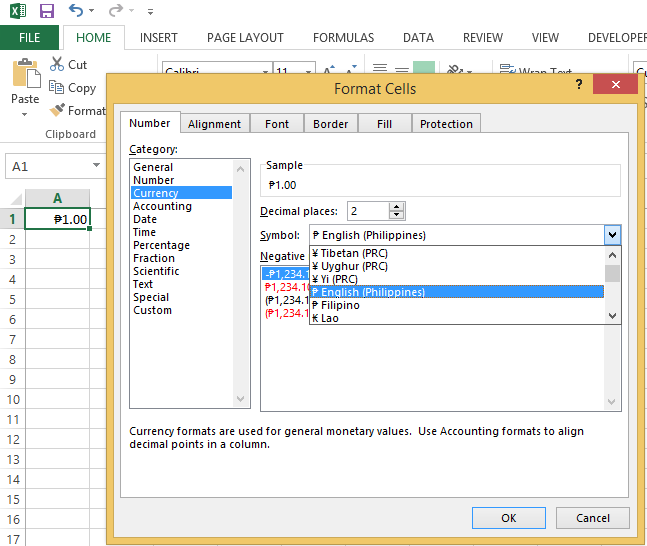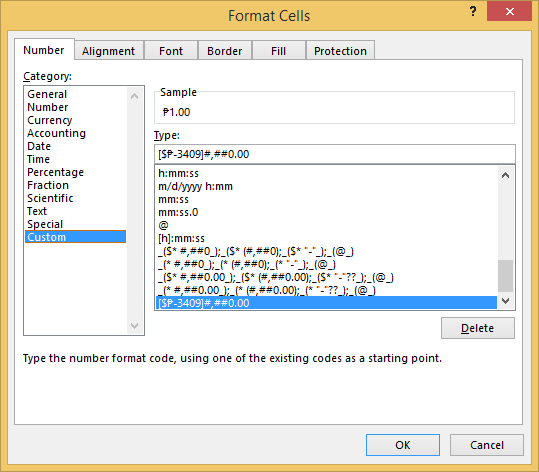I have been using Microsoft Office - Excel for more or less 20 years. You only have the PHP, Php, PhP as automatic formatting for the numbers with currency. I'm just wondering why you don't add symbol for Peso just like $ for USD? You were able to make one for China(¥); Japan(¥); Korea(₩); and, Russia(₽) which is almost similar to Philippine Peso...but...just move the lines a liiiiiittle bit more....upward like this (₱) :) Microsoft Office people/programmers, I hope you add Philippine Peso symbol soon.
Thank you.