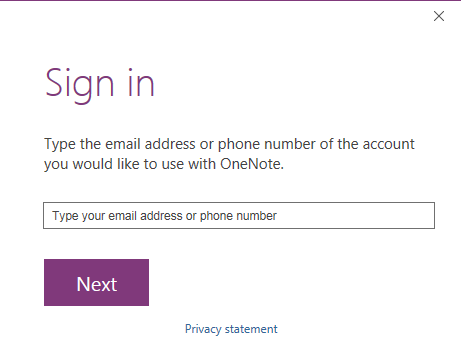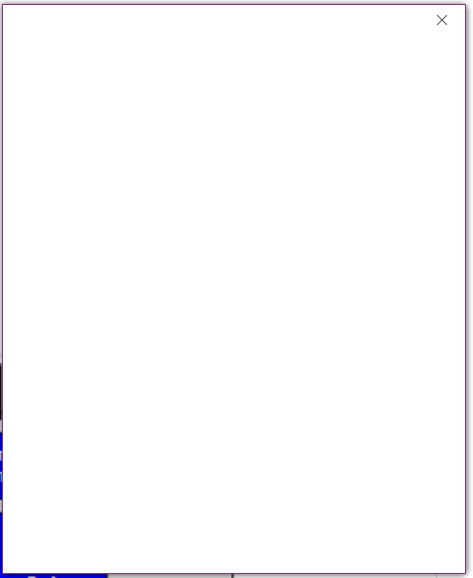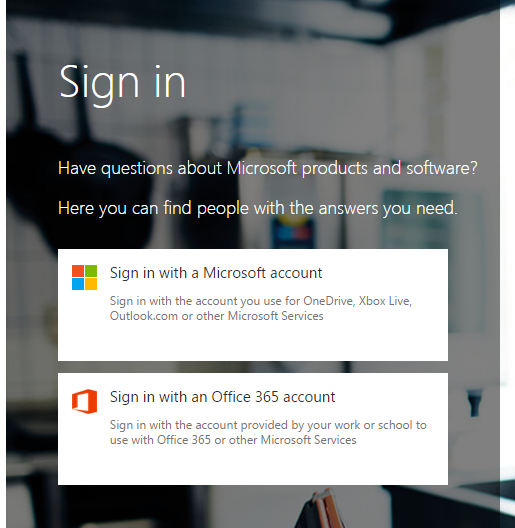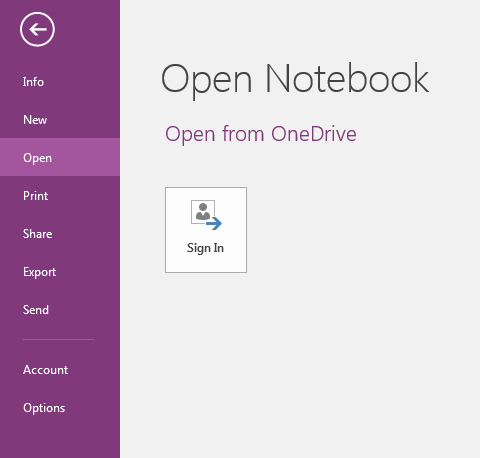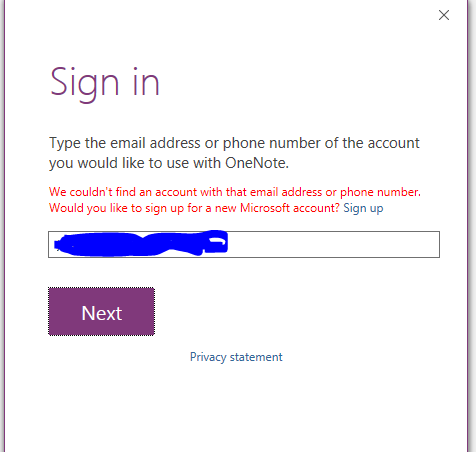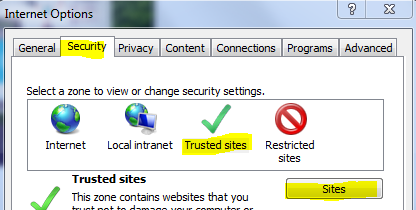Upgraded to Office 2016 and I can no longer sign in - hence I've lost access to some very important notebooks.
Fortunately, the notebooks still exist in OneDrive, but I cannot access them with the OneNote client because I cannot sign in.
I've tried closing and reopening notebooks per the KB article, but I still cannot authenticate.
When I click "Sign In" at the top right I am prompted with the following window:
I enter my email address and click next and I receive a blank window:
This used to work before upgrading to Office 2016.
Something of note I noticed when authenticating to these forums.....
I have the option to choose an MS account or an Office 365 account.
I am signing in with my corporate email address which is an Office 365 account. My OneNote files exist in OneDrive that is tied to my corporate Office 365 account.
If I try to signin through the OneNote menu:
After entering my corporate email address I am greeted with:
Note that it seems to think my account doesn't exist. My guess is it's checking for a Microsoft Account instead of an Office 365 account.
I do not have a Microsoft Account, and my notebooks exist in my 365 account.
How do we remedy this situation?
Thanks.