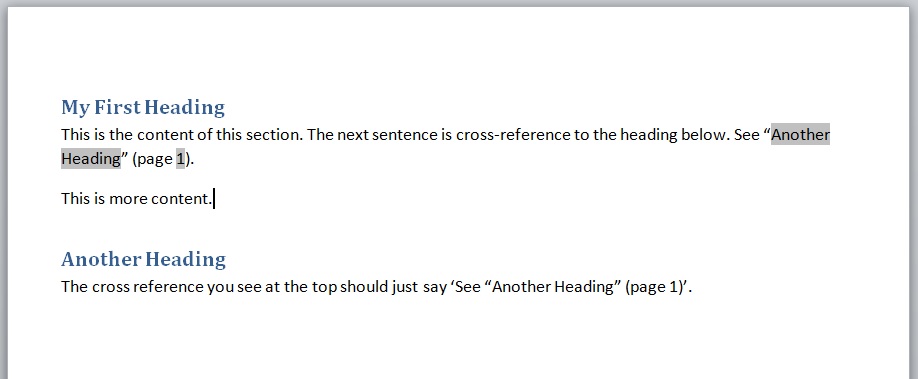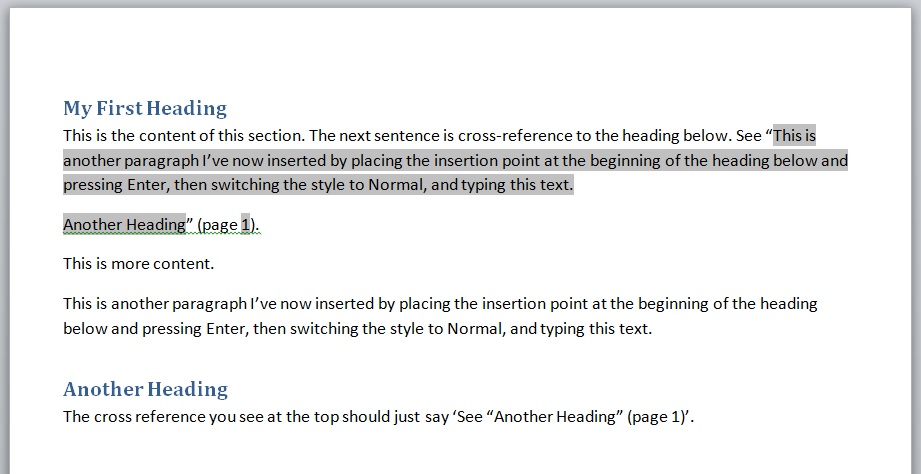There is a nasty bug in Word that has been around since Office '97, and still exists in all versions up to Word 2013. It involves cross-references to Heading text. If I create a cross-reference to the text of a heading, and then I'm not careful about how I insert new content immediately before the heading, the new content gets included as part of the cross-referencing entry the next time you "Update Fields".
Causes
This happens if you:
- Create a new paragraph immediately before the cross-referenced heading by putting the insertion point at the beginning of the heading and pressing ENTER, and then type, paste, or otherwise insert into the resulting new paragraph
- Use Outline Mode to drag other content and drop it immediately before the cross-referenced heading. The entire extent of what is dropped gets included as part of the cross-reference, which can be extremely confusing as entire sections are now repeated inappropriately in the document.
- Paste content immediately before a cross-referenced heading
Example
The following image shows a Word doc with two headings, and the first paragraph after the first heading has a cross-reference to the Heading Text of the second heading. I have set Word to show a gray background for all fields, so the cross-reference has a grey background. This is how it is supposed to look:
The following shows what happens if I insert a paragraph before the "Another Heading" heading by the first method described above, and then "Update Fields":
The cross reference now incorrectly includes the newly inserted paragraph, as well as the originally cross-referenced heading.
This example was done using Word 2010, but Word 2013 still does the same thing. I've been living with this bug since Office '97. The only way to fix the problem seems to be to delete the Heading Text cross-reference and re-create it.
Outline mode is fantastic for re-arranging the order of sections in a document quickly, but this bug makes Outline mode useless if there are cross-references to any heading text in the document. The work around for Cause #1 (above) is easy: "don't do that",
but this is a big training issue for our organization. The fact that this problem makes Outline mode and cut/paste dangerous for doc reorg is a real pain.
In order to see this happen clearly, I recommend setting Field Codes to display a grey background "Always". Go to File>Options>Advanced>Show Document Content>Field Shading>"Always".
I'd really appreciate it if this could be passed on to the MS team to get it fixed.
Thanks in advance...