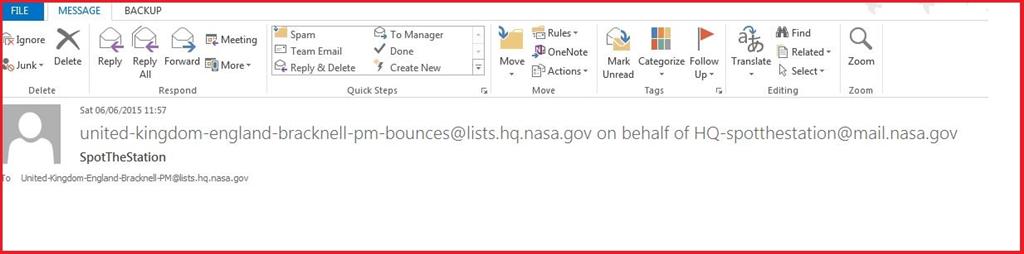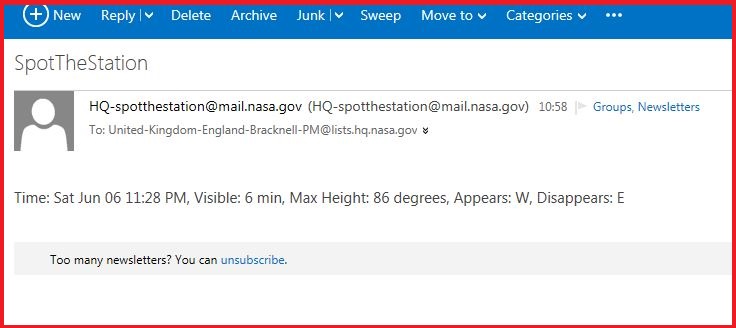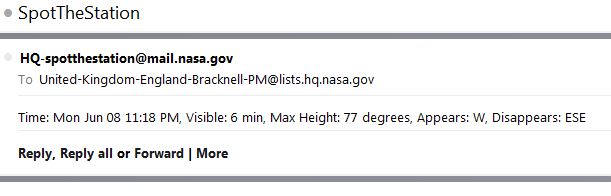I recently subscribed to the NASA email alerts for when the International Space Station is visible from my home.
I am receiving these emails in Outlook 2013, but the message body displays as totally blank:
When I change to receiving them in outlook.com, I can read the message body:
My question is, what is going wrong in Outlook 2013, which is where I receive all my emails, and how do I fix it?
I am not aware of this problem occurring with any other senders, whether they are plaintext or html. The source for this mail includes the following info on its encoding:
MIME-Version: 1.0
Content-Type: text/plain; charset=UTF-8
Content-Transfer-Encoding: 7bit
If I "view source" in Outlook, it also is blank.