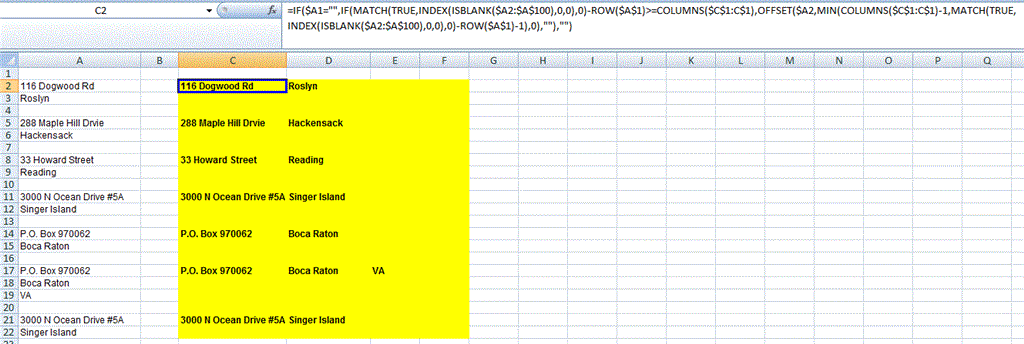I have a list of addresses in Excel and the street and city are in the same column. How do I move them to separate columns?
| 116 Dogwood Rd |
| Roslyn |
| 288 Maple Hill Drvie |
| Hackensack |
| 33 Howard Street |
| Reading |
| 3000 N Ocean Drive #5A |
| Singer Island |
| P.O. Box 970062 |
| Boca Raton |