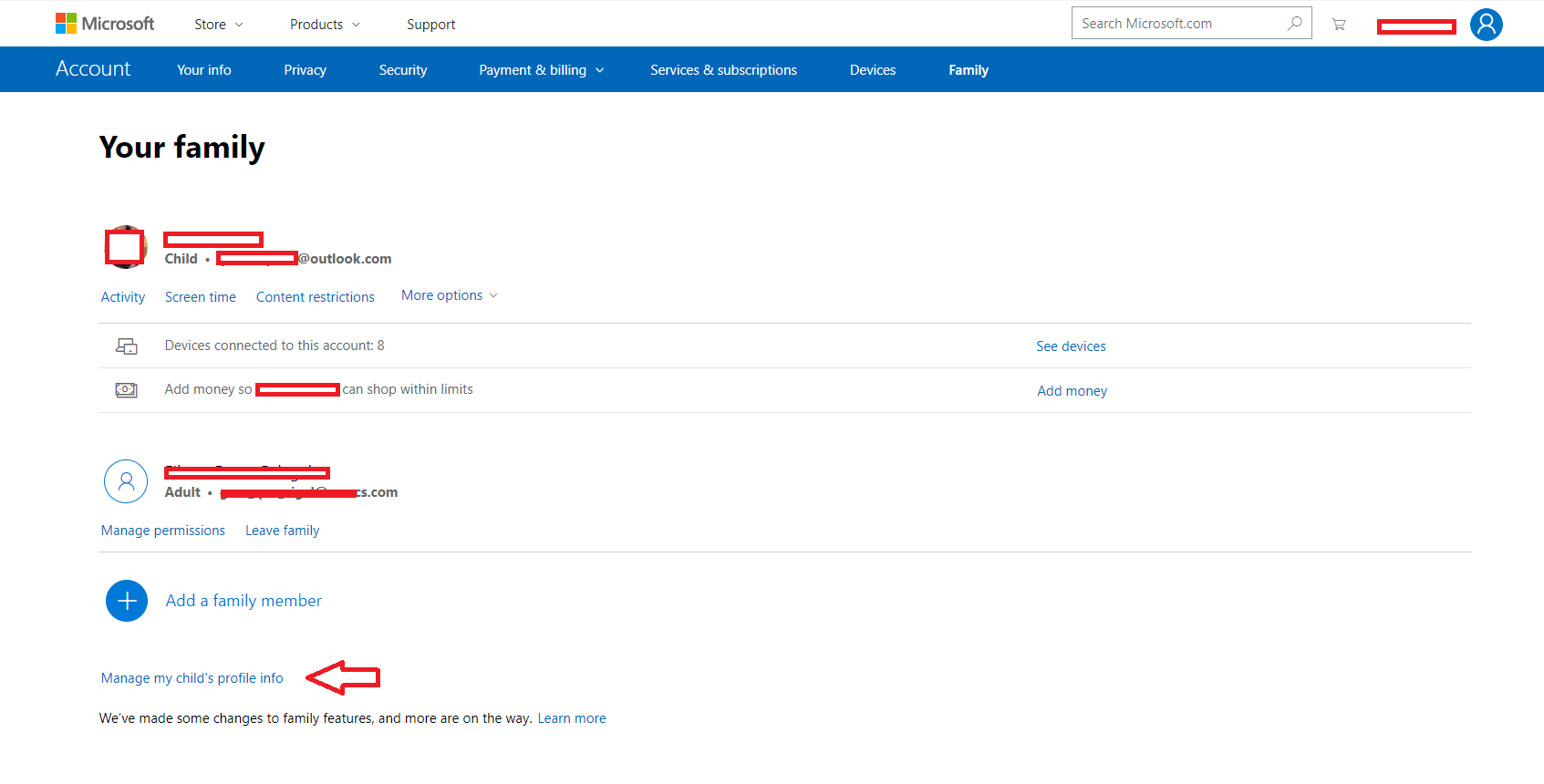I am trying to change my child's age in the family account, as it was entered incorrectly. I saw this:
I'm a parent, trying to change my child's birthdate- Using the parent's Microsoft account, sign in to your Family page on the Microsoft account website.
- Select Manage my child's profile info.
- For the child’s account that you want to change, select Edit this child's personal info and then follow the instructions.
But when i go to the family page, i don't see anything that says manage my child's profile info. Am I missing something?
* Moved from: MSN Settings and personalization / Personalizing my content / All